What are related searches on Google? Related searches on Google provide eight related search terms, relative to your initial query. This information helps you refine your search or help you determine user intent.
The beauty of search engines is that they can sometimes read your mind. Even if you have an obscure question, or aren’t sure about a particular topic, typing a couple of words in a search engine can bring you a lot of information.
And, if Google is your search engine, you’ll also find the related searches section. Typically found at the bottom of the first search engine results page (SERP), the related searches section provides eight related search terms relative to your initial query. This information helps you refine your search. Or, if you’re a content developer, the related searches widget can help you determine user intent by showing what, exactly, users are asking for.
Google related searches example
Whether you are precise in your query or more general, the related searches widget will show up at the bottom of the SERP’s first page.
For instance, typing in “related searches” into your search engine will offer recommendations about how you can use more in-depth search terms to find what you’re looking for.
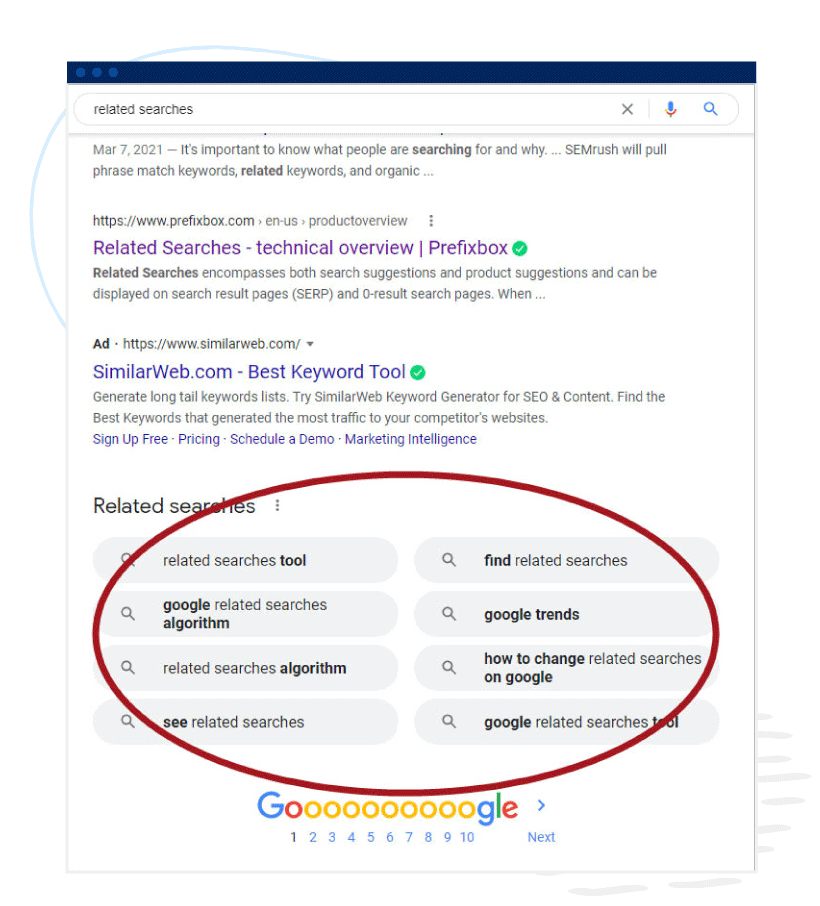
If you decide to ask Google “what are related searches on Google?” you’ll see specific answers pertaining to the topic. The response might also come up with great keyword research tools to help you out.
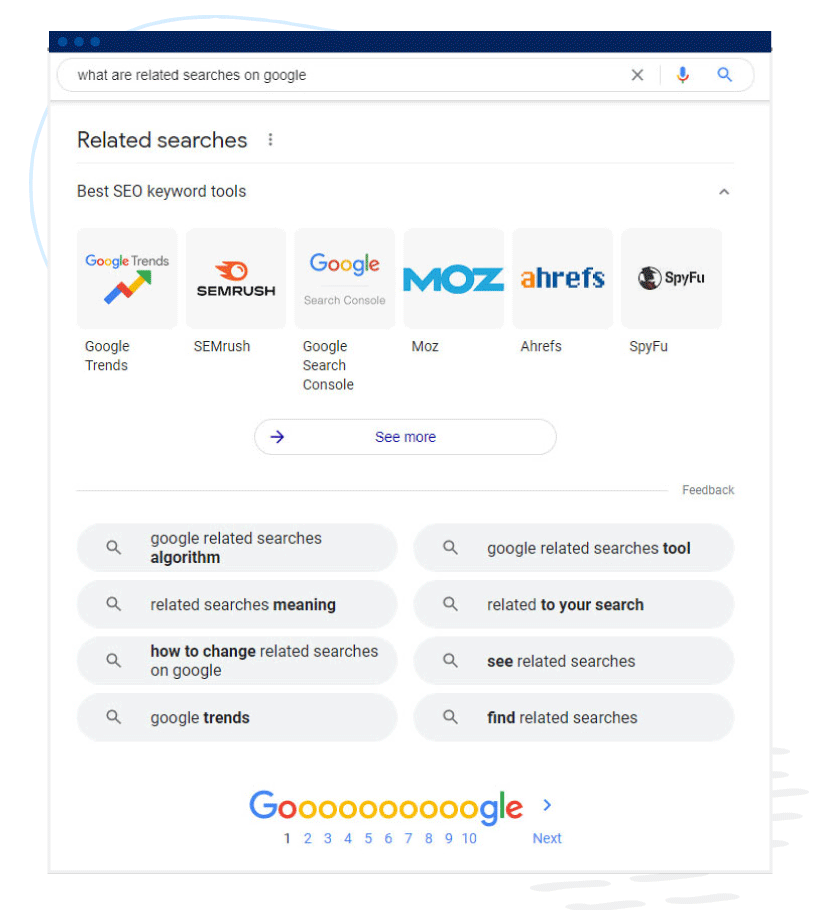
Related searches might also be generated if the search engine can’t find specific results when attempting to match your query to available information. On the other hand, not all queries will automatically generate related searches.
Benefits of related searches
Two key features come from related searches.
- Streamlines your search. Related search suggestions can help you issue a query that is better understood by the search engine. This can help streamline your research time on a particular topic.
- Helps with your keyword search. Related searches show what users are actually typing into search engines. Incorporating such keywords into your content can help users discover your internet presence which, in turn, can increase your SERP.
What type of content is used for related searches?
So how, exactly, does Google find that content for those related searches? It relies on spiders and crawlers to help generate search results. It also relies on semantic searches.
Through semantic searches, Google determines user intent by:
- Looking for words in queries
- Determining their meaning
- Targeting content that might have a similar meaning
All in a matter of seconds. Just as interesting is that related searches are consistently refreshed based on user behavior and queries.
So, whether your goal is to get more clarity on a question you have or to find keywords to meet SEO content strategies, related searches can provide a key to more in-depth information.
Get higher-ranking content and convert more web visitors with a comprehensive content strategy from ClearVoice. Talk to a content strategist today.



