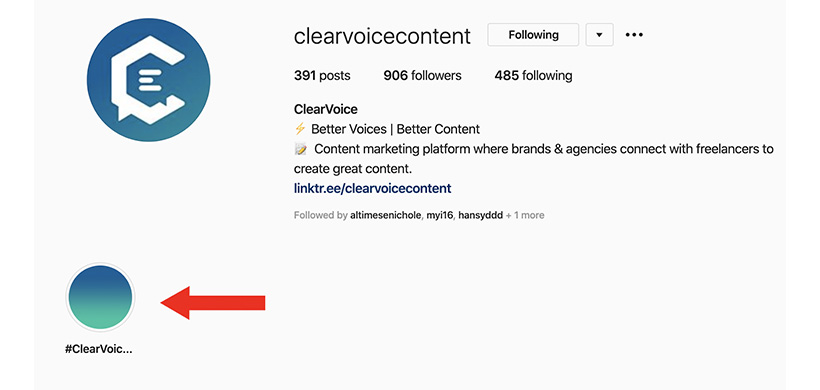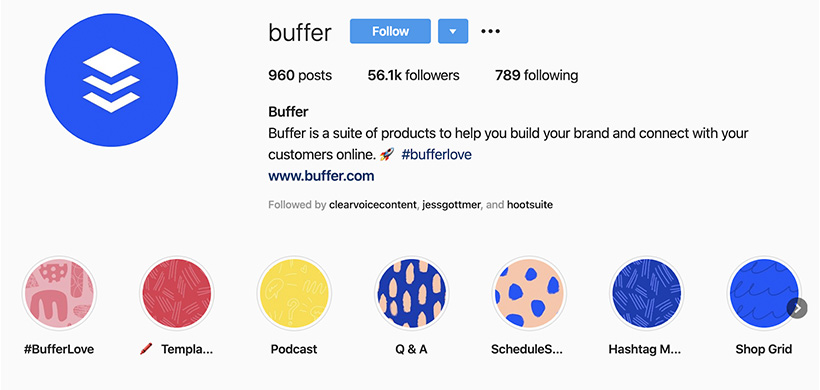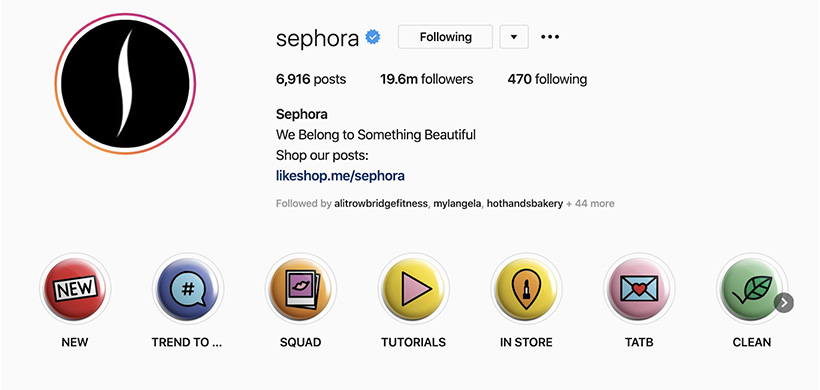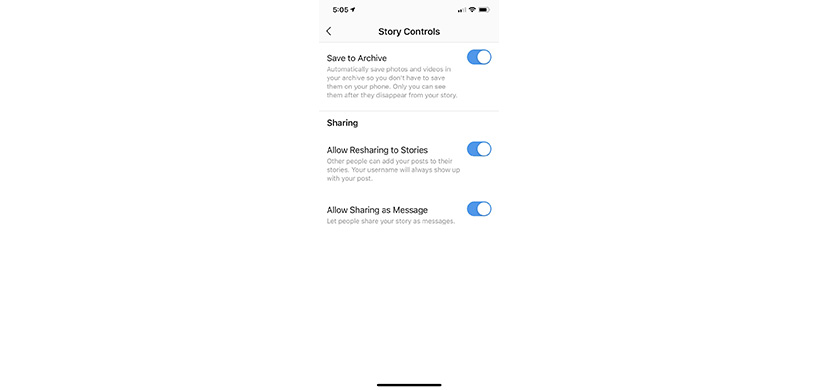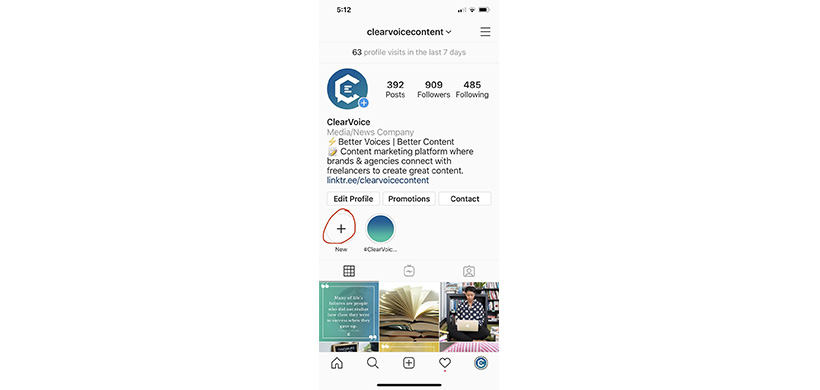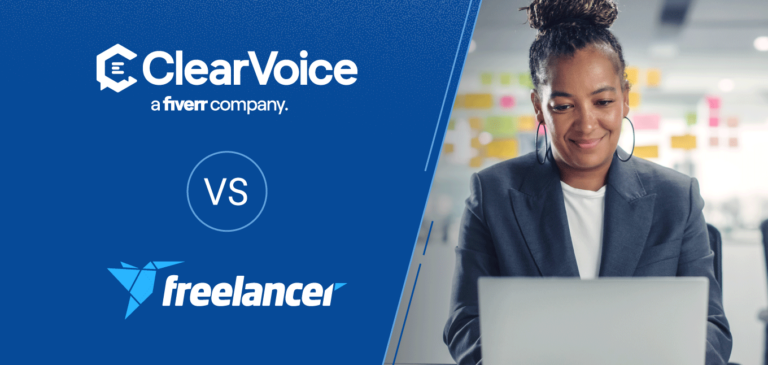According to emarketer, it is forecasted that “ 86.8 percent of U.S. marketers will use Facebook for social media marketing and 73.2 percent will use Instagram.” It is expected that Twitter, YouTube, Pinterest, and Snapchat will follow.
It is not a surprise that Instagram has been the ideal platform to use for influencer marketing. Businesses are looking for creative ways to inform their followers of their products and team culture while also creating overarching brand awareness.
So, as a business owner, it’s important to start brainstorming what an effective Instagram strategy should look like.
The following blog post will be a walk-through on how to create an Instagram highlight and why it’s beneficial to include them on your Instagram profile.
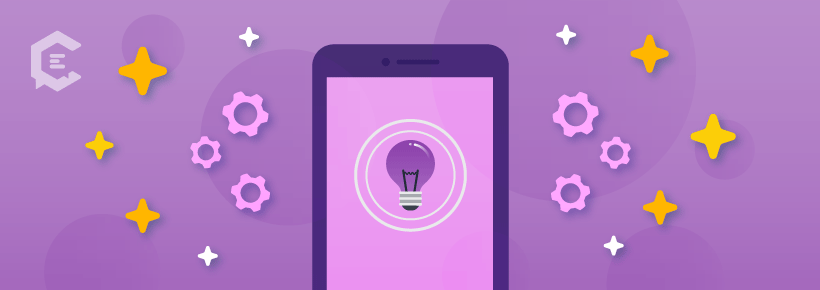
What’s an Instagram highlight?
Instagram highlights live under your Instagram profile About section. Highlights are considered the table of contents to your stories. Instagram stories live on your profile for 24 hours; however, after that period of time, they are automatically archived. If you would like them to be featured indefinitely on your profile, you can add them to your highlights.
Why are Instagram stories and highlights significant?
Because “⅓ of the most viewed stories are from businesses.” If you haven’t shared on your stories yet, here are some great things to consider when building out your highlights content strategy.
Let’s use the example of a lash esthetician. You might want to inform your followers about your services. Instead of crowding your Instagram feed with text, you can create a story featuring your price list, cancellation policy, and answers to frequently asked questions, all of which can be added to a highlight titled “Services & Policy.”
Additionally, you can create a highlight titled “Client Love” or “Testimonials,” which are shared stories that your clients post about how much they love their new lashes, facial, or whichever service you provide. Remember, similar to any social campaign, you need to have a strategy in place.
What are the benefits of Instagram highlights?
You might be thinking, “Sure, sounds great, but what are the benefits of Instagram highlights?” “In a February 2018 survey by influencer marketing agency Activate, 88.9 percent of worldwide influencers said they were using Instagram for influencer marketing campaigns more than they did one year ago.”
Here are all the benefits of using Instagram highlights:
- Organize: Highlights allow you to organize your Instagram stories for easy accessibility on your profile.
- Longer shelf life: Highlights allow your stories to live on your Instagram profile for more than 24 hours.
- Visually compelling: A creative way to inform your followers about your product, service, or brand.
- Showcase why people are raving about you: A great way to showcase your client’s testimonials/reviews in an organic way.
- Behind-the-scenes: It makes your company more personable and relatable.
3 Examples of brands that excel at Instagram highlights
Here are some profiles that are doing an incredible job creating visually stunning highlights, as well as great creative narratives:
1. Anthropologie
It is no surprise to see that Anthropologie has an Instagram profile with highlights that match the creativity and color scheme of their overarching brand. With dynamic colors and icons, they provide multiple categories to let followers know more about trends, Q&As, art, and fan outfits! They have aggregated some wonderful curated and created content.
2. Buffer
Buffer is a social media marketing platform that allows you to organize and schedule your content. The Buffer Instagram account features a concise bio and highlights to answer any questions you might have. Similarly to Anthropologie, they also have a #BufferLove highlight, which features their fans.
As a brand, Instagram highlights are a great way to give a small shoutout and thank you to fans who are actively using your hashtag and sharing brand love. They are your brand ambassadors, and providing them recognition by creating a highlight and featuring their stories is a great way to say “thanks!”
3. Sephora
“Sephora is one of the most visible personal care and beauty brand stores worldwide. In 2017, the company had 362 stores across the United States and was ranked among the top 100 retailers in the United States based on revenue.”
This beauty product supplier’s highlights feature tutorials, in-store specials, and current trends to help you keep up-to-date.
Now that you have been convinced that highlights are extremely important, you might be wondering how to create one for yourself
Here’s how to create Instagram highlights:
As previously mentioned, your highlights are the table of contents of your stories, and since they live right below your bio, it’s important to strategize what content you would like to publish.
1. Start with a strategy.
Based on your target audience and what you would like to share about your brand, you need to create categories for your highlights, similar to the Instagram profiles listed above. You can create highlights about product launches, tutorials, behind-the-scenes, trivia, client testimonials, and so on and so forth.
2. Create a design.
There are multiple tools that allow you to create visually stunning highlights. Remember that consistency is important and that you want your highlight covers to also match the overall aesthetic of your brand.
Some great resources are listed below:
- Canva offers an array of beautiful highlights that match the aesthetic of any brand.
- Highlight Cover & Logo Maker is available on the App Store and allows you to create and design specific highlight covers that match your brand logo.
- This Pinterest Board has categorized and grouped together different highlight covers based on themes.
3. Change your settings and archive all your stories.
This is so you can access them in the future and add them to your highlights. This will be beneficial if you decide to share a story you’ve captured previously.
4. Upload your highlights to your profile.
Once you have decided on your themes and cover design, it is time for you to upload your highlights and add them to your profile! Be mindful of how you are uploading your highlights. Make sure you don’t add text within your circular image because it will show up on your actual highlight cover.
How to add to your Instagram highlights
1. You can click the (+) new icon.
Once you click the icon, Instagram will take you to your previously archived stories. This is where you can choose different highlights you have previously posted on your Instagram before. Quick note: You have to upload your icons to your Instagram story first, prior to choosing which one you’d like to add as your highlight cover image.
2. Once you’ve selected from your stories, click next.
It will then allow you to change the title of your highlight cover. Since the image for ClearVoice is a gradient, we don’t have to change the position of the image; however, if you’d like it to fit within the circle, then click Edit Cover, and match the image within the circle.
3. After you have titled your highlight cover, click Add.
Your new highlight cover will then be showcased on your Instagram profile.
Another alternative to adding a highlight cover is going to the hamburger icon in the upper right-hand corner. Click Archive, and it will take you to your Instagram stories again. This is where you’ll be able to go through the same steps listed above.
Social media next steps
Now that you know how to create Instagram highlights, start adding to them! And if you’d rather outsource your social media to a proven partner, ClearVoice’s expert social content creators have your back. Talk to us today to see how we can boost your brand’s visibility and drive social engagement.