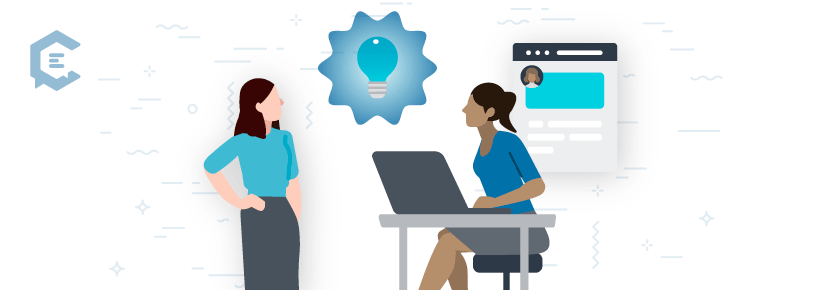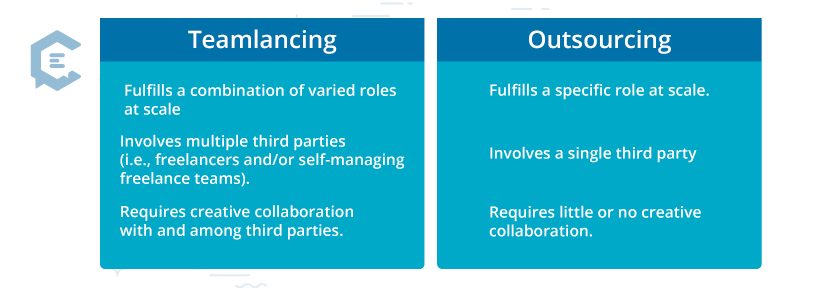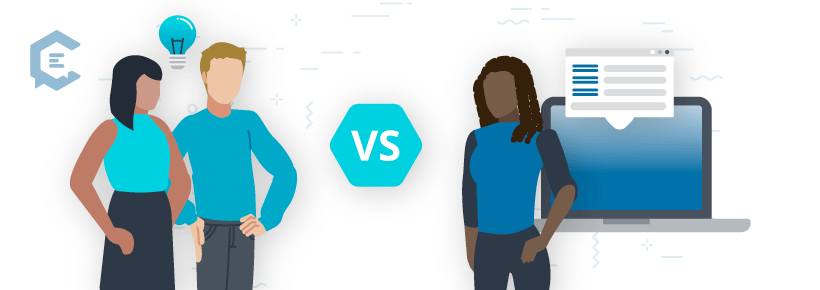Today’s gig economy has grown significantly across the globe. Many American businesses and workers are utilizing the gig economy model for various reasons, but primarily for flexible work schedules and arrangements. With a number of online freelance platforms all offering exciting opportunities for collaboration, and with a diminished need for physical workspaces, it’s easier than ever for freelancers to work with multiple clients and projects.
In fact, studies show that the freelance gig economy is growing three times faster than the traditional workforce in the United States. Furthermore, it is estimated that the percentage of workers in the United States participating in the gig economy will increase to 43 percent in 2020.
Additionally, more and more companies and enterprises are working with freelancers to “outsource” many of their operations, namely marketing, design, and content creation as there are a number of cost benefits to this approach.
As the gig model continues to shift and evolve, “outsourcing” has also shifted to what is now known as teamlancing. The concept of teamlancing itself has been around for years, but it is becoming easier, more accessible, and the preferred working model for both freelancers and companies.
However, outsourcing and teamlancing aren’t without their challenges, specifically related to technology and “software creep,” and how it can hinder productivity.
Teamlancing explained
Although we briefly defined teamlancing above, we will go into a little more detail in this section. Teamlancing involves collaborating with a team of freelancers to work on and deliver a project, an element of a project, or work together toward a goal on behalf of a paying client.
The teamlancing model can be structured in two ways:
1. Individuals. Individual freelancers work with various other freelance or networked teams and clients on a project or to deliver a specific task. Individuals can also source other freelancers themselves for a particular task or project.
2. Teams. A team of freelancers can work with an individual freelance producer or “manager” or with a team of freelancers. This allows them to not only maximize the agility of operations with a team of specialized creative resources but also collaborate on a creative level to deliver higher-quality work. After all, two (or three or four) heads are better than one.
Outsourcing vs. teamlancing: how do they differ?
According to HubSpot, two out of three businesses outsource at least some portion of their marketing. However, this isn’t nearly as effective as it could be. Why? Most businesses aren’t taking the teamlancing approach. The reason for this is because most businesses don’t understand or aren’t aware of how teamlancing is different from outsourcing, the benefits of teamlancing, or how to make it happen.
Although both teamlancing and outsourcing share similar contractors, such as they both involve leveraging external resources to perform a specific task, function, or produce a deliverable, teamlancing looks a little different. Teamlancing operates on a higher level, involving creative input and collaboration rather than simply focusing on executing a particular role or function. If built correctly, teamlancing can boost productivity and scale.
To break it down, outsourcing and teamlancing are different in two primary ways: outsourcing focuses on execution whereas teamlancing focuses on creative collaboration.
Here are some key characteristics of teamlancing and outsourcing:
Teamlancing goes far beyond simply filling a role or tasks and executing on it; it allows individuals to contribute and collaborate with others in multiple, cross-functional disciplines who have a vested interest in achieving goals and working together.
4 benefits of teamlancing to businesses
Many marketing teams adopt the teamlancing model and pitch this model to clients. Because marketing typically involves a specialized skill set — content writing, design, web and technical knowledge, data and analytics, marketing automation, and so on — many freelance teams use this to their advantage and provide clients and brands with access to a pool of resources rather than recruiting individuals.
This saves clients and brands the added costs of time, materials, and resources of hiring or managing in-house.
1. Higher-quality output and productivity
Because of its collaborative nature and focus, teamlancing encourages more professionalism, higher-quality output, more accountability, and more fulfilling work. This is because the team of freelancers can rely on the social and creative support of a team, rather than working in a siloed, isolated environment.
2. Faster delivery times
Furthermore, teamlancing can execute and turn over deliverables to businesses and brands in a matter of days or weeks, rather than weeks or months, and without significantly increasing risks. In fact, the increase in deliverables quality often increases to match the delivery times, as there is less time wasted in between steps due to better project handoffs between team members and a higher focus on the immediacy of the project.
3. Reduced overhead
Most freelance teams are also self-managing and rely on one another rather than the client. This means the client or hiring manager saves a ton of time and effort on recruiting, interviewing, and hiring resources to work in-house.
4. Access to technology
Depending on the freelance team or individual freelancer, they likely already have access to the right tools, apps, software, and technology to get the job done. In a company where all labor is internalized, launching a project in a new area of expertise requires time to shop around and acquire the right tools and software for the job, whereas teamlancing professionals often already have this box checked.
For example, many freelancers and freelance teams likely already have communication tools, project management tools, and marketing automation tools set up and ready to go, which decreases the amount of time and effort clients and businesses need to spend.
The challenges of outsourcing vs. teamlancing
Of course, the traditional outsourcing model is far from perfect. Many companies have had poor experiences with outsourcing.
The primary challenges of outsourcing include the following:
- Mismanaged project requirements or client expectations
- Lack of project control
- Lack of decision-making abilities
- Organizational cultural differences and language barriers
- Confidentiality and security
- Disjointed communication
- “Software creep”
Detecting and diminishing “software creep”
You may have heard of “feature creep” in regard to software or product development, but what exactly do we mean by “software creep”? Software creep involves the introduction of too many tools or technologies into a project due to different departments or divisions in a company bringing their own preferred technology and tools to the project table. This only heightens the risk for errors, and also decreases productivity.
As a result, many businesses have turned away from outsourcing. However, freelancers can combat the risks by working together with the teamlancing group to identify the best tools and sticking with those across different projects. This will not only reduce “software creep,” but it will also reduce persistent learning curves from learning how to use new tools.
2 teamlancing suites and solutions
Having individual tools for managing teamlancing projects is often the norm, but whether you’re installing new marketing automation software or launching a new campaign, you’ll likely want a full suite solution that manages many parts of the project and simplifies the number of software tools you need. For this, there are several excellent suites available today that can be leveraged when pursuing a teamlancing approach.
Here are two options to consider:
1. Citrix
Citrix Systems, the global digital workspace leader, provides software and necessary technical capabilities to enable flexible work arrangements. Their solution is designed to deliver a secure remote infrastructure to help boost efficiency and productivity. This is becoming more and more important as companies shift to remote work and securing on-demand talent.
2. ClearVoice
If you are launching a big marketing campaign you should look no further than yours truly: ClearVoice. ClearVoice is a content marketing platform and talent network that has become the prime teamlancing solution for major projects and campaigns, such as content projects, creative assets, and developing strategic campaign initiatives with specific KPIs. ClearVoice also allows brands to build consistent content for long-term growth and also accelerate and scale businesses.
8 tools for building a highly productive teamlancing firm
It’s no secret that the digital age has provided us with an endless sea of technologies that help boost productivity and get more done faster and easier. With the right tools, we can produce more and faster than ever before, streamline tasks and workflows, and help make our jobs easier.
So, what tools do you need to start building your own teamlancing firm? The tools that will serve the most value to freelancers in actual team formation will facilitate communication and project and task management to boost productivity.
However, as we mentioned above, whenever new teams adopt new software or begin working with new clients, there’s always the risk for “software creep.” “Software creep” risks can also be further accentuated by bringing on individual, ad hoc freelancers. The best way to combat these risks is to form a team of freelancers and implement the right software early on.
In this section, we will call out some cost-effective and easy-to-use project management, task management, and team collaboration tools that you can get started with immediately.
1. Zoho Calendar
When working with a team of freelancers, it’s important to have a shared calendar. The Zoho Calendar app will keep everyone abreast of team meetings, client meetings, holidays, project and task due dates, vacations, and more. A good calendar app empowers teams to spend less time on the logistics of time management and more time on getting projects done.
2. Toggl
Toggl is a super-easy time-tracking app. It allows freelance producers or managers to oversee remote teams, assess workloads, and ensure productive and effective work remote work environments. Team members can use the web-based time-tracker or download and install the app right on their desktop. Toggl also easily integrates with most billing software, such as QuickBooks.
3. Airtable
You can’t very well manage projects without a project management tool. A good project management tool goes above and beyond mapping out timelines and tracking tasks and due dates. It also serves as a centralized hub for all important information related to projects.
Airtable is a great option, primarily because it can be built and structured in a variety of ways that best suit teams. It can serve as an interactive, real-time spreadsheet, or a complete project plan. Airtable allows users to build their projects in list formats, visual Kanban boards, Gantt chart timelines, and more.
4. Trello
Trello is another basic project management tool to consider. Many marketing and creative teams use Trello to help keep track of who is working on what, individual tasks, and when each task or deliverable is due. It can also be set up in minutes.
For larger or more advanced teams or complex projects, Trello does offer various add-ons, such as additional boards, seats, calendar apps, and Gantt chart timelines.
5. Slack
We are always surprised to discover how many remote teams still rely on email for project correspondence. This is always a huge sticking point as it is the exact point where teamlancers fall apart. Project communication and collaboration should never rely on email. Use a messaging app to stay in contact.
Slack is one of the most popular communication tools today across individuals, teams, small businesses, and even enterprises. Teams rely on Slack for daily communication and collaboration, and allows users to set up multiple channels, send and share files, set automated reminders, and even integrate with other tools, including Trello, Airtable, Google Calendar, Gmail, and pretty much any other app you can think of.
6. Zoom
If you are already working remotely, then you are likely already using Zoom on a daily basis. We can tell you from our own experience that we spend at least half our days on Zoom calls. Zoom allows users to schedule meetings, video chat, record calls, screen share, chat, and invite an unlimited number of participants. It’s becoming a must-have in today’s remote-work world.
7. Google Drive and Docs
Again, you may already be familiar with Google’s masterful suite of collaborative tools, including Google Drive and Docs. Google Drive is bundled with the popular G Suite product, which allows users to store and share files, documents, and assets in the cloud. Google Docs supports the most popular file types, such as word processing documents, spreadsheets, and presentations or slide decks.
Google Docs is interactive, intuitive, easy-to-use, and is great for collaborating with other team members. Team members can access a Google Doc at any time, make updates or edits, and those edits are made in real-time. No emailing documents or spreadsheets as attachments. No losing files. No updating multiple file versions.
In addition to providing G Suite users with a great deal of storage, Google Drive and Google Docs are the perfect tools and solutions for remote teams or enterprise of any size.
8. Zapier
If you want to streamline tedious, repetitive tasks and operations and avoid “software creep,” then meet your new best friend: Zapier. Zapier is a tool that allows users to build automations between thousands of popular tools, apps, and software. It is free to use (up to a certain number of zaps), and users can build automations in minutes. (No developer or coding needed!)
Zapier not only helps freelancers and teams put their tasks on autopilot, but it also allows them to keep projects and teams organized and scale. Zapier can also perform basic marketing automation functions, such as setting up and running ads on Facebook or Google, creating new contacts in Mailchimp from forms, share social media posts in Slack once they are published, or even track Eventbrite signups in a Google Sheet. The possibilities are truly endless.
How to select the right teamlancing software
By selecting software that will be the best fit for your freelance team, you can mitigate the risks of “software creep.” But how do you know if you are picking the right software?
Here are some factors to consider:
Team collaboration
As a remote team, you can’t afford to skimp on communication. In fact, communication becomes even more important with remote teams, especially when working across different regions, time zones, and cultures. Any software that makes it easy to collaborate and communicate should be a top priority.
Streamline disparate processes
If you can use a tool that will help automate, streamline, or improve the efficiency of your workflows, then it’s probably worth giving it a try.
This is a giant challenge for marketers because they are constantly trying to get everything done without blowing their budgets. However, by streamlining processes, you not only get more done, but you are in a better position to scale in the number of assets you produce or the number of channels you need to publish content on.
Organize key project elements
A good project or task management tool should make it extremely easy to organize key project elements into a single dashboard. The easier and more intuitive that freelancer producers or managers can make it for teams to find what they are looking for, the more agile and productive they can be.
All in all, selecting the right tools to add to your tech stack in your teamlancing business will take a little time and research, as each one has its own strengths and weaknesses. However, what makes the best tools — well, the best — and the most powerful for freelance teams is they are easy, intuitive, and flexible. This might sound like a no brainer, but the easier the tool is, the more likely team members will adopt and use it consistently, preventing “software creep” before it even starts.
Finally, the right software should allow teams to be as agile as possible.
Ditch the distributed contractor mindset
All in all, the gig economy and the remote workforce isn’t slowing down or going away anytime soon. The number of Americans and companies based in the United States that are shifting to outsourcing or teamlancing models, and allowing workers to work remotely is only increasing, especially after the COVID-19 outbreak. Therefore, individual freelancers and freelance teams need to have the right talent and tools in place in order to build a successful teamlancing model that will stand the test of time.
In today’s digital age, it can be incredibly easy to get carried away with trying and using a multitude of tools, apps, software, and technologies. It’s incredibly tempting to try the latest, greatest, and shiniest new tool. However, introducing more tools and apps than what you realistically need only complicates workflows rather than simplifies them, which then leads to “software creep.”
The best tools will be the ones that make jobs easier, not harder; increase collaboration and communication rather than hinder it; boost productivity rather than slowing down progress due to learning curves; organize and manage project and task information rather than silo it.
If you want to build your teamlancing model with the right software that allows you to continue creating content, building websites or marketing automation campaigns, then stick with the tools that allow you to do all that, but better and faster.
Furthermore, if you work with the same clients and team members to deliver the same type of work over and over, not only will you and your teamlancers become experts at your crafts, but you will also become more acclimated to the technology you use, thereby increasing efficiency and building synergies with team members and clients that just work.
Although outsourcing has its challenges and many companies are leery, teamlancing really is a different experience. Teamlancing allows for more creative collaboration, specialized services, higher-quality and more valuable work, and a better experience overall.