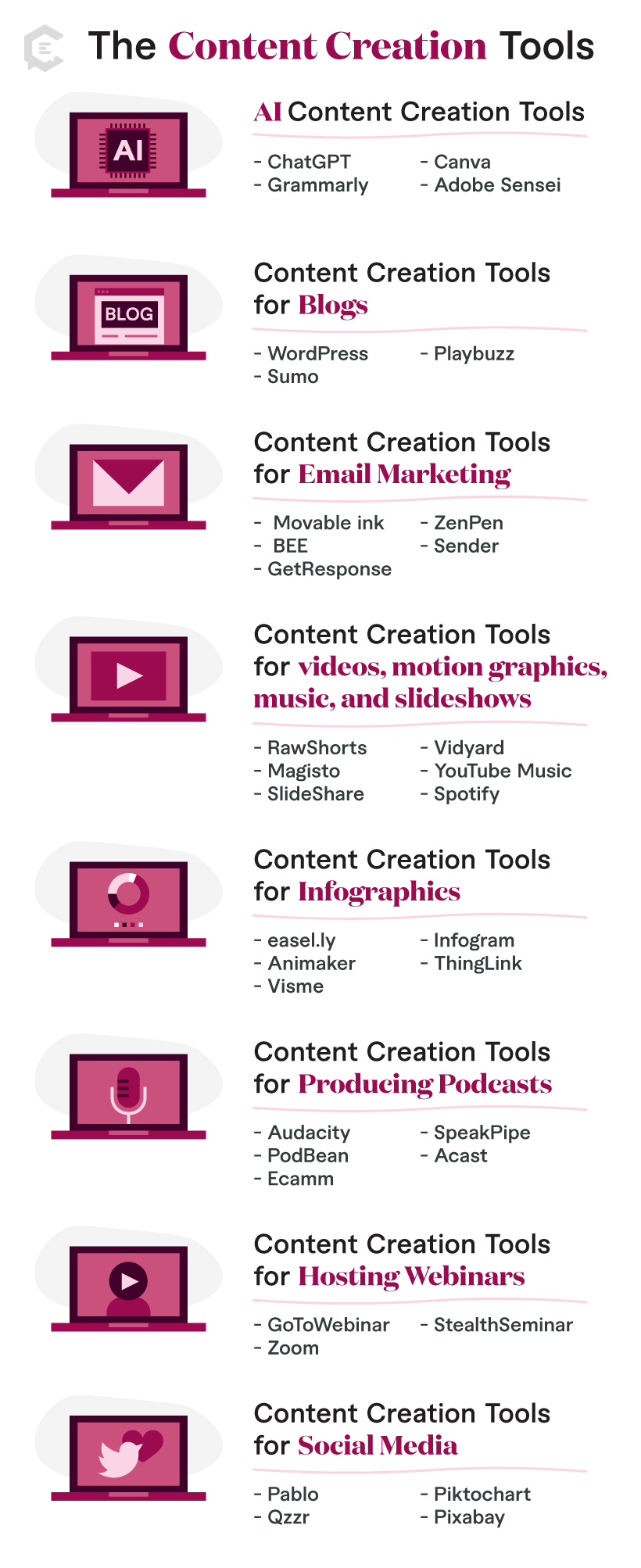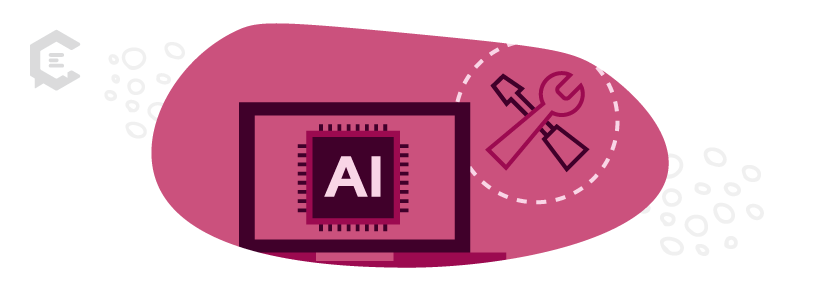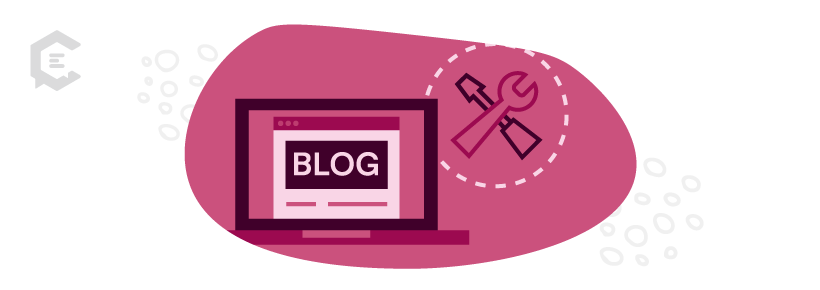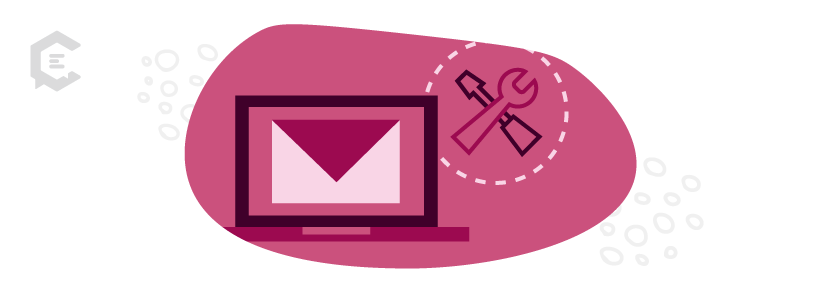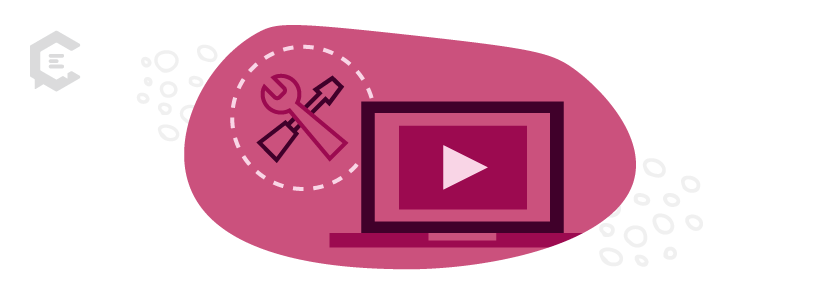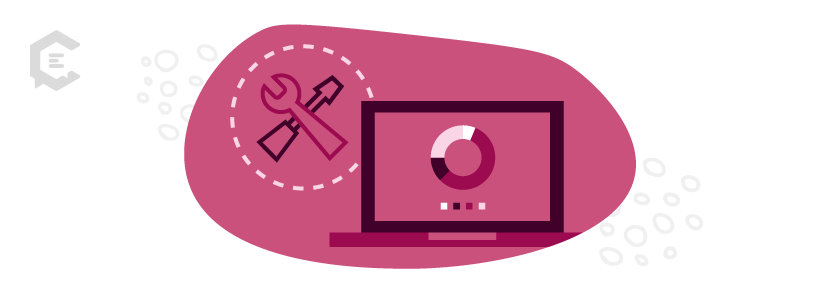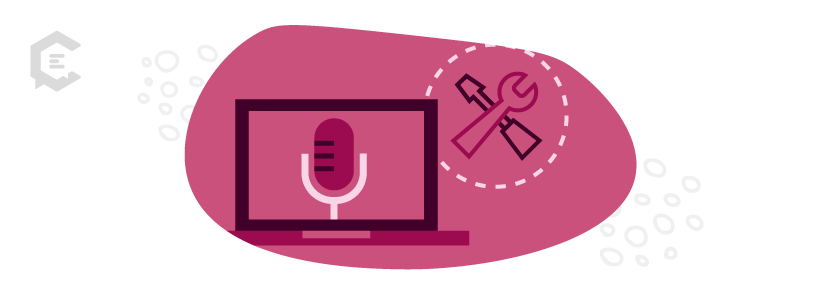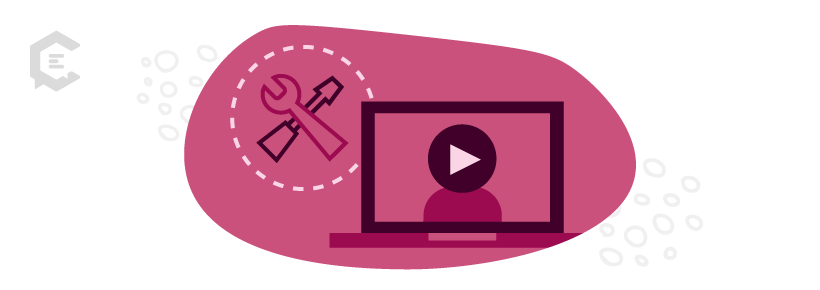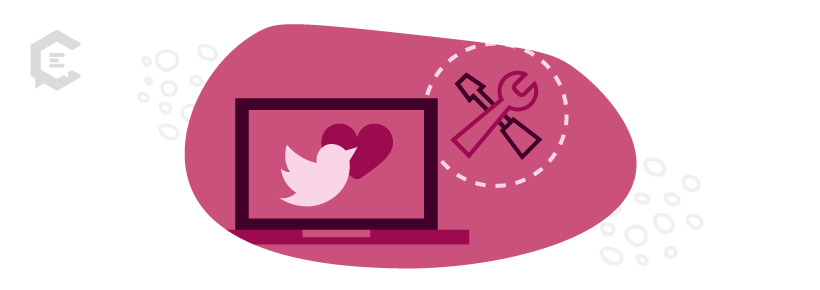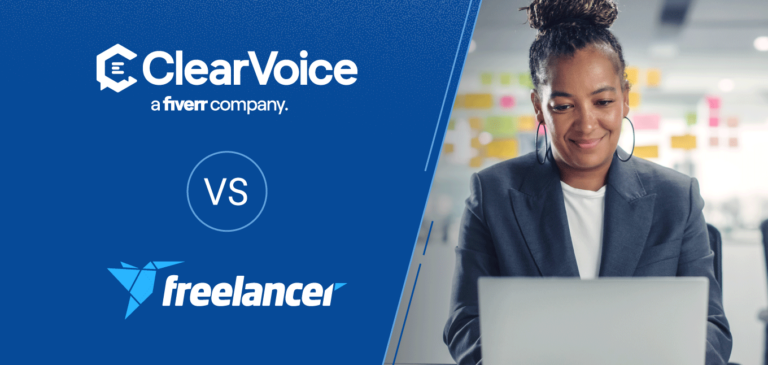“What tools should I use?”
As a marketer, this question can take you down a rabbit hole
Creating content takes time, effort, and resources. And with thousands of different content creation tools available to marketers, you can spend just as much time, if not more, evaluating and experimenting with different tools.
We’ve put together a list of the top content creation tools that are easy to adopt, implement, and learn. All of these tools are also cost-effective solutions that can make a huge difference in your business — and your bottom line.
And if you’re looking for an even deeper dive, check out our comprehensive Marketer’s Guide to AI-Supported Content Creation.
The Tools
AI content creation tools:
1. ChatGPT
2. Grammarly
3. Canva
4. Adobe Sensei
Content creation tools for blogs:
5. WordPress
6. Sumo
7. Playbuzz
Content creation tools for email marketing:
8. Movable ink
9. BEE
10. GetResponse
11. ZenPen
12. Sender
Content creation tools for videos, motion graphics, music, and slideshows:
13. RawShorts
14. Magisto
15. SlideShare
16. Vidyard
17. YouTube Music
18. Spotify
Content creation tools for infographics:
19. easel.ly
20. Animaker
21. Visme
22. Infogram
23. ThingLink
Content creation tools for producing podcasts:
24. Audacity
25. PodBean
26. Ecamm
27. SpeakPipe
28. Acast
Content creation tools for hosting webinars:
29. GoToWebinar
30. Zoom
31. StealthSeminar
Content creation tools for social media:
32. Pablo
33. Qzzr
34. Piktochart
35. Pixabay
AI Content Creation Tools
1. ChatGPT
ChatGPT can kind of do it all. It can ideate topics, generate outlines and briefs, provide supplemental content, and even generate basic first drafts. The best way to use it is as a writing assistant. Let it support your content creation by doing the initial heavy lifting. Then you can use your human oversight to enhance and elevate all of the content it generates.
- Skill level: Beginner to Expert
- Time/effort needed: Quick set-up process. But it will take some time to develop your prompting strategy.
- Best for: Freelancers and Small, medium, or large businesses
2. Grammarly
If you’re a digital writer, you probably already know about Grammarly. If not, it’s time to start using it, as it is one of the best tools for analyzing and improving your writing. It’s a quick setup process and it immediately ensures that your writing is at the quality necessary to stand out. Just a reminder, you don’t want to blindly accept every suggestion it makes. Always double-check to make sure it aligns with what you’re trying to say.
- Skill level: Beginner to Expert
- Time/effort needed: Minutes to set up and get going
- Best for: Freelancers and Small, medium, or large businesses
3. Canva
Canva simplifies infographic creation with personalized design templates and AI-powered tools that take your design process to the next level. It’s easy to use and navigate and can help you scale up your graphic design content production quickly and efficiently.
- Skill level: Beginner to Expert
- Time/effort needed: 1 – 2 hours to set up and get your bearings.
- Best for: Freelancers and Small, medium, or large businesses
4. Adobe Sensei
Adobe’s AI-powered video assistant streamlines video production through things like text-based editing, scene edit detection, auto color, and auto reframing, just to name a few. Video editing can be a complex process that takes a lot of time. This can compress the time and resources used in that process while also ensuring high-quality. That will allow you to scale up your video production significantly. Just make sure you have human oversight.
- Skill level: Beginner to Expert
- Time/effort needed: 1 hour to set up. More time to get comfortable with its process.
- Best for: Freelancers and Small, medium, or large businesses
Content Creation Tools for Blogs
5. WordPress
No, you don’t have to be a coder or developer to build or post a blog with WordPress. WordPress has come a long way in terms of user-friendliness and intuitiveness, making it an easy-to-use platform to build, post, and share blog content. WordPress also offers a number of blog templates, making it super easy to get started with your blog.
Once you become a WordPress expert, you can also experiment with the many robust WordPress plug-ins that make crafting and sharing content even easier. Some plug-ins that are useful to content creators include Yoast SEO, Smush It, Easy Social Sharing, and Jetpack, just to name a few.
- Skill level: Beginner to Expert
- Time/effort needed: 1–2 hours to set up a blog; less than an hour to post a blog
- Best for: Freelancers and Small, medium, or large businesses
6. Sumo
Sumo is another great tool for bloggers. It allows bloggers to add social sharing buttons, forms, and analytics to blogs. There is also a Sumo plugin available for WordPress blogs. It’s free to sign up with Sumo, but there are also paid plans available for bloggers who are looking for more robust features, such as A/B testing or more advanced templates.
- Skill level: Beginner to intermediate
- Time/effort needed: 1 hour for setup time
- Best for: Freelancers and small- to medium-sized businesses
7. Playbuzz
With a little help from Playbuzz, you can create a variety of high-interest, engaging pieces of content for your blog. Predictions, tests, quizzes, games, and stories can be crafted using the Playbuzz platform and then shared via its extensive social channels. Playbuzz has an audience of over 3 million people.
- Skill level: Beginner to intermediate
- Time/effort needed: Under an hour to create a quiz or piece of content
- Best for: Small- to medium-sized businesses
Content creation tools for email marketing:
8. Movable Ink
Movable Ink is a unique platform that allows brands to create and build compelling visual experiences for individual users. Movable Ink is designed with functionalities that provide unique visual experiences based on a user’s individual preferences to ensure a truly personalized experience.
For example, Movable Ink helps target creatives based on a user’s real-time location, weather, time, and device. This is interactive content at work!
- Skill level: Beginner to advanced users
- Time/effort needed: 2–3 hours for a demo, set up, and learning the tool
- Best for: Small to medium-sized businesses
9. BEE
BEE is your solution for creating beautiful, engaging emails. You can design a gorgeous, compelling email swiftly, thanks to the free email builder with drag-and-drop features. All you need is a message and a little creativity. The BEE plugin works seamlessly with your company’s mobile app.
- Skill level: Beginner to intermediate
- Time/effort needed: Less than an hour to design and compose an email
- Best for: Freelancers and small- to medium-sized businesses
10. GetResponse
GetResponse gives you the tools you need to build powerful emails that look fantastic on mobile devices, tablets, laptops, or desktop computers. You can design landing pages to go with your email marketing campaigns, drawing potential clients closer and increasing conversion rates. Create automated features that coincide with your customers’ behavior, and craft webinars that offer value to your clients.
- Skill level: Beginner
- Time/effort needed: Less than an hour to design and compose an email
- Best for: Small- to medium-sized businesses
11. ZenPen
ZenPen is a simple, streamlined text editor, dubbed a “minimalist writing zone” by its makers. Its purpose is to give you an easy way to create your written email content that can then easily be ported over to an HTML-friendly format. Once you have the copy just right, you can quickly and easily copy the email-ready HTML content and paste it right into your email-sending platform of choice.
- Skill level: Anyone
- Time/effort needed: 5–10 minutes to learn the HTML export function
- Best for: Small business owners and other users
12. Sender
Sender is designed with all the tools you need to create and build email newsletters. It is easy to add copy, images, and videos. You can build emails from a template or from scratch. Sender also has a number of features that help track and improve email deliverability.
- Skill level: Beginners to experienced content creators
- Time/effort needed: Less than an hour to set up an email template
- Best for: Freelancers and small agencies
Content creation tools for videos, motion graphics, music, and slideshows:
13. RawShorts
With RawShorts, making explainer videos to illustrate processes and products is swift and easy. The program features a broad variety of video templates, plus a simple drag-and-drop video builder where you can insert text, transitions, effects, images, and much more.
Once you’re finished creating the video, RawShorts makes it easy to share via social media, on a landing page, or other mediums.
- Skill level: Beginner
- Time/effort needed: 1–2 hours to create a video
- Best for: Small- to medium-sized businesses
14. Magisto
When you need professional-quality videos at an affordable price, go to Magisto. Using normal, everyday photos and videos, you can create movies that support your message and products. Magisto offers captions, themes, special effects, custom branding, editing tools, commercially licensed music, and much more.
- Skill level: Beginner to Intermediate
- Time/effort needed: 1–2 hours to create a video
- Best for: Small, medium, and large businesses
15. SlideShare
While SlideShare isn’t the most versatile tool on the market, it has the advantage of ownership by Scribd. This means that you can create PowerPoint presentations or slide decks, show infographics, documents, and other content with this tool, and easily share it on LinkedIn as well as other channels.
- Skill level: Beginner to intermediate
- Time/effort needed: 1–3 hours to build a presentation
- Best for: Small, medium, or large businesses
16. Vidyard
Vidyard is a popular video creation tool that makes creating, recording, and sharing videos a snap. You can also see who watched your videos, for how long, and also build a little personalization into your videos for viewers. You can also easily integrate Vidyard with other marketing suites, platforms, and tools, such as HubSpot, Marketo, and LinkedIn.
- Skill level: Beginner to intermediate
- Time/effort needed: Less than 1 hour to record and share a video
- Best for: Freelancers and Small, medium, or large businesses
17. YouTube Music
If you are looking for a tool to create and share music, YouTube Music is a great place to start. In fact, people watch 1 billion hours of video content every day on YouTube. So, by sharing your content on YouTube, you are already tapping into a giant audience. Not only is YouTube the go-to platform for music and video content, but it’s also free to set up and use.
- Skill level: Beginner to Intermediate
- Time/effort needed: Less than 1 hour to record and share a video
- Best for: Freelancers and Small, medium, or large businesses
18. Spotify
Spotify is another popular application that you can use to share your music or podcasts. You can set up a Spotify for Artists account to share music, or also upload podcasts to Spotify.
- Skill level: Beginner to Expert
- Time/effort needed: 1–2 hours to set up and verify accounts
- Best for: Freelancers and Small, medium, or large businesses
Content creation tools for infographics:
19. easel.ly
Sometimes, you need an image to get your point across to your customers. Simply select an attractive template from easel.ly‘s template collection, enter your data and other information, and you’ll have a fantastic, professional-looking infographic ready in just a few minutes.
- Skill level: Beginner
- Time/effort needed: Under an hour
- Best for: Freelancers, and small- to medium-sized businesses
20. Animaker
For infographics in motion, check out Animaker, an amazing tool that provides over 100 charts, 1,000 icons, 3,000 maps, and much more to help you jump-start your video infographic.
Use Animaker to tell stories with your data, catch customers’ attention on social media, and achieve powerful marketing on a slim budget.
- Skill level: Beginner to intermediate
- Time/effort needed: Under an hour
- Best for: Small- to medium-sized businesses
21. Visme
Visme stands out from the crowd of visual storytelling tools with its unique user-influenced style. Thanks to Visme, you can create graphics that move when the viewer scrolls down or mouses over them. Use the available widgets, beautifully crafted templates, icons, and other tools to create professional-level motion graphics that engage and inform your customers.
- Skill level: Beginner to intermediate
- Time/effort needed: Under an hour
- Best for: Small- to medium-sized businesses
22. Infogram
With Infogram’s wide range of templates and customization options, including interactive maps, you’ll be well on your way to publishing noteworthy infographics as part of your content marketing strategy. Infogram is being used by well-known organizations like Symantec, NerdWallet, Goodyear, LinkedIn, and EuroNews.
- Skill level: Beginner to intermediate
- Time/effort needed: Under an hour
- Best for: Small- to medium-sized businesses
23. ThingLink
With ThingLink technology and tools, you can craft creative and professional designer-level graphics that show extra content or text when your customers hover over the icons. ThingLink is a quick, easy one-stop-shop if you’re interested in clickable or hoverable graphics — and as an exciting bonus, this provider can enable interactive 360-degree or virtual reality (VR) content as well.
- Skill level: Beginner to intermediate
- Time/effort needed: Under an hour
- Best for: Small- to medium-sized businesses, educational institutions, and nonprofits
Content creation tools for producing podcasts:
24. Audacity
According to the Audacity team, their product is “free, open source, cross-platform audio software for multi-track recording and editing.” This is a favorite tool for any expertise level, whether you are just learning to create a podcast or have been at it for some time. Thanks to the hard work of the Audacity team, the software continues to improve, with support for the most current browsers and operating systems.
- Skill level: Beginner
- Time/effort needed: Under an hour to publish a podcast
- Best for: Small, medium, or large businesses
25. PodBean
PodBean isn’t just about creating and editing your podcasts — it provides hosting services as well. The prices are very low, and the service is good. With PodBean, you’ll receive access to podcast themes, your own podcast site and domain, custom designs, ample bandwidth, priority support, and other coveted features.
- Skill level: Beginner to intermediate
- Time/effort needed: Under an hour to publish a podcast
- Best for: Small- to medium-sized businesses
26. Ecamm
Are you planning to do an interview or an important call over Skype, Facebook, or a similar calling service? With Ecamm, you can record that session directly to your Mac computer and use it as a podcast later. This platform is designed specifically for Apple computers and related devices like iGlasses.
- Skill level: Beginner to intermediate
- Time/effort needed: Depends on the product purchased and length of the call recorded
- Best for: Small- to medium-sized businesses
27. SpeakPipe
Thanks to SpeakPipe, your podcast listeners can leave voice messages for you through your website. Testimonials, questions, feedback — it all becomes easier to collect and review when you’re using SpeakPipe. Your service includes a SpeakPipe button or custom button, plus a separate hosted voicemail page.
- Skill level: Beginner to intermediate
- Time/effort needed: Setup takes 1-2 hours for widget customization and installation
- Best for: Small- to medium-sized businesses
28. Acast
Acast, formerly known as Pippa, is an incredibly easy podcast tool to use, especially if you are brand new to podcasts or have never recorded one before. Simply record your podcast, create a “show,” upload your file, and share. Acast also offers free transcription services.
- Skill level: Beginner to intermediate
- Time/effort needed: Less than one 1 hour to set up and upload your first podcast
- Best for: Independent content creators, solopreneurs, and small businesses
Tools for hosting webinars:
29. GoToWebinar
Part of the popular GoToMeeting family of services, GoToWebinar is the most widely used webinar platform currently available. From practice settings and email automation to custom branding and mobile support, GoToWebinar provides everything you need for your webinar and more.
- Skill level: Beginner to intermediate
- Time/effort needed: 1-3 hours of planning and setup, plus webinar running time
- Best for: Small, medium or large businesses
30. Zoom
If the GoToWebinar prices are out of your reach, investigate Zoom instead. A Zoom webinar can handle up to 100 participants and an unlimited audience size. A broad range of packages are available depending on your needs, and you’ll have access to cutting-edge features like one-click HD screen sharing, dual-screen support, post-webinar reports, and integration with CRM and marketing automation systems.
- Skill level: Beginner, intermediate, or expert
- Time/effort needed: 1–3 hours of planning and setup, plus webinar running time
- Best for: Small, medium, or large businesses
31. StealthSeminar
StealthSeminar provides a “free webinar school” to help new webinar creators learn the basics of webinars and discover how to plan a high-conversation webinar for their business. StealthSeminar offers both automated and live webinars, with such seamless automation features that viewers may never know you’re not conducting a live event.
- Skill level: Beginner
- Time/effort needed: 1–3 hours of planning and setup, plus webinar running time
- Best for: Small- to medium-sized businesses
Content creation tools for social media:
32. Pablo
With Pablo, an extension for Buffer, you can overlay your message, quotation, or snippet of content onto a beautiful photo or a positive image. After installing the Pablo buffer app in your browser, you can highlight a catchy phrase or pithy quote from a blog or article. Just right-click, send the phrase to Pablo, and pair it with an appropriate image. In just minutes, you’ll have an attractive bit of content for your social media channels.
- Skill level: Beginner to intermediate
- Time/effort needed: Depends on the number of social accounts and posts
- Best for: Small, medium, or large businesses
33. Qzzr
Quizzes can be an excellent way to engage your audience online. According to the Qzzr team, you can “create, embed, and share your own quizzes” with their easy-to-use tool. Not only does a quiz earn you more traffic, clicks, and shares, but it can also give you valuable insight into your target market if you design it well.
- Skill level: Beginner to intermediate
- Time/effort needed: Under an hour to create a quiz
- Best for: Small- to medium-sized businesses
34. Piktochart
Piktochart helps you out when you don’t have the funds to hire a professional designer. By using the templates and functions of Piktochart, you can quickly create spot-on graphics to use on social media. Grab a pre-sized template that appeals to you and your audience; customize it with your data, fonts, and colors; and then make it part of your social media output for the day. It’s fast, economical, and effective.
- Skill level: Beginner to intermediate
- Time/effort needed: Just minutes to create a graphic
- Best for: Small- to medium-sized businesses
35. Pixabay
At Pixabay, you can access over 1.2 million free stock photos, illustrations, and vectors. When you need an image or two to spice up your social media content, just stop by Pixabay and do a quick search for videos, photos, or illustrations related to your topic. All the images and videos on Pixabay are totally royalty-free, and you are allowed to use them without attribution for commercial purposes.
- Skill level: Beginner
- Time/effort needed: Just minutes to find a photo or illustration
- Best for: Small- to medium-sized businesses
Please note: All described features, plans, and prices were accurate as of the publishing of this article, and are subject to change.
Next Steps in Your Content Creation
Finding the right tools is just the beginning of your content creation journey. Learning how to implement them properly to maximize your success is next.
Whether you’re looking to create a few pieces of content or ramp up an entire content creation strategy, ClearVoice can help. Our top-tier managed content creation and expert team can help you produce high-quality content that drives your brand’s success. Talk to a specialist today to get started.
More reads: