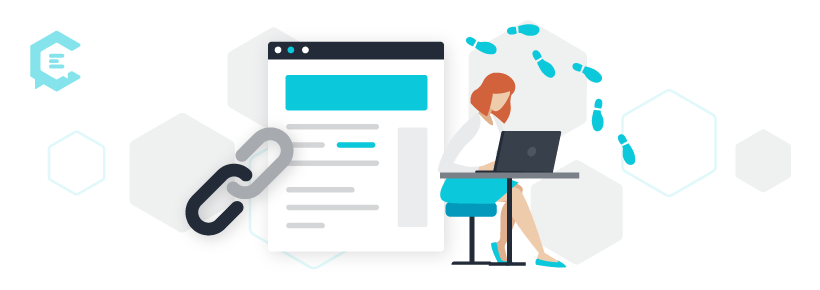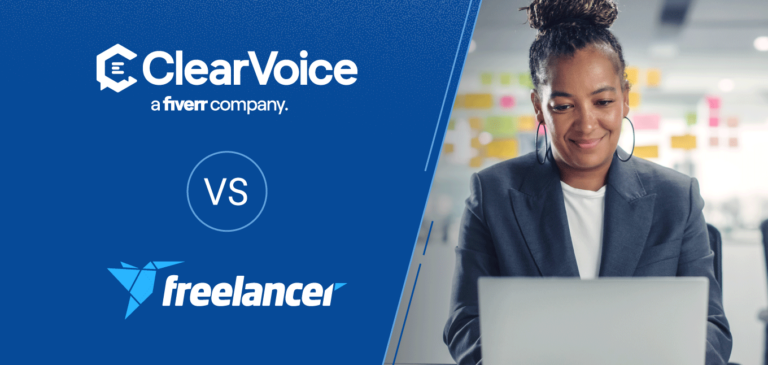For a while now I’ve noticed that in some pitches I receive from publicists, there’s a sneaky tracking link included with exhortations to visit the site. While we all have metrics to keep track of, using tracking links in your content or pitches is a huge breach of trust and ethics.
I’m also amazed at how many marketers can’t understand why this is an obnoxious move and why journalists or potential partners will hit delete if they see these pesky links (or images) embedded in your emails or content.
A plea for tracking-free content links
So frustrated was I with this process that late last year I posted a plea in a Facebook group frequented by both publicists and journalists.
Here’s part of what I wrote:
“Please stop putting tracking codes into links. Seriously, full stop. Having all those incorrect links to wade through so you can see who’s peeping your pitches can add hours of extra work to any story I’m working on and it really irritates my editors if I accidentally leave them in. So, you know what ends up happening? Your client’s products or show or whatever it is we were working on together keeps getting cut from my stories and then we have to go back and make more edits to delete images which makes everyone crankier.”
It went on from there, but you get the gist. My post was met with a mixed response. Some publicists were eager to help figure out a way to include client mentions without irritating the editorial teams. Others stubbornly dug in their heels. Nearly every writer who posted a response echoed my plea for a bit more consideration.
If you’re someone who regularly uses tracking links in your content and outreach, you might want to give it a rest. There are so many ways to measure metrics that don’t impinge on other people’s privacy or don’t add to their workload.
I asked Dr. Brian Sovryn, Host of the ‘Sovryn Tech‘ podcast, to help us understand why these tracking links are such an awful idea. More than that, I asked Brian to clarify why these intrusive trackers can actually be content killers.
Blame it on the UTM code
As Sovryn explains it, “that long string of code you’re using is what’s called a UTM code (or UTM data). It stands for ‘Urchin Traffic Monitor,’ and is a reference to the name of the company that originally created the concept: Urchin Software Corporation.”
Prefer metaphors with your tech? Sovryn said that “it’s fitting that the long string of code is like a sea urchin attaching itself to web addresses as you surf the ocean of the internet.” And there’s a trajectory of tracking from the early Urchin days to intrusive tracking links.
As Sovryn explained, “In 2005, Google acquired Urchin Software Corporation, and started their Google Analytics platform out of it. That’s what UTM code is used for, essentially tracking where links are clicked from.”
As if that wasn’t intrusive enough, you should know that “You have six different types of UTM code–or parameters — though some are more used than others.”
The six types of UTM (tracking) code
Sovryn broke down the six types of UTM code based on what they do and who they serve. Spoiler alert: It’s not you. It’s whoever wants to keep track of whatever you’re doing or buying online.
- utm_source: The site sent the traffic (ie: utm_source=Facebook)
- utm_medium: what type of link was used (ie: cost per click or email)
- utm_campaign: A specific product, promotion, or campaign
- utm_term: Search terms used
- utm_content: Was it a banner link or text link that was clicked (popular for A/B testing)
- utm_id: The master code that includes all of the above
To take a deeper dive into the tracking process, Sovryn explains that..
“This extra code in your address bar can be used in combinations, or altogether to create a more accurate picture and give an advertiser or outlet an idea of where their site traffic is coming from, and what types of online outreach are working.”
So, if you spent a fortune pulling together a newsletter, these will help you figure out if your ROI was worth it. “Did the site visitor come from an email newsletter? Did they visit from a Twitter link? Was it a banner ad on another site?” Sovryn explained that this code allows you to keep track of traffic sources.
So, is it all bad?
Of course not. But like any data mining mechanism, it depends on how it’s used. “For a company’s online presence and campaigns, this is very useful information because it shows what’s working for them and what’s not,” Sovryn said.
And this type of tracking is all-pervasive for a reason. “UTM is the industry standard for this kind of tracking, but other companies will use something similar,” Sovryn explained.
For example:
“Amazon has specific links for affiliates that will follow you around as you search and buy around the entire site, but it’s not UTM. In this case, that long string of code is ensuring that the right organization or podcast that you’re trying to support by using their affiliate link gets credited for what you’re purchasing. Social media sites do similar, but again, it’s not specifically UTM.”
We’ve all seen the disclaimers on blogs or magazines about how following a link to shop will pay the original website a small commission. In most cases it seems fair; someone created content to delight you or inspire you to shop, and in return you allow the shopping site to send them a small commission. Those aren’t the most annoying links since it’s a notion that makes sense to most of us who shop online.
But there are privacy issues with tracking codes
While UTM data on its own isn’t necessarily a privacy concern, Sovryn said that “in conjunction with other tracking cookies and account logins — for example, most browsers ask you to log in to the browser itself now — it helps create a remarkably clear picture of your online habits and traffic for companies to sell to third parties, or use for their own purposes.”
Oh, dear. You’re shopping, then sharing so now you’re actually oversharing.
Last October, Knowledge@Warton ran an article called Your Data is Shared and Sold…What’s Being Done About It? The article touched on the California Consumer Privacy Act (CCPA), which they described as “the most sweeping state data privacy regulations in the country.”
The law regulates “how data is collected, managed, shared and sold by companies and entities doing business with or compiling information about California residents.”
But the laws weren’t passed nationally, which means that every single move you make online isn’t just potentially tracked, it’s also potentially shared or monetized without your consent or knowledge. And if you’re the person embedding these links improperly or otherwise, you might just be bogging down your content with coding that slows down your site or app and could potentially cause your end-user to mistrust you.
3 reasons not to include tracking code
- It just looks bad. Consumers might not follow a link that is too long or unattractive.
- You’re telling your customers that your bottom line is more important than their trust.
- You might not be able to control the end result. If someone cuts part of the link and can’t access your site, you may have defeated the entire purpose.
Why are UTM codes still so popular in content?
One of the reasons that UTM codes are so popular for sites to use for tracking traffic is because these codes “can continue to track a unique visitor even if they end up on another network.”
Sovryn explained it further:
“Every different network you access (your wi-fi network at home, or your office network, etc.) will give you a different IP address.”
Let’s say you were surfing online while hanging out at your local coffee shop. And let’s say that you close your laptop but don’t actually turn it off and once you get home you get right back to surfing, only this time you’re on your home network. In theory, the website would register two unique visits.
But here’s where the UTM tracking gets creepy. “Even though you have a different IP address in different locations, it still knows it’s you, since it’s based on cookies that you automatically download from the site, instead of the IP address assigned by the network,” Sovryn said. And the creepiness is multiplied.
Let’s say you decide to share the link to the site you just visited, endless string of UTM code and all. The site will continue to track your friend as though it was still you surfing. But it’s all anonymous, right? Not really.
While Sovryn said “on it’s own there isn’t necessarily any privacy concerns around that,” that code might just out you even on encrypted messaging apps. Here’s why. Let’s say you share that long intrusive link with your friend “over an encrypted messaging app like Telegram, Signal, or Threema because you do care about privacy.” It doesn’t matter that bit of UTM code will follow you around and “Some of the greatest encryption technology just became useless because of that supposedly harmless code at the end of a URL link.”
Are there tools to scrub tracking links before copying/pasting?
“There have been tools made in the past that attempt to do this, often using some javascript code that will remove the UTM parameters as you go from website to website,” Sovryn said. Hurrah! Privacy! Well, not exactly.
The two problems with scrubbing links:
- As web browsers are constantly updated, the code that removes the UTM automatically may break and no longer function.
- Some sites like Facebook won’t let you view the content on the site without the tracking code there. Let’s let that sink in for a moment. The site is still free as long as you pay for it with your privacy. Eek.
And one easy solution
Before you despair that you’ll be followed forever from site to site by an invisible villain like the one in ‘It Follows,’ know that there’s an incredibly easy solution.
“As annoying as it is to do, this tracking code is easy to defeat,” said Sovryn. Wondering how? “Just delete all of the gibberish on a link after a ‘?’ in the URL. Again, some sites use code other than UTM parameters, but all of them operate the same basic way.”
He breaks it down a bit further:
“You’ll see a normal web address that will end with ‘.htm’ or ‘.html’ for example. If there is tracking code, it will start with ‘?’ followed by ‘utm_’ and so on. Delete everything from the ‘?’ onward, and that removes the tracking. This is easy to do when sharing a link with someone (just copy everything before the ‘?’, but a minor annoyance when doing it for your own purposes. You’ll want to copy and paste the link into a document, remove the tracking code, and then paste it into your address bar in your browser.”
And before you complain about how much work it is just to surf in peace, Sovryn said, “When going to links provided in an email, this is solid practice to get into to avoid phishing attacks.”
Feeling paranoid online? There’s a good reason for it.
Feel like your favorite social media site is always looking over your shoulder? That’s because it is.
“Social media sites use tracking codes incessantly, but on social media they can be more insidious. Being able to engage on social media websites generally requires you to have an account. This automatically attaches the tracking code to you,” Sovryn explained.
And if you adopt a cavalier attitude and think they’re already tracking you with your sign-in you should know that it’s worse than that.
As Sovryn says:
“What people don’t realize is that the tracking code from social media sites tracks you where they’re not supposed to be: to other websites. This gives social media companies all the more information about your online activity.”
Before you go into full-out panic mode, you should know that Sovryn assures us that these links aren’t inherently harmful in any way,” But it might be unethical. More than that, it’s “social media companies tracking you beyond their own platforms.”
Why are content marketers using these links?
“Specifically with UTM codes, I think a lot of businesses, bloggers, and entrepreneurs think that using UTM-laced links gives them some kind of leg up in search rankings on Google since that code is tied to Google Analytics,” Sovryn said.
But “that’s not true at all. They have absolutely no bearing on search ranking and results.” In fact, all that extra code could be a huge turn-off for some people.
“I would argue that when people see that these really long URLs that tracking code creates inspires a certain distrust when you see it,” Sovryn explained. Besides that, “It just looks ‘wrong’ and is going to turn people away, either in fear or in aesthetic disgust.”
In other words, if your URLs look ugly, you may be losing customers. Sovryn said that’s the real reason internet marketers tell you to keep your .coms simple:
“It also looks horrible when shared on social media and can detract from people reading or engaging with a post because the URL is so unattractive, they just scroll on by. The tracking links can be a powerful tool, but they can often do far more harm than good for your desired results.”