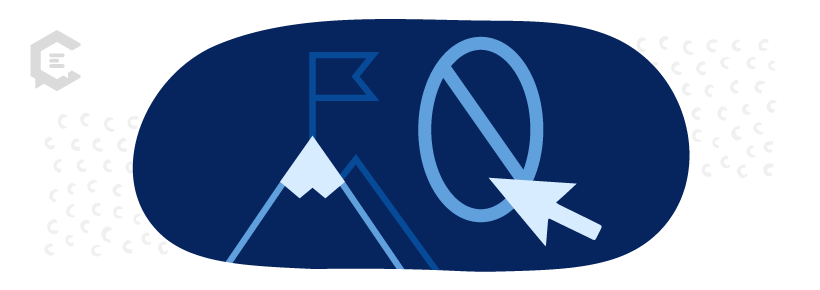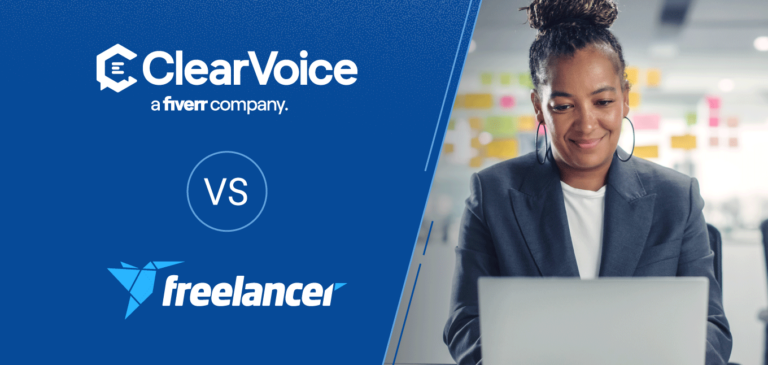What are zero-click searches?
Zero-click searches are search queries answered right on the search results page, so the searcher makes “zero clicks” to find the answer to their query. Over the past few years, we’ve seen more and more zero-click searches popping up in search results. Instead of having a list of 10 results that we can click on to look for our answer, there are now several boxes with information on Google’s results page. We can find answers to many questions without having to click on any of the results at all.
Why are zero-click searches important?
Zero-click searches may feel counter-intuitive to your strategy since they can reduce traditional website traffic. However, they offer significant opportunities for brands to provide immediate value to users and gain authority in their niche. If you can adapt to evolving search behaviors, you can build long-term growth for your brand. Getting your content featured as a zer-search entry can lead to the following:
- Voice Search Accessibility: Zero-click searches are crucial for virtual assistants like Siri, Alexa, and Google Assistant. By landing a zero-search entry, you increase the accessibility of your content while capitalizing on modern search trends.
- Increased Brand Visibility: Landing a zero-click search lands you a spot at the front of the front page of Google. Brands consistently appearing in these results can gain significant exposure and visibility without users visiting their sites. This heightened visibility can lead to brand recognition and drive future traffic.
- Mobile Search Dominance: On smaller screens, we are more likely to search for immediate answers rather than navigating through websites. Winning the zero-click search game makes you more visible to mobile users, thus making you more visible to everyone.
What are some types of Zero-click searches?
Featured snippets:
Knowledge panels. Instant answers. The “People also ask” box. So many elements now in search results make it possible for you to find a solution without clicking. SEO professionals hated featured snippets at first (“Google is stealing away our traffic!”). But many have grown to embrace them. Yes, a featured snippet spot means you’re “giving away” your content without the user needing to visit your website. But, it’s a great way to gain visibility and brand awareness. Plus, many searchers will still click on that result to get more information. There are many guides that explain how to format your content so that you might get pulled into that featured snippet spot. That position loves straight and quick answers, lists of steps, and clear headings within your content. You’re likely to see featured snippet results when you search for:
- Definitions (e.g., What does voracious mean?)
- Dates (e.g., When is Mother’s Day?)
- How-tos (e.g., How to make oobleck)
- Names/people (e.g., Who was Ruth Bader Ginsburg?)
- Costs (e.g., Cost of living in Minneapolis)
- How many (e.g., How many people are in the United States?)
- Conversions (e.g., 12 tablespoons is how many cups?)
Knowledge Panels:
Knowledge Panels are information boxes on Google’s search results page that provide users quick access to essential information. Knowledge Panels typically appear on the right-hand side of desktop search results or near the top on a mobile device. The information displayed in a Knowledge Panel may vary depending on the entity, but it often includes the following elements:
- Title: The entity’s name, such as a famous person, organization, or place.
- Description: A brief overview or summary of the entity, often sourced from reputable websites.
- Image: An image related to the entity, which can be a logo, a profile picture, or a relevant photo.
- Key Facts: Pertinent facts about the entity, such as its date of birth for a person, opening hours for a business, or location for a landmark.
- Contact Information: The Knowledge Panel may include contact details like phone numbers and website links for businesses and organizations.
- Reviews and Ratings: For businesses, it may display customer reviews and ratings from various sources.
- Social Media Links: Links to the entity’s official social media profiles.
- Related Entities: Links to other entities related to the primary entity, offering users more context and avenues for further exploration.
Zero-Click Search challenges and benefits:
Incorporating zero-click searches into Google’s platform is fantastic for users. But it offers mixed results for brands.
Challenges:
- Reduced Website Traffic: With users finding answers without clicking through to websites, organic traffic to specific pages may decrease. That impacts site visits and potential conversions.
- Visibility Competition: Featured snippets and other zero-click results can reduce the visibility of other organic search results. That makes it harder for some content to get attention.
Opportunities:
- Featured Snippet Optimization: Content marketers can optimize their content to appear in featured snippets. That increases the chances of showcasing their content at the top of the SERPs.Local SEO Focus: For local businesses, optimizing for local packs and Google My Business (GMB) can enhance visibility in location-based searches.
- Structured Data Markup: Structured data refers to a standardized format used to organize and label information on web pages. It does it in a way that makes it easily understandable for search engines. If search engines better understand the context of your content, it can lead to rich snippet results. And that will drive up your click-through rate.
Taking Zero-Click Searches to the Next Level
Zero-click searches benefit users and can lead to fantastic brand opportunities. It can boost your brand visibility and establish you as an authority in your industry.
The traffic generated by zero-click searches will only do you good if you have great content to back them up. Talk to a content specialist at ClearVoice about developing a content marketing strategy for your brand today.