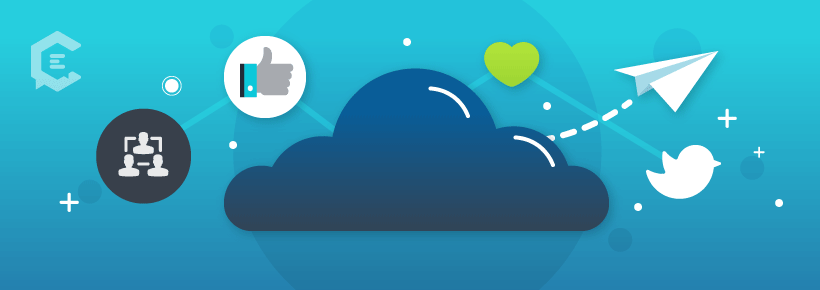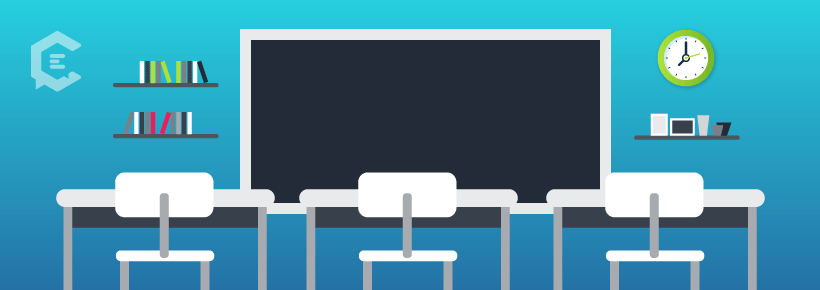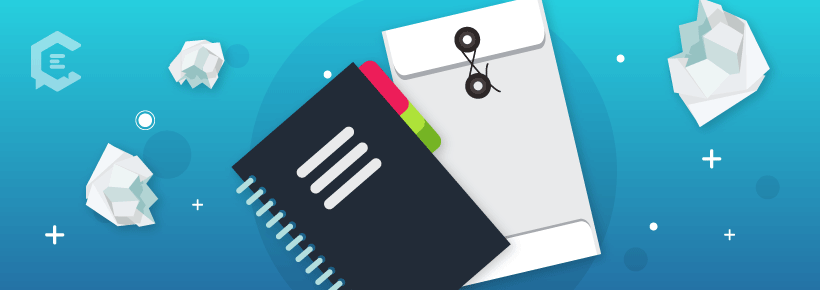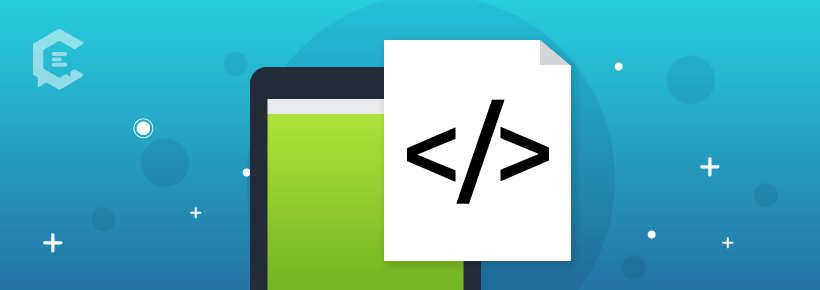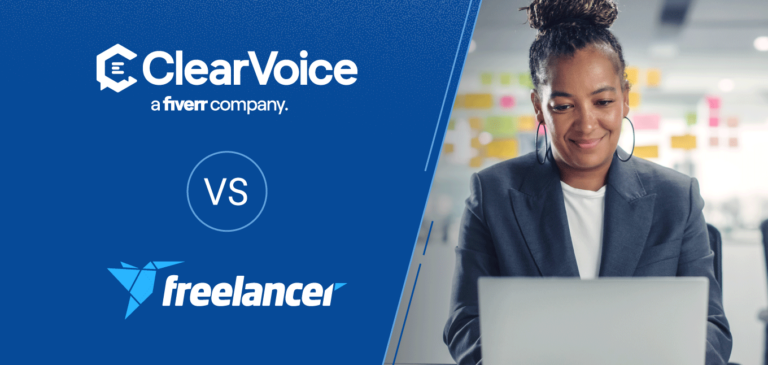Even though I’m only the ripe ‘ole age of 30, I sometimes feel the timing of my journalism degree means I missed out on the proper schooling of digital writing. Instead of learning in the classroom, I taught myself on the fly, dancing between different full-time jobs and eventually, freelance gigs. The concept of firing away multiple deadlines per week — all published online — was a new method of writing, and something that wasn’t even offered within the curriculum of my small mountain town college.
While many folks with J-school degrees know the ins and outs of the inverted pyramid and how to structure a compelling lead — basic HTML coding, navigation of content management systems and other technical skills haven’t been a necessity until recently. How come? Nowadays, being able to understand the backend of a website makes you a more attractive candidate for freelance assignments since the vast majority of content is published online.
So if you haven’t dabbled into the various content management systems — also know as CMS — here’s your news flash to add it to your must-do for the year. Here, what you need to know — and why.
What is CMS? Why does it matter?
(We hope you already know all of this, but everyone has to start somewhere. Because email attachments and Google docs just don’t cut it anymore.)
When you’re submitting content for a website, your editor (or likely, his or her assistant or intern), takes your beautifully crafted sentences and formats them to appear digitally. This space for creation is known as a content management system (such as ClearVoice’s).
Scott McGovern, founder of Blocklr, explains it’s a type of software that manages a website’s text, media, metadata and more, all in one place. Examples might be WordPress, Drupal, Squarespace, Joomla, with McGovern estimating 30 percent of the internet calling WordPress home. “All successful media companies, from the New York Times to Buzzfeed, have a strong digital presence, which means that their editorial staff is comfortable working in their CMS,” he explains.
This means as an essential writer to their team, you need to be a master behind-the-scenes, too, especially as more and more media giants invest in their technology. How come? They’re becoming more and more collaborative, which makes wordsmiths part of the publication process.
“Typically, these programs are web-based and emphasize collaboration, meaning that the site owner can give writers and editors access to their site’s back end, all while tracking their progress,” he continues. “In order to succeed as a writer, you have to know how to use CMS effectively, whether you’re writing ad copy or in-depth journalism.”
Your mastery of a collaborative CMS can mean the difference between “Hire them again!” or “Nope! Next!”
Frankie Burns, the vice president of marketing for Budsies and MyPetsies, says this key mastery can often make the difference between a writer who an editor can give an endless flow of assignments to, and one that can’t handle the bulk. Since content is published in bulk more often than not, it can save a manager a tremendous amount of time by having a trusted journalist that can not only write well — but build in a CMS effectively and quickly.
“More employers are going to expect their writers, no matter where they are in the world, to manage their content as well as write it. Knowing how to use a CMS can transform you into an indispensable part of any business, large or small,” he shares.
So how do you get started? Even if you’ve never logged in to any program online or you consider yourself an old dog, you can be taught. Here are a few ideas to get you started.
Start with WordPress.
So you don’t have a client that’s requesting you to build within their CMS? The keyword here is yet — since you can bet it will be a requirement sooner than later. McGovern suggests signing up for WordPress on your own — perhaps to build your portfolio if you haven’t already — and poking around.
1. Familiarize yourself with WordPress plugins.
“Not only is [WordPress] user-friendly, but it’s the most popular software of its kind, and therefore essential to the modern-day writer. It also has a useful database of plugins,” he continues. These add-ons make it easier to practice other essential qualifications, like SEO. “How will you SEO your WordPress content? Which plugins are best suited to your content goals? Knowing how to use WordPress means knowing how its plugins work,” he adds.
Read more about essential WordPress plugins on the ClearVoice blog.
2. Follow tutorials… They are puh-lenty.
But if you get easily overwhelmed and you aren’t sure which way to turn? Co-founder of GalaticFed Irina Papuc suggests using the Tutorials Point’s WordPress tutorials. “They include screenshots and a step-by-step explanation of basically every beginner’s question,” she explains. If this isn’t your jam, there are plenty of other options available, all of which can make the process more seamless, and well, fun.
Read more ClearVoice blog posts about WordPress features.
3. Make a dummy site for yourself.
Don’t make your website live, or make it password protected. This takes away any of the anxiety you could have about something with your name attached (or something you created) looking disjointed for the world to see. Until it’s perfect, you can leave it private as you troubleshoot your abilities.
You also can go deeper and learn how to optimize a website to make it load faster and more mobile-friendly, which are high-priority needs for any brand’s website.
Consider taking a class.
While some people thrive within digital courses or can follow along a YouTube video, others need hands-on instruction to really learn the craft. If you’re part of this crowd, the senior vice president of 5WPR Nikki Parker suggests signing up for an in-person class within your hometown. Considering how popular CMS systems are becoming, more and more journalism and tech schools are offering continuing education courses, as are many other online learning outlets.
Or, if you happen to be in a media mecca like New York or Los Angeles, networking and professional groups create curriculum for the modern day professionals. And if you can’t find a single thing? Reach out to experts and professionals you trust and admire to recommend their favorite tools and software. They could even be willing to meet you for coffee a few times and give you an in-person training, allowing you to ask all of your questions and ensure you’re prepared for when the ask comes up with a client or editor.
Ask an editor.
If you really want to show off (and hey, we don’t blame you), consider the editor you’re the most comfortable with about how their backend process works. Explain that you’re looking to improve your overall skill set and you have a goal to learn CMS so you can provide content faster — and with less elbow grease for him or her.
If they have the time and if they need the help, they could be willing to give you a quick lesson, and eventually, hand over assignments for you to build. If you don’t’ have a relationship with any of your editors like this, chat with a fellow writer colleague who could show you how the backend of their client’s sites works, as an alternative.
Learn basic HTML.
Though this is a bit more complicated than WordPress or other CMS options, Burns says having a conversational proficiency with HTML can be a major perk for writers who want to exceed in the digital sphere.
Like CMS, there are plenty of online supports that can teach you the ropes. You probably don’t need to be an expert, but he says knowing your way around the code at least somewhat could be an impressive skill to an editor. “HTML is definitely a plus — and will come in handy if your WYSIWYG editor fails you, which can happen from time to time,” he adds.
So now that you’ve mastered SEO and CMS, what’s next? Content marketing, and trust us, you’ll want to tune in.