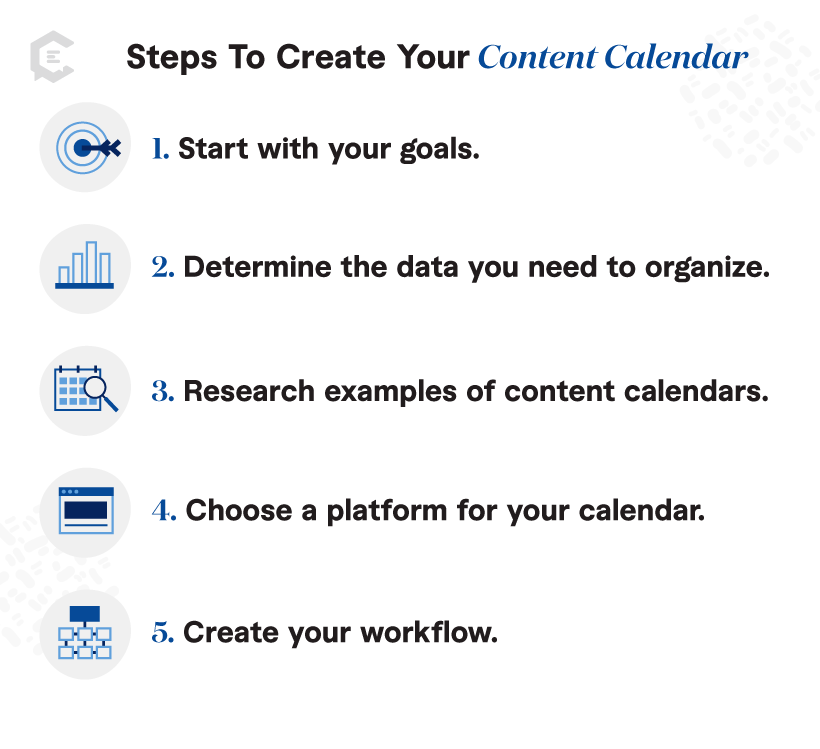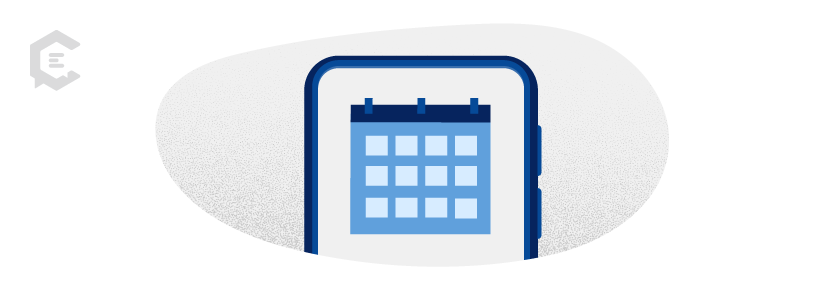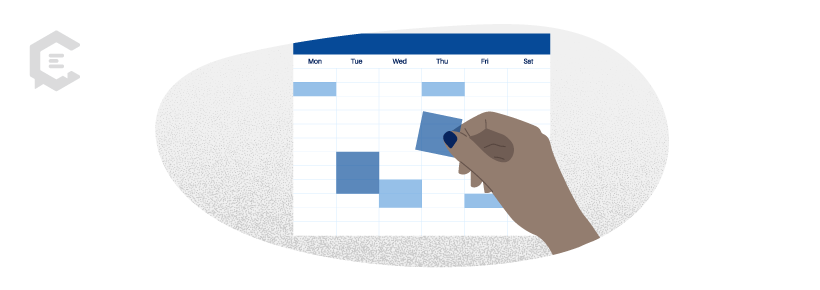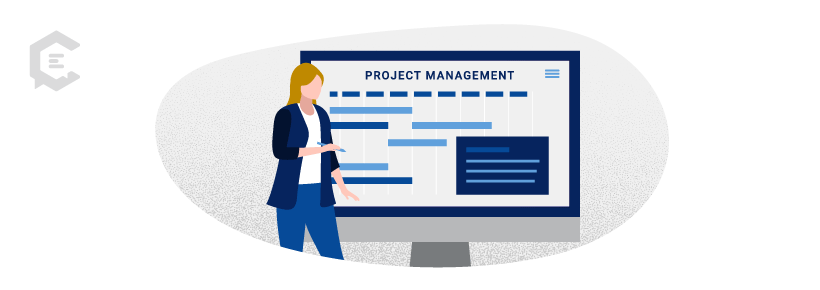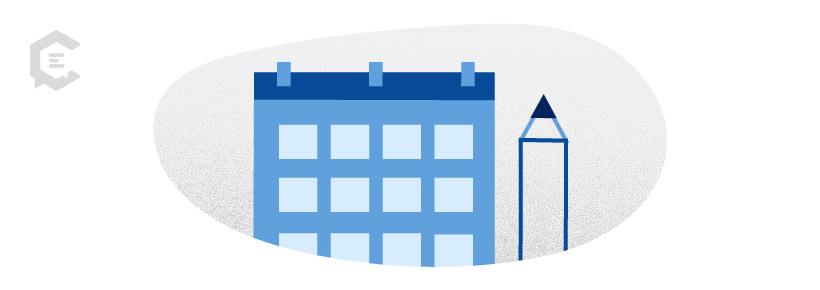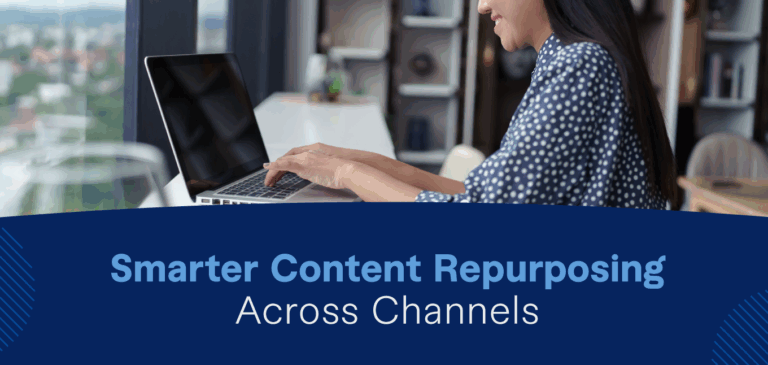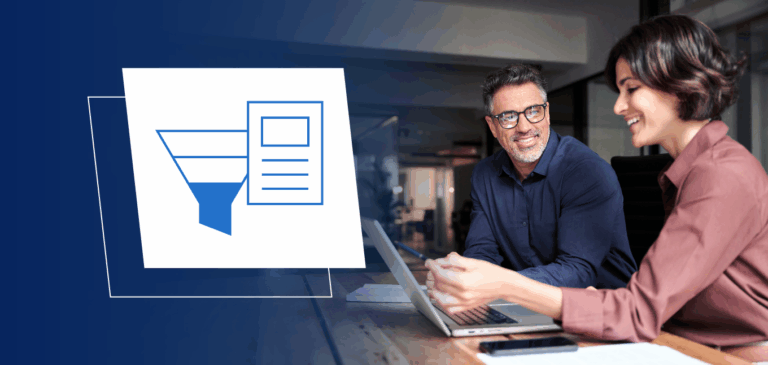What is a content calendar?
A content calendar is a document accessible to members of your content team that details the upcoming schedule of content along with topics, types of content, keywords, publish dates, etc. It can take different forms, and you may have several content calendars depending on the size of your content team and the scope of your content strategy. This is your “birds-eye” view of your content plan and helps avoid bottlenecks when you have multiple people working on your content at any given time.
Your content calendar provides the framework for your overall content strategy while allowing room to be “spontaneous” or respond to real-time feedback and/or current events.

Why is a content calendar important?
Even if you’re a solo content-generating machine, having a plan in place will save you on those days when you have no idea what to write about. (And who hasn’t been there?) It also makes sure that the content you’re creating is all part of your overall content strategy rather than slinging spaghetti at the wall and seeing what sticks.
It helps maintain cohesion with your content and keeps you on track with your content creation goals.
A content calendar also:
- Encourages a more consistent production schedule
- Prevents gaps in content
- Keeps content organized
- Ensures content gets published in the right frequency and order
- Helps team members collaborate on content production
- Frees up time for higher-level thinking and creativity
How do you create a content calendar?
Glad you asked! You can either download our step-by-step guide or follow along here:
- Start with your goals. This is a document that will be utilized by your whole content team, so you want to make sure everyone’s on the same page.
- Determine the data you need to organize. What kind of content are you publishing, and where? Who is the target audience? When are your deadlines? Who on your team is responsible for each task?
- Research examples of content calendars. See what has worked for others and emulate it!
- Choose a platform for your calendar. There are plenty of options, so make sure to select something that is workable for your team.
- Create your workflow. How will people be notified of new assignments and assignment completions? Who will do the final quality check before hitting “publish”?
Is a content calendar for all content? Or just social media?
Depending on the size of your team, you may have several content calendars working at any given time. A social media calendar is one type of content calendar, but it may also be part of a larger marketing campaign calendar. The larger your team, the more calendars you’re likely to have.
Is a content calendar the same as an editorial calendar?
Yes and no. Just like with social media, an editorial calendar is a type of content calendar, but not all content calendars are editorial calendars. Your editorial calendar is typically designed for more long-form content like blog posts, whitepapers, and ebooks. An editorial calendar tracks publishing dates, topics, word counts, target keywords, and other data points specific to each piece of content.
Examples of a Content Calendar
Do we ever! Check out these three different examples of how to organize your content calendar:
Simple Calendar App
Say you want to publish two blog posts weekly, and you’ve hired a writer and editor to accomplish this. To organize this simple calendar, you can use a calendar app with recurring events:
- On Mondays, there’s a recurring reminder for the editor to publish a new blog post. The event description lists upcoming topics, keywords, etc., and the editor picks one to publish.
- On Thursdays, there’s a deadline for the writer to deliver both posts for the following week.
- On Fridays, there’s a recurring reminder for the editor to publish the second post. Again, a list of post ideas is contained in the event description so the writer can choose one each week.
Content managers will also receive reminders to create social media images that promote each piece of content and organize them all into a monthly newsletter.
More Complex Calendar Spreadsheet
If your needs are a little more complex — e.g., you have multiple audience segments you’re targeting with your content — you can use a spreadsheet to create your content calendar.
This is especially helpful if you’re working with a team of writers to produce content for each type of customer and juggling several posts per week with a different target audience for each one.
Your spreadsheet should include several columns to store data about each piece of content you’re ordering — keywords, category, target audience, word count, resources, writer due date, publish date, image source, a call to action (CTA), and a final URL. There should also be a column to indicate the assigned writer and checkboxes to show when the writing, editing, and publishing are complete.
Everyone on the team would access the entire document.
Project Management Platform
Some content teams prefer to use project management software like Airtable, Monday, Asana, etc., to help organize their content. These platforms give you the option to assign individual tasks to different members of your team, and managers can keep an eye on project progress with a “birds-eye view.”
A bonus of these types of platforms is that they are highly customizable depending on how you prefer to set up your workflow, so you can tailor your setup to the needs of your team.
As an example, many teams like to use a Kanban board setup with sections like “content in progress”, “content being edited”, “content that’s ready to be published”, and so on. Each piece of content is represented by a card that contains all the relevant data points, including keywords, target audience, word count, due date, publish date, and thumbnail.
The team uses this board to track the progress of each piece of content from idea to published post. The content strategist creates a new card, fills in all the data, and then assigns the card to a writer.
When the writer moves the card into the next column, it is automatically assigned to an editor. When the editor moves it to the “ready to publish” column, the team leader pays the writer and schedules the post.
If you’re someone who prefers lists, Asana and Airtable provide functionalities to organize your workflow that way. Many of these project management platforms offer free and paid versions, so you can try them out before committing to any extra overhead.
Create Your Content Calendar
By now, the wheels should be turning on how you’ll organize and produce your content using a content calendar. But you might be feeling a little overwhelmed by this process, or maybe you have a content production process that’s not working for you. With ClearVoice as your managed content solution, you can hand over the keys to your content kingdom – and calendar – and let us create content for you. Talk to a content specialist today to get started!