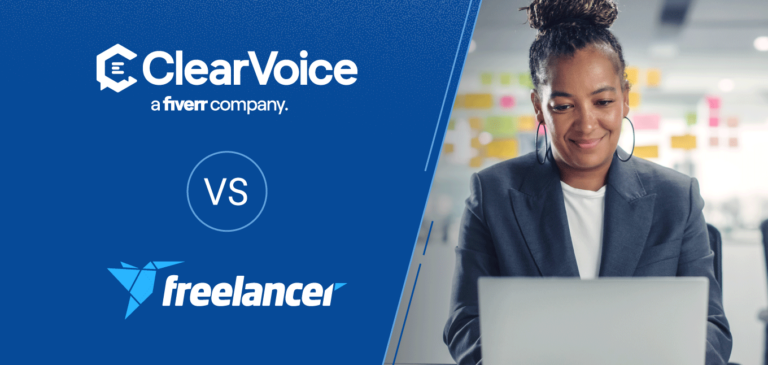Yes, writing content for consumers and businesses is different; however, enriching your content with rich data from surveys and market research not only helps your content stand out, but it also improves the credibility of your content marketing.
This article will cover survey platforms and break down the difference between Google Forms vs. SurveyMonkey vs Typeform. Let’s get to it.
Surveys add credibility to content marketing
In this ClearVoice article about increasing content marketing credibility with surveys, @Marc_Schenker shares, “To succeed at marketing, your content, however, has to be exceptional each and every time. So how can you give yourself the edge to ensure that your content outperforms your competition? Try creating content surveys.”
Schenker explains that not only do surveys increase the immediate readability and credibility of your content marketing, but they also provide you with meaningful insights into the type of content you should produce, and to whom you should write and target with it.
Additionally, Marc shares research from Vision Critical that shows 87 percent of research respondents want to influence a company’s product or services.
Knowing that surveys can help improve and “clean up” your content marketing efforts, improve readability and stickiness of that content and help your audience feel like they have a direct influence on your brand, how do you go about gathering and collecting data?
Post-COVID-19 survey-assisted customer connections
What will happen to your business, your marketing department, and your consumers, post-COVID-19?
Certain politicians are more optimistic about post-COVID-19 life, exclaiming that life will quickly return to normal. Others argue that COVID-19 will decrease economic output for years. The Economist posits that global economic output will only be at 90 percent of pre-COVID levels for years to come.
Regardless of your own expectations, or where your state or country currently resides in the COVID-19 transmission lifecycle, it is clear that such a socially disruptive event will affect marketing in the years to come.
A consumer’s desire to influence your company’s offerings is only increased by COVID-19. As we saw with COVID-19, consumers were uncertain of their futures and desired greater human connection. This desire, coupled with their already innate want to shape your company’s offerings, provides the marketer in you with an excellent opportunity to create a stronger bond with your customer.
Here are a few ways you can use surveys to create more meaningful bonds with your customers now so that when all the COVID-19 dust settles, your business will be in a better position for success:
- Show empathy. Sending an email briefly explaining how COVID-19 has affected you and then soliciting your customers to share how it is affecting them will show that you care and that they are important to you. Be sure to include some survey questions that ask if there is anything your company can do to help them.
- Sharpen the saw. Stephen Covey’s seventh habit in his ‘7 Habits of Highly Effective People‘ is to “Sharpen the Saw.” This means that you should take time out of your busy life to do activities that rejuvenate you. As business may be slow to return, post-COVID-19, you can send an email to your customers explaining how you’ve been sharpening your saw, and solicit their feedback for ways you can improve your business and offerings moving forward, as you now have extra time on hand to make those optimizations. This will help your customer feel like they’ve contributed to your success, which in turn, will create a greater bond with you so they are more likely to be loyal return buyers.
Not only can you connect in a more meaningful way with your customer, but you can use surveys to help your employees understand how important they are to your brand.
- Ask how employees are doing. In this uncertain time, your employees may feel like they need an extra level of attention and care from your company. Your company may also need insight into the future staffing availability for your firm. For these, and many other reasons, you can send your employees a survey asking how they are doing, what needs they have that may not be fulfilled, what they foresee for their future employment availability, etc.
- Ask for marketing ideas. Many employees are unsure of their future employment opportunities. You can reassure them by letting them know they are still an integral part of your company. Ask them for feedback and ideas on what your company can be doing with marketing in the short term that will benefit the firm in the long run, after all the COVID dust has settled. This can lead to new and unique marketing opportunities for your business and growth for your employees.
- Measure the remote working challenge. If your company is blessed with the opportunity to keep operating during this disruptive time, you’ve likely experienced the challenges of working remotely. So have your employees. Ask them how remote working is going, what their concerns are, and how you can assist them to more productively and happily work remotely.
Before you get started — know your GDPR limits
You may recall a #MartechMonday article on how GDPR affects content marketing efforts. Even though that article covered how GDPR (General Data Protection Regulation) affects content marketing distribution, it also touched on data storage with GDPR. When collecting survey data, it is imperative that you understand what limits you face due to GDPR.
As a quick summary, GDPR went into effect on May 25th, 2018. It protects the privacy of consumers throughout the European Union by dictating the way you should communicate your data storage policy and what you need to do with that data.
Each of the tools discussed here has taken steps to become GDPR compliant. Now that almost two years have passed since GDPR regulation went into effect, we can look back at the specific actions each of these survey tools have taken at ensuring GDPR compliance, and there are differing levels of proficiency in this regard.
Google Forms has merely updated its privacy policy for a minimum of legal protection. SurveyMonkey has gone so far as to build a specific GDPR webpage and publish a white paper addressing GDPR and its survey engine. Typeform has created a GDPR FAQ page and provided a blog post on its GDPR efforts.
To ensure you are conducting surveys in a GDPR compliant fashion, be sure to:
- Communicate clearly in the survey invitation, in instructions for the survey and in your online privacy policy why you are collecting data, what you are going to do with the data and if you will be sharing it with any third parties.
- If collecting any personally identifiable information in the survey (name, email, phone, etc.), be sure to communicate any post-survey follow-up you’ll do with their information.
- If you are coupling the survey with a newsletter opt-in process, make sure the opt-in is “active” and not “passive.” This means that they will need to actually click the box to agree, instead of having it pre-checked.
- Provide the survey respondents a way to view the data you’re storing on them, and remove any personally identifiable information. This could be as simple as having an email address that someone can communicate with to have data pulled/shared and then removed, if necessary.
Also, please consider your approaches to individual questions. For example, do you know the difference between open-ended and closed questions? How you pose questions — even if slightly nuanced — can dramatically affect the answers you receive.
Choosing a survey platform: Google Forms vs. Typeform vs. SurveyMonkey
To ensure we treat these three survey platforms fairly, in a non-biased fashion, we will be using the following criteria to judge each solution:
- Time to get going. How hard is it to get started with the survey platform? Does this tool offer training tips or resources, in-app guidance or videos to help you learn how to use the platform?
- Overall ease of use. Is the user interface clean, clear and easy to navigate? How easy is it to use?
- Feature richness. Does the solution have features that make it stand out from the competitors? Does it have branching or conditional logic?
- Collaborative functionality. Does this tool offer features and functionalities that allow teams to create, build and interpret survey results together?
- Template availability. Are there templates available to help you get started?
- Frontend aesthetic. How is the experience for the survey respondents? Does the survey work well on a variety of devices?
- Price. How much does it cost?
At the end of the article, we’ll present a grading rubric with the specific criteria weighting that we’ve used. We’ll also assign an “overall winner” to one of these three solutions.
Deep dive: Google Forms review
We’re a big fan of G Suite, and use it for our own business and have helped several clients launch their own Google-based ecosystems. That said, while Google is a “jack of all trades,” its Google Forms product leaves a lot to be desired by survey power-users.
Google Forms strengths
- Price. The price can’t be beaten! While each of these three systems we’re evaluating here have free solutions, with Google, you get the full functionality in their basic tier, which happens to be free. Of course, Google knows that if they can get you into their Forms product, you’ll use their spreadsheet product too. If they can get you to use their spreadsheet product, you’ll likely want to start using their other products.
- Ease of use. Each of these solutions is easy to use, but Google takes it to the next level. Typeform is also very easy to use, but the ability to see results in Typeform isn’t as easy as it is with Google, where results are sent automagically to a Google Sheet that makes data analysis quicker/easier.
- Multiple templates available. Google offers a wealth of different templates to help you get started. For example, some commonly used templates include order forms, work request forms, feedback forms, event registration forms and more. Simply select a template to work with and customize it to make it your own in minutes.
- Collaborative functionality. Some of the best features Google offers are commenting and suggesting. These are similar to “tracked changes” in Microsoft Word, however, users can make edits, suggestions and add comments in real-time. For example, this is a great solution for gathering internal team feedback on a survey before sharing it with customers and users.
- Connection to the full Google ecosystem. If you’re already using G Suite for your business, it is very easy to not need to remember a new login and navigate between different tools. With Google, you simply click the tools selector at top right, select their form builder and you’re on your way. Survey results can also be auto-sent to a Google Sheet, which saves you time from worrying about backing up your results.
Google Forms weaknesses
- Limited branching/conditional logic. Google Forms does have some limited branching logic. For example, if your respondent completes a given question in one way, it takes them to this specific next page with questions. However, their branching logic is the most basic of these three solutions. In fact, their branching logic only works on specific question types. So, this might be frustrating if you are a Google power user.
- Overly simplistic. In an effort to make a simple product, Google has pared back a lot of the functionality of their forms. For example, where you used to be able to make considerable aesthetic modifications to the frontend of the survey, they’ve now taken that away. Now you can only upload an image for the header, and Google tries to match the color scheme based on your upload. Trying to get that image upload to look good on desktop, tablet and mobile views is a pain, and Google doesn’t let you further tweak the color scheme.
- Not a primary focus. As we would expect from SurveyMonkey and Typeform, where their main products are the survey platform itself, they put a lot of focus and effort into making their software great. Not so with Google. For example, during COVID-19, as K12 teachers across the world turned to G Suite for methods of remotely teaching their students, Google put together a very helpful portal for educators, explaining how its products can be used more easily by teachers. Of the numerous resources provided, there was a dearth of content for Google Forms.
Pricing:
Free or, if using G Suite, starts at $6/user/month (pricing page)
Grade:
C (2.55 out of 5 possible points)
Deep dive: SurveyMonkey review
As the oldest survey solution (at least, among these three) SurveyMonkey has an experienced team behind it that knows the ins and outs of surveying. Founded in 1999, SurveyMonkey now has over 17.5 million users (as of June 10, 2019), varying from startups to students to large companies.
ClearVoice has also used SurveyMonkey for its own studies. For example, SurveyMonkey powered the research capture behind ClearVoice’s study of freelance writer pay rates.
SurveyMonkey strengths
- A mobile app for checking in on responses. One way that SurveyMonkey differentiates itself is with its native iOS/Android mobile apps that allow you to check in on responses from the palm of your hand.
- Kiosk mode. Several of our clients exhibit regularly at trade shows and conferences. They often come to me with the question “How can we get people to our booth?” One winning strategy we’ve come up with, that many clients have used over and over again successfully, is to offer a giveaway in exchange for taking a survey at the booth. One client gave away reusable coffee tumblers to anyone who completed a survey. The surveys were then used to create an infographic and provide sales with some meaningful conversation starters. SurveyMonkey is the only tool reviewed here that has a kiosk mode, which allows you to launch the survey in full-screen mode on a tablet and somewhat lock down the tablet experience. This is a great plus for gathering surveys at an event.
- Collaborative features. SurveyMonkey offers a handful of collaborative features that allows survey creators to build surveys together in half the time. SurveyMonkey allows users to create and edit surveys as a team, track survey reports and interpret data together, and also integrate surveys and results with other third-party tools, ensuring a seamless experience all around.
- Market research solutions. If you are a larger firm with a little more budget behind you, then leveraging SurveyMonkey’s Market Research Solutions offerings is a great way to get an improved product to market faster. For example, in their Product Concept Analysis offering, you can run side-by-side tests of different product designs to see which will resonate better with your target audience. Keeping with their ease-of-use advantage, SurveyMonkey makes these market resource options very easy to use, often with an account manager to hold your hand along the way. That said, with an account manager comes a higher price (see pricing disadvantage below).
Source: SurveyMonkey
- Survey templates available. It can be overwhelming to try and list out all the questions to include in a survey. Additionally, asking one survey question one way may yield a totally different answer than asking it a different way. In addition to offering a wide range of survey templates, SurveyMonkey also provides sample questions, depending on the type of survey you want to conduct.
- Highly responsive. SurveyMonkey is a leader in the SaaS space as they continually, month by month, release new product updates. They are also responsive to disruptive events, such as COVID-19, when they released a few COVID-19 survey templates and an article discussing how surveys can be used to alleviate COVID-19 fallout for companies.
- Keyword search. What Typeform and Google Forms gain from simplicity leaves room for feature innovation on the part of SurveyMonkey. One feature we love that SurveyMonkey has and the others lack, is the ability to search through your responses for a keyword. This is great for quick analysis and saves a considerable amount of time from having to export your content into a spreadsheet and do the analysis there.
SurveyMonkey weaknesses
- Very limited free tier. While it is nice that SurveyMonkey provides a free account, it can be frustrating if you run into the ceiling on their free offering. One of the most frustrating aspects is that if you send a survey out and receive a lot of responses, SurveyMonkey will only give you the first 40 responses. Anything beyond that and you have to pay to unlock the extra responses. This can be very frustrating to a marketer who is in the middle of a survey project and then needs to go to his manager to request additional budget. Another limitation on the free tier is that you can only do 10 survey questions.
- Collaboration limited to premium versions. SurveyMonkey’s collaborative features are only available with a paid, premium version.
- Expensive for additional features. While we would consider SurveyMonkey to be the most powerful of the three solutions, its added functionality is going to cost you. For example, if you’d like to remove the “powered by…” type branding, then you need to pony up $75 per user, per month, for the premier plan. There are also Enterprise level plans available, however, you have to contact the SurveyMonkey support team for a quote. While their Enterprise offerings are powerful, they have a high price point. For example, the Product Concept Analysis package starts at $1,850. Typeform’s remove branding option comes in on their $59/month plan.
Pricing:
Free plan, limited to 10 questions per survey, 40 responses per survey and limited advanced features. More powerful versions starting at $25/month (pricing page).
Grade:
A (3.8 out of 5 possible points)
Deep dive: Typeform review
Typeform‘s functionality isn’t as extensive as SurveyMonkey, but what it lacks in function it gains in form. By far the most beautiful of the three, Typeform is sure to delight anyone who values high aesthetic solutions.
Typeform strengths
- Most attractive surveys. As you can see from the above-animated gif, Typeform is so attractive it is actually fun to use for your survey respondents! Because of how attractive it is, even though Typeform lacks a true “kiosk mode” that SurveyMonkey boasts, we have had clients choose Typeform over SurveyMonkey for on-site event surveys. The way it shows just one question at a time and takes the respondent seamlessly from one question to the next is aesthetically pleasing.
- Good balance of function and usability. There is some functionality that Typeform doesn’t have that SurveyMonkey does, such as the ability to edit the actual HTML of the survey. That said, for most small to medium-sized organizations, Typeform has the functionality you need, and gives it to you in an easy-to-use manner.
- Templates available. Like SurveyMonkey and Google Forms, Typeform also offers an extensive library of survey templates. Templates are also available with a free Typeform account.
- Easy to digest high-level reporting. In keeping with their high-valued aesthetics, the creators of Typeform don’t leave us wanting when it comes to reporting. Typeform’s high-level reports are attractive and easy to use and are formatted in such a way that you can screen-capture the report and easily/quickly copy and paste it into a presentation deck for your “return and report” meetings.
Typeform weaknesses
- The little things. Typeform’s ease of use can get in the way, as the creators of Typeform are obviously trying to prevent it from becoming difficult to use. This results in their paid offerings, where you’d expect more advanced functionality, to fall short of SurveyMonkey. For example, in SurveyMonkey, you can create custom URLs to better brand your survey experience. That isn’t possible in Typeform. Typeform lacks an offline response collection mechanism, making it impossible to use it in kiosk mode (i.e. on a tradeshow floor with limited internet connectivity). While these little things likely won’t be missed by a small or medium-sized company, larger firms will need to select a more feature-rich option such as SurveyMonkey.
- Clunky data export. Ease of use and aesthetic design can sometimes mean that user interfaces are too easy — in this case, we’re referring to the ability to get your data out of Typeform. Exporting your data from SurveyMonkey, or Google Forms where it is already just there for you in a spreadsheet, is as easy as clicking a button. In Typeform, though, it takes a few extra steps and requires that you know where to find it. It’s a very minor gripe we have, but one that does affect the actual usability of the product.
- Collaborative functionality. Although Typeform itself doesn’t offer its own unique collaborative functionality as we’ve seen with Google Forms and SurveyMonkey, users can integrate Typeform with Airtable, Google Docs, Office 365, Asana and a number of other tools. Although we like integrations, we listed this as a weakness because SurveyMonkey and Google Forms offer their own collaborative functionalities.
- Difficult to match your brand. Typeform is so beautiful out of the box that most organizations are fine with what they get. More of your power-users, though, require the ability to change the look of the form more readily. With SurveyMonkey, you can edit the actual HTML of the form, giving you full control to match the survey to your brand. You don’t get this level of flexibility with Typeform.
Pricing:
There’s a free version similar to SurveyMonkey, though it’s a little more generous in the number of responses (10 questions and 100 responses); a paid version of Typeform begins at $35 per user/month (pricing page) for unlimited forms and questions.
Grade:
A- (3.45 out of 5 possible points)
The grading criteria and rubric: Google Forms vs. SurveyMonkey vs. Typeform
As you can see, each of these products is excellent in their own way, and we don’t think you’ll go wrong with any of them. While we love how attractive Typeform is for the survey respondents, the other two platforms have their own unique advantages.
To remove potential bias, we independently weighed each aspect of each survey solutions and then compared the numbers to see how they stacked up against one another. The results, which we agree with wholeheartedly, give SurveyMonkey the win.
 Who should use Google Forms?
Who should use Google Forms?
If you’re already using G Suite, and need a simple and quick survey, Google Forms is likely the best bet for you. If you want to conduct a survey and get an in-depth analysis of results, then you are likely better off using SurveyMonkey or Typeform.
Who should use SurveyMonkey?
Medium- to large-sized ventures that require more functionality and are OK with using a tool that has a steeper learning curve, should gravitate toward SurveyMonkey. The added functionality you’ll get with this tool, in most cases for survey-takers, is worth giving up some of the aesthetic edge that Typeform boasts.
Who should use Typeform?
We were truly expecting Typeform to come out on top. We love its balance of form and functionality. All that said, I think small and medium-sized businesses that value form over function will best be served with Typeform.
Catapult your credibility
Credibility is everything for a brand. If people don’t trust you, they won’t buy from you. Today, people care more than ever about their values aligning with the brands they buy from. Your content marketing needs to quickly create connections that nurture relationships. If that sounds like something you need help me, you’re in luck. Talk to one of our specialists today to see how we can help.
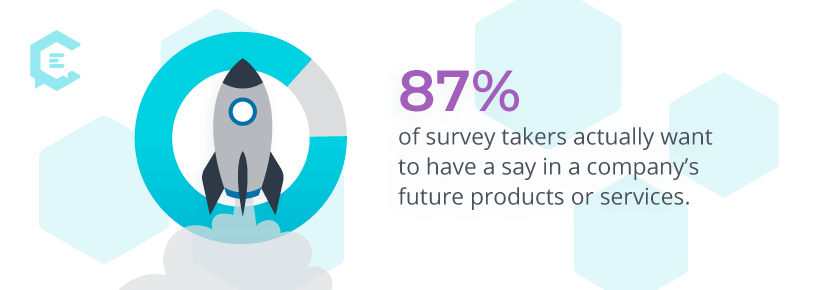
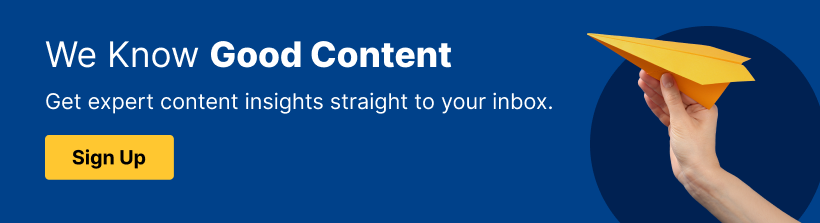


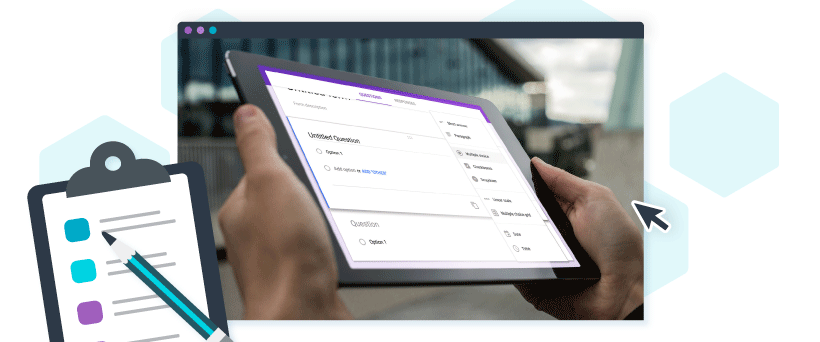
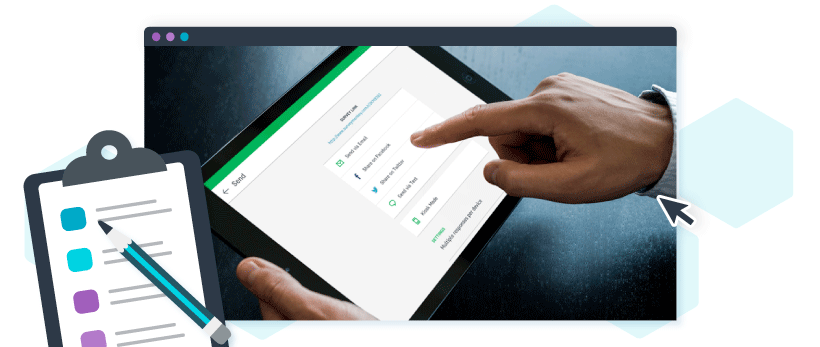
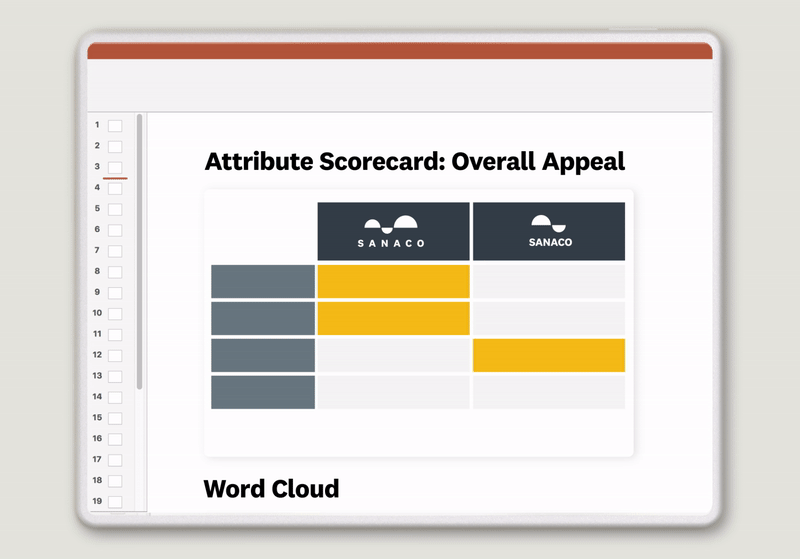
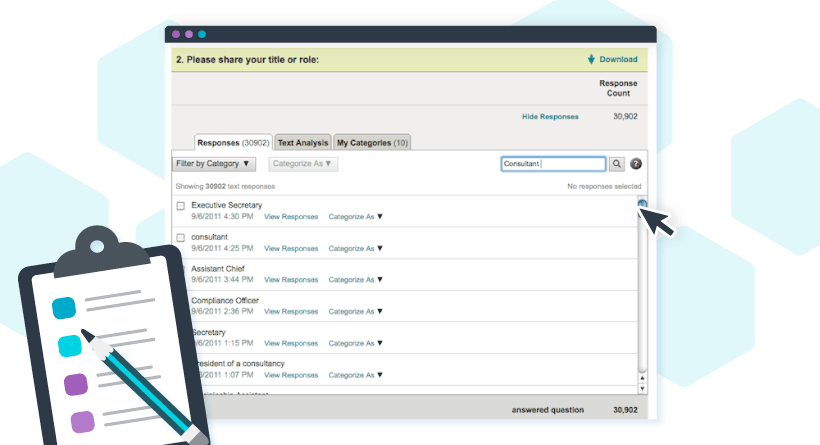
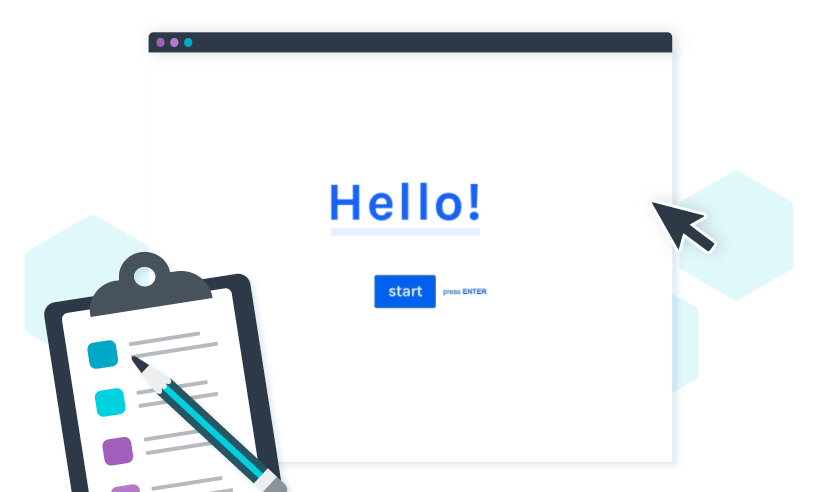
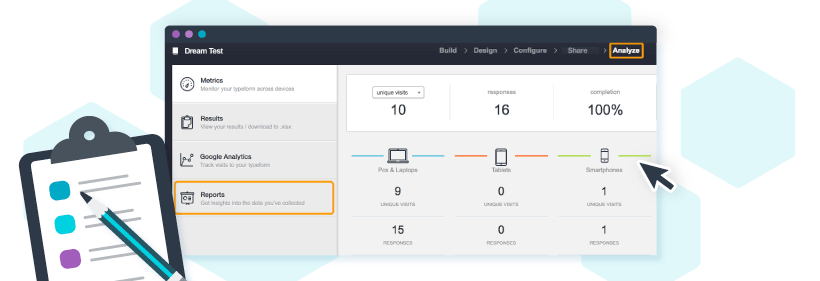
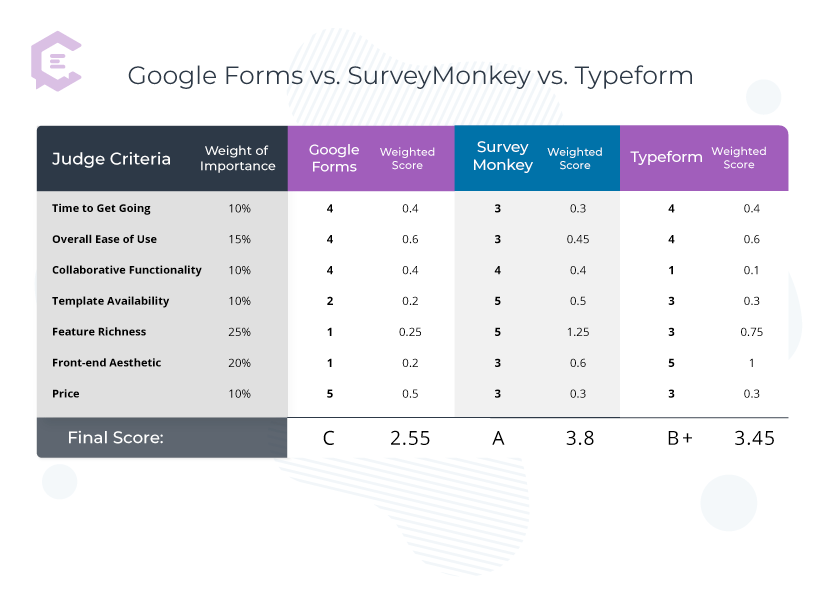 Who should use Google Forms?
Who should use Google Forms?