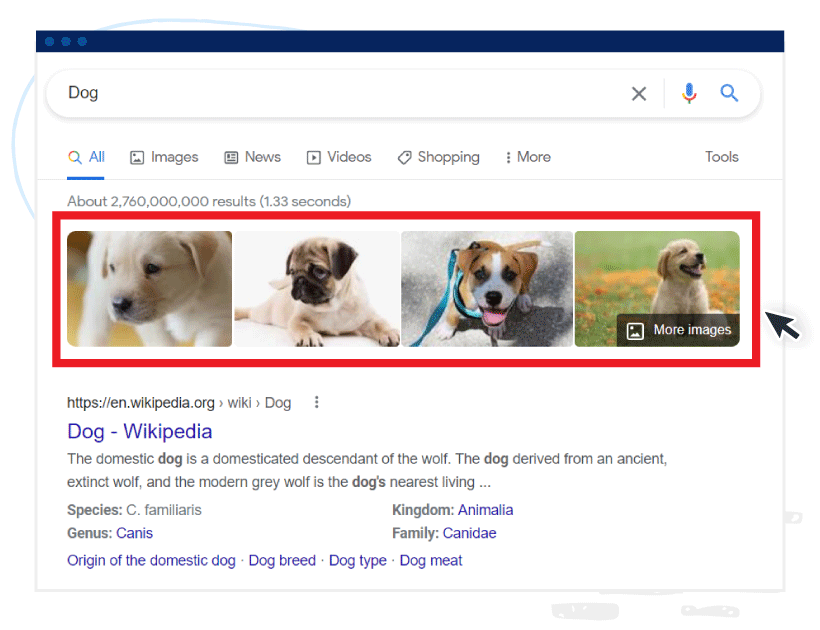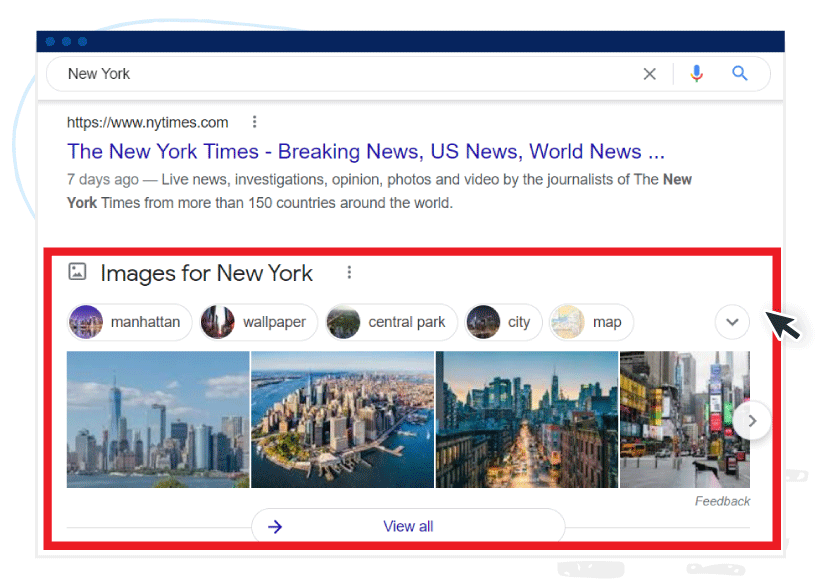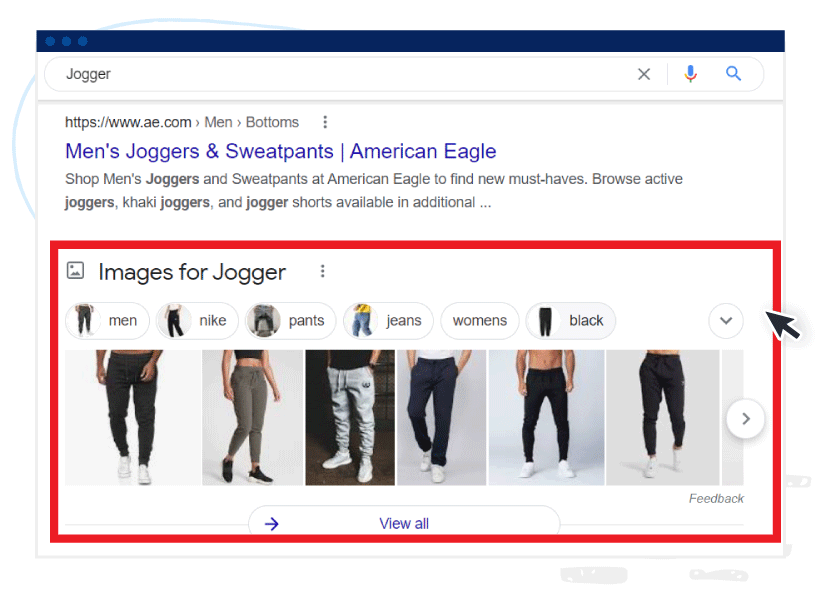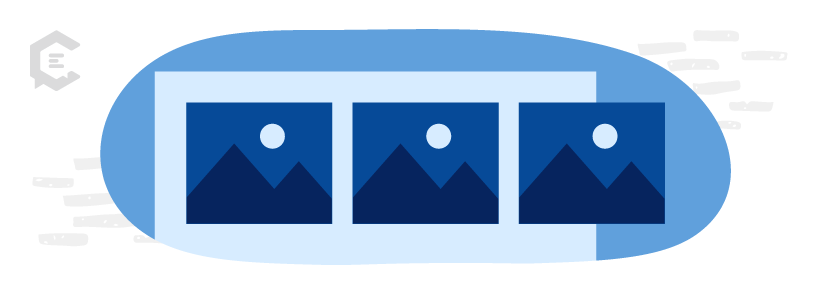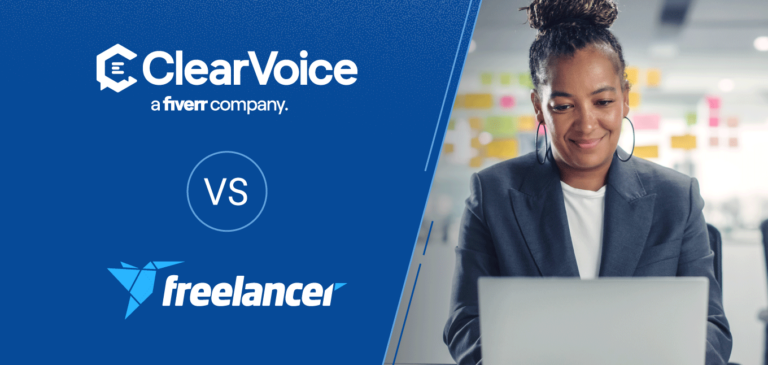What are Google image results? Google image results may appear in addition to organic search results. They show in the SERP as a single row of images pulled from the top-ranking results for the searched keyword in Google Images.
Google constantly refines its engine to more accurately align search results with user intent. As part of that pursuit, it now includes rich snippets, featured snippets, and search engine results page (SERP) features, like image results.
Google image results may appear in addition to organic search results. They show in the SERP as a single row of images pulled from the top-ranking results for the searched keyword in Google Images. When the Google algorithm suspects that images might be relevant to a user’s search, it shows the image results feature at the top of the SERP or partway through. Its placement depends on how relevant the algorithm thinks it is to the user.
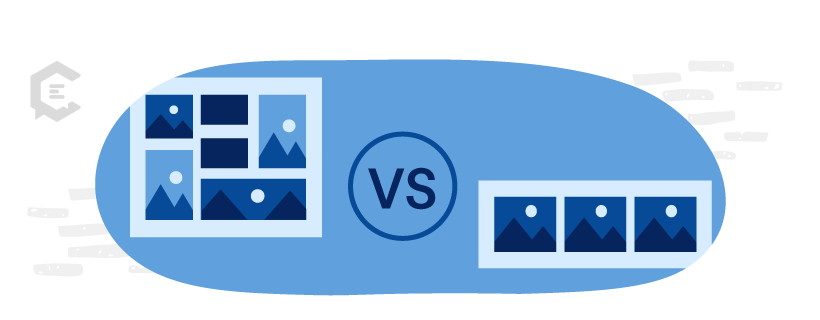
Image results vs. image mega block
The image results feature is separate from the image mega-block feature, which displays several rows and columns of images. Image mega blocks usually only show up when Google is sure the user is looking for pictures, even though they’re not using the Images tab (maybe they search for “pictures of dogs”).
If Google includes your images in an image results feature, you may be able to generate significant additional traffic to your site. SERP features are prime real estate because they often show up before the first organic search result.
Examples of Google image results
If a user were to Google “dog,” they might be shopping for one, comparing breeds, or just hoping to look at pictures of puppies. If Google thinks the latter is likely, it would include the image results feature for the search term.
Here are examples of image results when searching for this term and others.
1. Google search results for: “Dog”
2. Google search results for: “New York”
3. Google search results for: “Jogger”
What does a Google image results feature provide?
The image results feature provides roughly four to six of the top-ranking Google Images for the search term. Clicking the feature takes the user directly to the rest of the relevant results.
The feature may also include the option to refine the visible images by selecting from their suggested tags. The tags represent Google’s best guesses at what the user is interested in seeing.
What type of content is used in Google’s image results feature?
Since it comes directly from Google Images, the image results feature favors the same types of pictures.
Your content is more likely to make it into an image results feature if it meets the following specifications:
- Format: Try to save your images in the WebP format. Google developers recommend it for its increased speed and efficiency at a smaller size.
- Size: Whatever format you use, make sure your images are big enough to be visible — but not so big that they take too long to load. Compressing them helps, as does making sure they’re responsive.
- Text: Include your intended keywords in your images’ titles and alt text to make it easier for Google to understand where they belong. But remember, alt text helps people who can’t see web page images, so don’t sacrifice accessibility when deciding to include keywords.
Finally, you’re likely to see better results with a copyrighted image than a stock photo. Google Images doesn’t want to show multiple instances of the same picture, so you’ll face less competition if you use your own.
Unlock the power of SEO content with ClearVoice. Get optimized content for your website, blog, and more by talking to a content specialist today.