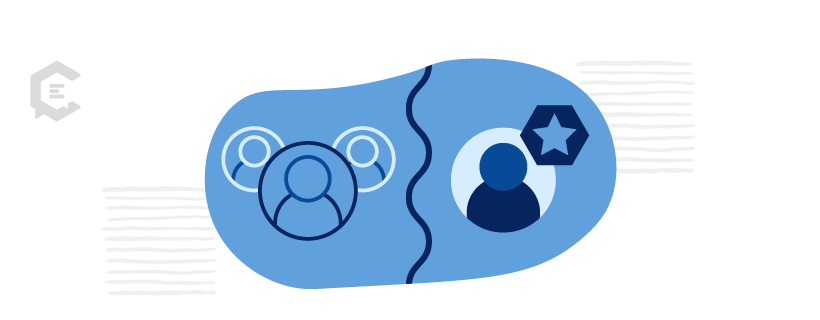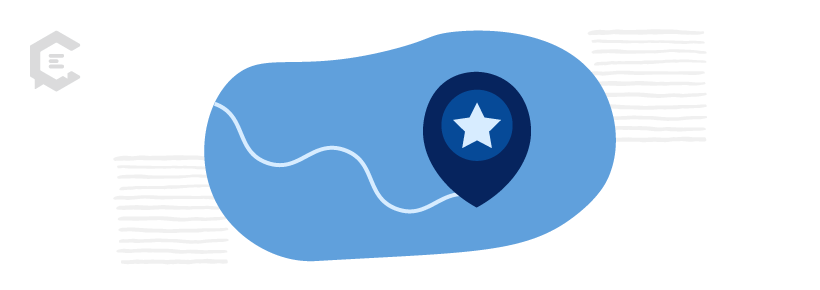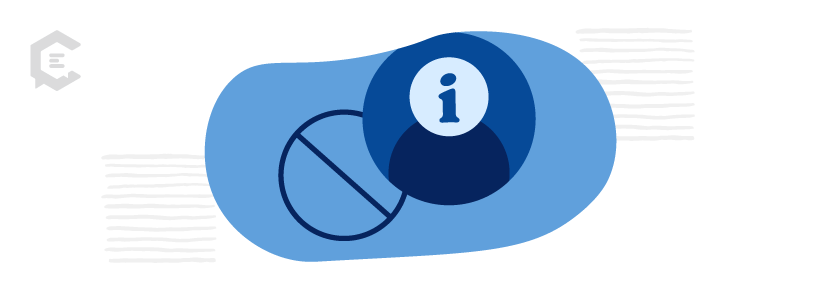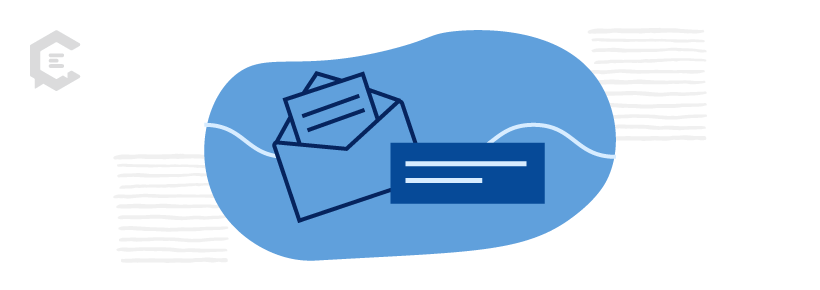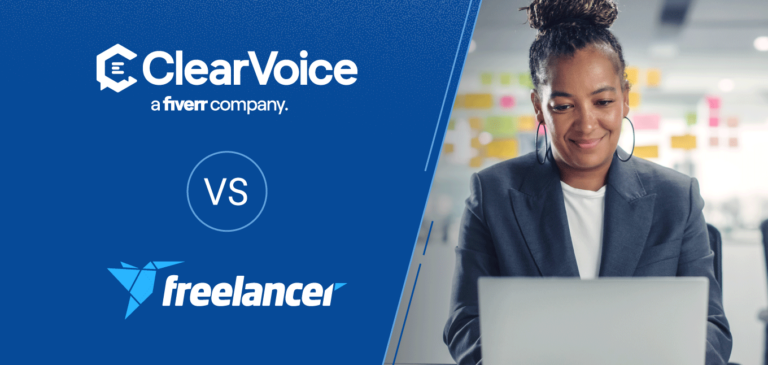When it comes to lead generation, forms are one of the most critical tools in your arsenal. Forms allow you to collect valuable information from potential customers, which you can use to improve your marketing efforts.
But how much information should you ask for on your lead forms? And what types of forms are most effective?
Lead forms come in all shapes and sizes, from simple contact forms to lengthy surveys. The form you use will depend on your specific needs, but there are a few key things to keep in mind when designing your lead forms — especially when deciding how much data to collect.
In this article, we will discuss best practices for lead generation form design and give you some tips on how to collect the right information from your leads.
The tradeoff between quantity and quality of leads
Internet users are hesitant to give away more data than necessary, so it’s crucial to only ask for the information you need if you want to generate the maximum number of leads.
But there is a tradeoff between quantity and quality of leads. For example, you’ll get the highest possible number of leads if your form asks only for the user’s email address. But without any more data, you can’t personalize your follow-up emails.
Without that personalization, your follow-up is less likely to convert the lead into a customer. According to Mailjet’s Inbox Insights 2022, almost 60% of the most successful email marketers cite personalization as one of the best ways to increase engagement.
Personalization includes things like addressing email recipients by name, segmenting your list so they only receive information that’s highly relevant to them, and making individual recommendations for products and services based on behavior. All these tactics will improve your email open rates and boost your conversions.
It’s a puzzle for marketers. The more data you collect, the more you can personalize your email marketing campaigns — yet when you ask for too much information, it feels intrusive to your lead and they might leave without submitting the form.
The best lead generation forms strike a balance between the amount of information they collect and the number of leads they generate. They ask for enough information to allow for personalization and segmentation, but not so much that potential customers are discouraged from filling out the form.
Here’s how to find that balance.
Start with the end in mind
If you’ve already designed the email drip series or other follow-ups you intend to send to the client, you can create your form to collect only the information you need to personalize the campaigns.
For example, if you’ll be personalizing your campaign, you probably need the individual’s first name. Do you need their last name as well, or can you leave that off the form?
Look at the mechanics of the campaign you plan to send. Then, make a list of the data you absolutely need to personalize your emails and segment your list.
Leave out personal information
Some items that seem innocuous to you can be highly offensive to your audience.
For example, asking for someone’s gender opens up many issues. Some people don’t feel they fit neatly into gender boxes, and others feel their views are being disrespected if they see more than two choices. No set of options is likely to satisfy every potential user.
Questions about age, marital status, or income can also make people uncomfortable. And many people intensely dislike giving out their phone numbers.
According to a large-scale usability survey by Baymard:
- 14% of respondents consider requiring a phone number a “deal-breaker.”
- 34% will abandon a form that requires a date of birth.
- 12% will abandon a form that asks about their gender.
Those statistics apply to all forms, including store checkout processes, where people have already invested time in completing the transaction. You can logically assume the abandonment rates would be even higher for online lead generation forms.
These questions might be relevant to your product or service, but they’re not necessary to personalize an email campaign.
Keep things general
Often there are ways to collect the information you need to effectively personalize your email content while protecting your lead’s time and privacy.
For example, if you’ll be segmenting your list, think about the least intrusive way to find out what you need to know. For instance, if you want to segment by job responsibility, you could ask for the job title on the form. But that’s probably more specific than you need to get and may feel very personal to your potential client.
Instead, you could offer broad multiple choice options that correlate to your list segments, like “small business owner, marketing professional, or agency.”
Another piece of data you may need for list segmenting is where the lead sits in the buyer’s journey. Are they just beginning to learn about your product, or are they ready to buy?
You could ask a question like “What best describes your interest in our product?” with answer choices like “I’m just beginning to learn about it,” “I’m comparing options,” or “I’m ready to buy.”
This technique will give you the necessary information without putting the lead on the spot.
Pro tip: Radio buttons perform better than drop-down lists on lead generation forms. Buttons make it easy to skim all the options at a glance and click a choice — even on a small mobile screen.
Creating your form and content
The best lead forms collect just enough information to allow for personalization and segmentation without asking for so much information that potential customers are discouraged from filling out the form. Start with the end in mind, and only ask for information you absolutely need.
By following these lead generation form best practices, you’ll be able to generate more leads and approach them in personalized ways, so they will want to engage with your content.
If you’d like to talk to a professional about creating engaging content for your business, talk to one of the content specialists at ClearVoice.