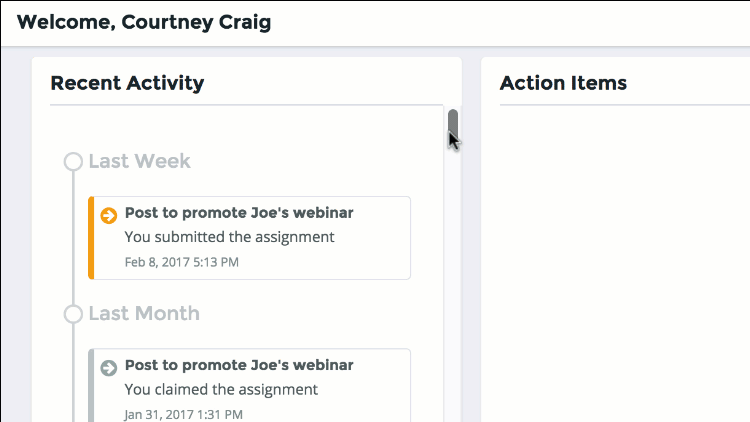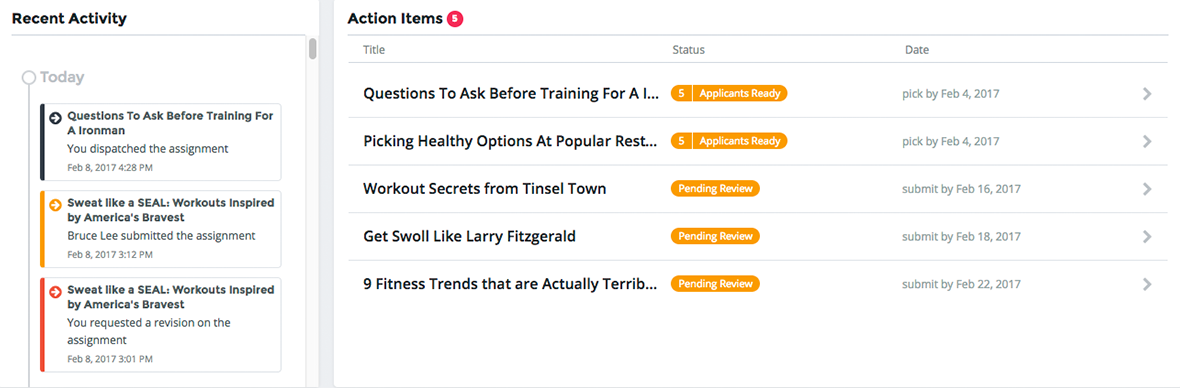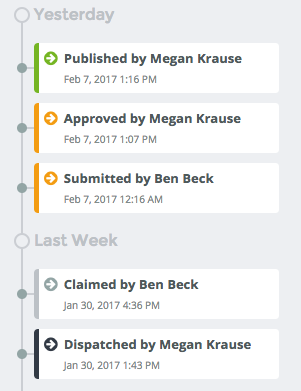No more wondering who did what and when. Stay up to date on the latest actions your team has taken using the Activity Feed. You’ll see a top-down history of recent activity related to assignments. This includes milestones, changes to assignment details, and more.
Get a global view from your dashboard
We redesigned the dashboard to include the Activity Feed, giving you an overview of recent actions on all assignments. Scroll the feed to see when an action was completed and by whom. Compare team progress to the deadlines on the editorial calendar. Your personal action items still appear up top.
See a timeline on assignments
You will also see the Activity Feed at the assignment level under the assignment info (the “i” icon). Same rules apply here, but you will only see actions related to that specific assignment. If you’re using the marketplace, ClearVoice freelancers will only see new activity once the assignment is turned over to them.
Followers & daily email digests (no more FOMO)
Want other team members to be in the know? Or suffering from a case of FOMO? Add yourself or any account user as a “follower” on an assignment to receive the latest details. From the assignment info section, simply click the green “add follower” button or mention someone in a message to make them a follower. They’ll get the same daily digests assigned team members get — an overview of that day’s activities.
Not into daily emails? Simply remove yourself or any other follower by clicking on their avatar.
That’s it! We hope the Activity Feed and its features improve your workflow and ultimately, make your content better. Already have an account with us? Give these new features a go. Don’t have an account but still want to check it out? Get a guided tour from one of our content marketing specialists.