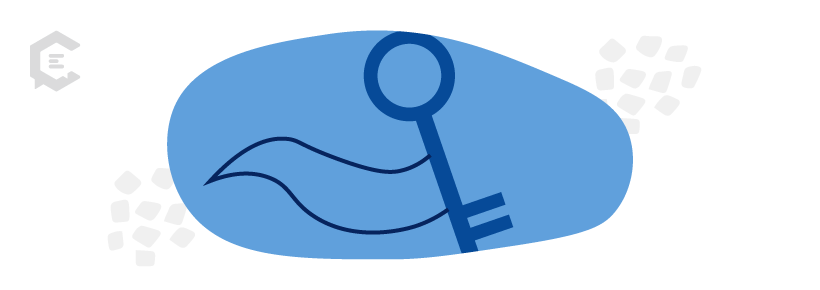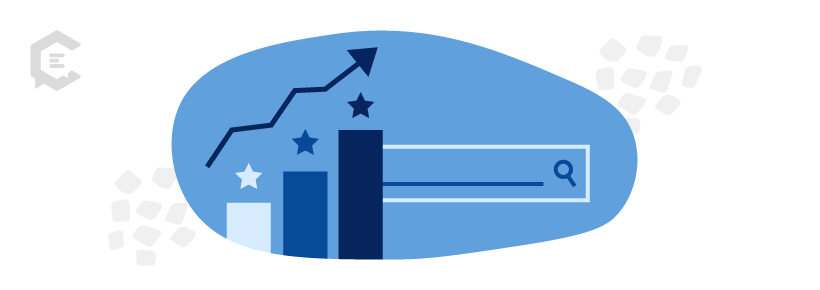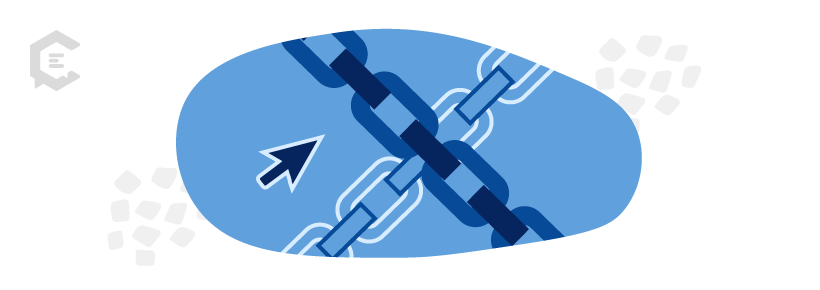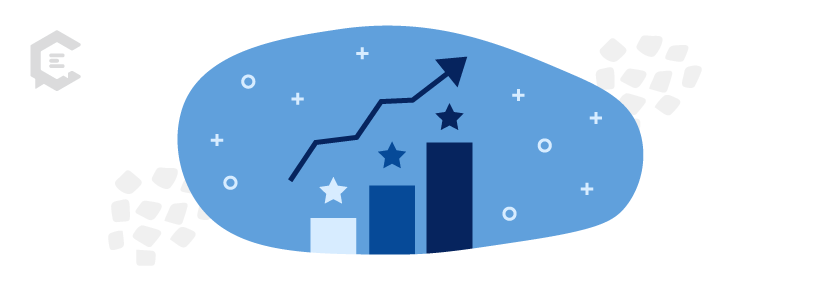It takes much more than luck to improve your Google blog ranking. But getting on that coveted first page is essential to your blog’s visibility.
Think about your own Google search habits and how often you dig for results past the first page. Most of us rarely see the results that don’t make the top ten.
If ranking your blog on Google’s first page feels daunting, it doesn’t have to be. In this guide is a detailed breakdown on what you need to do to compete for those top spots. Let’s dive right in.
Why Google Blog Ranking is Important
Just in case you’re not sure, Google blog ranking is where your blog post appears in Google’s search results. The higher you are, the more likely people will see and click on your post.
How high do you need to be?
Every time you perform a search, Google filters through hundreds of billions of webpages stored in its index. According to Semrush, the first organic result in Google Search has an average click-through rate of 22.4 percent — meaning that almost a quarter of Google users are clicking on the first organic listing. Another 13 percent and 10 percent clicked on the second and third results. The 10th position has a click-through rate of only 2.3 percent.
The main takeaway? If you can’t rank in the top 10, your blog posts aren’t going to attract much organic traffic at all.
How to Get Your Blog to Rank Higher on Google
Here are some tips to improve your Google blog ranking:
Choose long-tail keywords
Keywords are the terms or phrases that people type into Google Search to find what they’re looking for. When it comes to ranking a blog post, keywords are still important— but you don’t want to use just any keyword.
Instead, focus on long-tail keywords that are longer and more specific than the average keyword, which makes them easier to rank. And since they’re more specific, they tend to be more relevant to searchers, leading to higher click-through rates.
To find the long-tail keywords for your content, start by brainstorming a list of potential topics for your blog post. Then, use a keyword research tool like Google Keyword Planner to find long-tail keywords relevant to your topic. Just set up a Google Ads access first (you need to for access to the keyword planner tool).
Target attainable keywords
There’s no point in targeting keywords that you can never hope to rank for. If a keyword is too competitive, it’s not worth your time and energy to try to rank for it.
One way to find out how competitive a keyword is to check the Domain Authority of the sites currently ranking.
First, use Google Search to find the top 10 results for that keyword. Then, use a free online tool like Website SEO Checker to view the Domain Authority of the websites that are ranking and compare it to your own. If the Domain Authorities of the ranking pages are all much higher than yours, that keyword is probably too competitive.
If your site doesn’t have a high Domain Authority rating, it’s best to focus on targeting keywords with a lower difficulty score. You can find this score in Google Keyword Planner — look for keywords with a difficulty score of 30 or below to help boost your Google blog ranking.
Create quality content
This one should go without saying, but creating quality content is vital if you want people to read and share your blog post. User engagement metrics are part of how Google decides the value of your content, so it’s essential that people who visit your site aren’t bouncing away again.
Google wants compelling and useful content at the top of its search results. That means writing original, well-researched articles that offer value to your readers. Great blog content:
- Answers user questions
- Provides accurate information and cites reliable sources
- Is grammatically correct
- Uses images to illustrate ideas
- Is original and relevant to its target audience
- Gives readers actionable information
- Entertains and informs the reader
- Doesn’t waste words on fluff
- Is scannable and well-organized, using subheads and lists
- Is updated regularly
If you’re serious about improving your site’s organic traffic and Google blog ranking, you may want to hire experienced freelance writers or even a fully-managed content marketing team to help you create a library of engaging, authoritative content on your site.
Optimize for search engines
Once you’ve created a great blog post, it’s time to optimize it for search engines.
That means including your target keyword in the title, headline, and throughout the body of your article. But beware — stuff your content full of keywords, and Google will penalize you for keyword stuffing.
Instead, aim for a healthy balance of keyword placements throughout your content to improve your Google blog ranking. You should also include other essential on-page SEO elements, like internal links and alt text for images.
These signals help Google understand your blog post and its relevance to searchers, which can improve your ranking.
Improve your site speed
Google wants to deliver the best possible experience to its users, which means it favors websites that load quickly. In fact, site speed is now a ranking factor for both desktop and mobile searches.
To improve your blog’s page speed, start by compressing all of your images. You can use a free online tool like TinyPNG to compress your images without losing quality.
Next, install a caching plugin on your WordPress site. This will create a static version of your website that loads faster for visitors. The WP Rocket plugin is the most popular caching plugin in the WordPress directory.
Finally, consider upgrading to a faster web host. If you’re on a shared hosting plan, your site speed will be limited by the other sites on your server. If you upgrade to a VPS or dedicated server, your site will have its own resources and load much faster.
Structure your site
Organizing your site’s content using internal links, pillar pages, and topic clusters can help search engines understand your expertise and which pages to prioritize in search results. A pillar page is a long-form, comprehensive guide that covers everything there is to know about a specific topic.
For example, if you run a blog about interior design, your pillar page could be titled “The Ultimate Guide to Interior Design.” This page would then link to a series of other articles, known as topic clusters, covering specific subtopics related to interior design.
One topic cluster might be titled “How to Choose the Perfect Paint Color for Your Home,” while another might be called “Small Space Decorating Tips for Apartments.”
Be sure to link all your topic cluster pages back to the pillar page so that Google can see its relative importance in your structure. Organizing your content in this way signals to Google that you’re an authoritative source on these topics, which can help improve your Google blog ranking.
Generate backlinks
Backlinks are links from other websites to your blog. Google sees these links as votes of confidence — the more backlinks you have, the more popular and authoritative your site appears. That’s why link building is such an important part of SEO.
There are a few ways to generate backlinks for your blog. One is to reach out to other bloggers in your niche and ask them to link to your site in one of their blog posts. You can also submit guest posts to other blogs in your industry, including a link to your own site in your author bio.
Finally, you can create high-quality content that other bloggers naturally want to link to. This is known as “earning” links and is often the most effective way to build backlinks over time.
Use Google Search Console
Google Search Console is a free tool that shows your site’s performance in Google search results. It also allows you to submit your sitemap to Google, which can help improve your ranking.
To use Google Search Console, you must first verify that you own your site. Then, you can start exploring the various reports to see how your site is performing. The Search Traffic report shows how many people find your site in Google search results and which keywords they use. The Links to Your Site report shows which websites link to your blog posts. These links can help improve your ranking.
The Crawl Errors report shows you any errors Google found when indexing your site. These need to be fixed as soon as possible, as they can hurt your Google blog ranking. The final report, Sitemaps, allows you to submit your sitemap to Google. A sitemap is a file that contains all of the URLs on your website. Submitting your sitemap can help Google find and index your site more quickly.
Add FAQs to your pages
A well-formatted FAQ list at the bottom of your page can help you get featured snippets in Google search results. A featured snippet is a box that appears at the top of Google search results, containing a summary of the answer to the searcher’s question.
To get featured snippets, start by adding an FAQ section to your blog posts and pages. Include questions people are likely to search for, along with short, concise answers. Then, format your FAQ list using HTML header tags for questions and regular text for the answers.
Google will only consider pages for featured snippets if they’re well-formatted and easy to read. Finally, submit your page to Google using the “Submit URL” feature in Google Search Console. This will help Google find and index your page more quickly, which can lead to a featured snippet.
You Could Also Outsource Your SEO Strategy
Ranking a blog in Google’s top search results can be challenging, but it’s not impossible. All of the tips and tricks included in this article should set you up for success. But there’s also another way to increase your visibility while saving time and effort. Partnering with an expert.
At ClearVoice, our SEO Content Writing & Strategy Services are designed to boost your organic search and drive ROI. In our process, we:
- Discover what your audience is searching for.
- Get to know your competitors.
- Analyze your industry.
- Identify your ranking gaps and opportunities.
- Ideate content themes and topics.
Then, we’ll help you create data-driven content designed to bolster your visibility, attract new customers, and meet your marketing goals. Talk to a content specialist today to see how we can get you started.