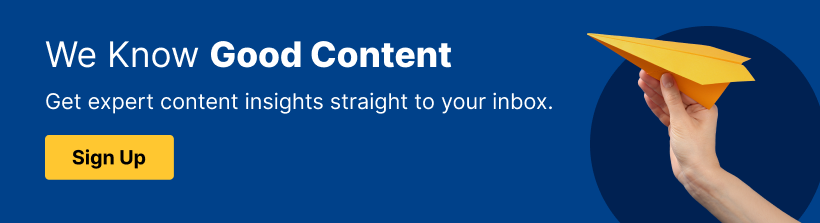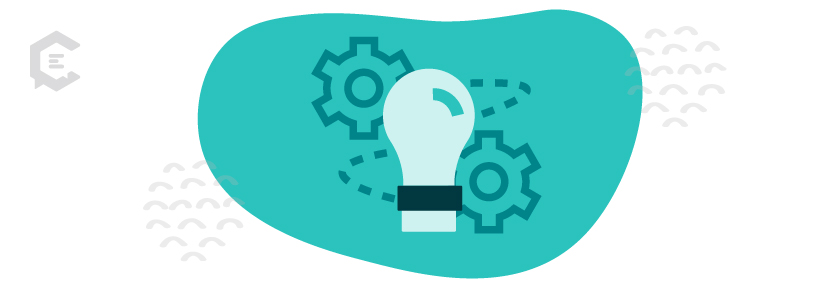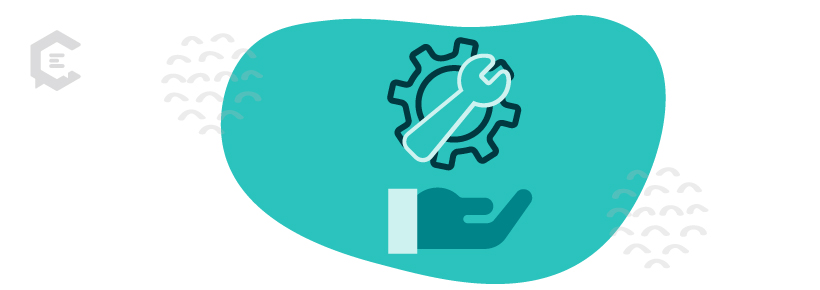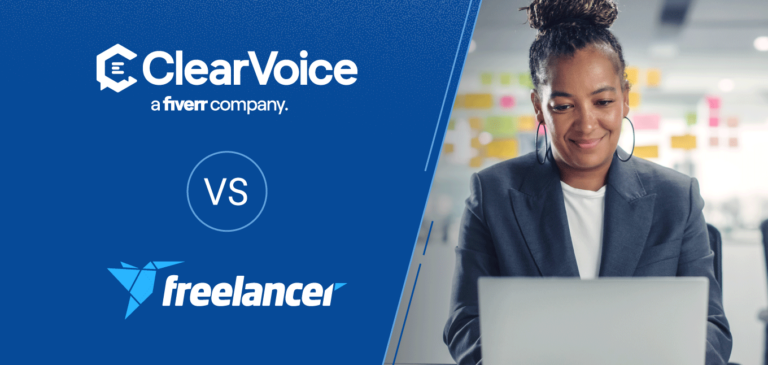Search engine optimization (SEO), table of contents (TOC), and user experience are more connected than you think.
It’s no secret that an effective SEO strategy requires on-page optimizations that enhance user engagement. After all, providing a great user experience increases your returning site visitors, which improves your SEO.
Adding a table of contents to your blog posts can boost user experience and, by extension, your SEO.

Why does Google like tables of contents?
Adding tables of content can do wonders for search engine optimization and user engagement.
A TOC is an opportunity to inject a handful of long-tail keywords into your content. SEO keywords help search engines, like Google, understand the meaning of your content.
In addition, a well-optimized TOC improves user experience — something Google values above all else. This is measured and improved using engagement metrics, such as average session duration, time on the page, bounce rate, scroll depth, and click-through rate (CTR).
How do tables of contents boost engagement metrics?
Engagement metrics measure the quality of user experience on your website.
For example, average session duration measures how long users stay on your website. The higher the session duration, the more likely your users will enjoy your content. That’s something Google wants to see.
Here’s how adding a TOC to your content improves engagement metrics:
Session duration, time on page, and bounce rate
A TOC helps users determine if your content has the information they need. More importantly, it shows exactly where they can find that information.
Data shows that the average attention span of consumers is only around eight seconds. But with a TOC, you can capture their attention by highlighting your content’s key takeaways.
You can also reduce the bounce rate with help from eye-catching internal links and CTAs.
Bounce rate is the percentage of users who leave before clicking anything on your website. The higher your bounce rate, the more missed opportunities to convert visitors into potential customers.
Scroll depth
Scroll depth measures how far readers scroll on a page. It’s a reliable indicator of content quality and relevance. Even more so than session duration and bounce rate.
A clickable TOC lets users jump straight to the section they’re after. You can take them deeper by including promising and actionable subheadings at the bottom of your content.
Pages per session
Pages per session pertain to the number of pages or posts users view before leaving your website. While a TOC doesn’t directly affect this metric, it can encourage readers to see more of your site in two ways.
First, a TOC stimulates their desire to learn by showing that your posts are actionable and easy to scan. Second, a clickable TOC can lead them to CTAs or internal links, which they might miss when simply skimming your content.
Overall, a TOC improves engagement metrics by making content easier to consume. Next, you’ll discover how to implement TOCs in your content strategy.
How to implement tables of contents
Before you create TOCs, you need well-structured content outlines with clear-cut sections and subheadings. Conduct keyword research around your topic to find relevant subtopics to include.
For example, if you want to create content around email marketing automation, you can target the following keywords:
- Email marketing automation
- Email marketing automation platforms
- Best email marketing automation
- Automate email marketing
- Email marketing automation strategy
With a few tweaks, you can quickly turn these keywords into helpful subheadings
- What is email marketing automation?
- Top email marketing automation platforms
- Best email marketing automation tips
- How to automate email marketing
- Dos and don’ts of an effective email marketing automation strategy
After identifying your content’s subheadings, it’s time to create TOCs.
How to create TOCs for your content
There are two ways to create tables of contents on your posts: using a plugin or creating from scratch.
WordPress TOC plugins automatically generate TOCs using your content’s headings and subheadings. Simply format your content’s headings accordingly, and the plugin will do the rest.
Some of the best TOC plugins that WordPress supports are:
- Easy Table of Contents
- Simple TOC
- Table of Contents Plus
If you want to create a TOC manually, round up the subheadings you want to include in a list.
Either bullet points or numbers work for creating TOCs.
To make your TOC clickable manually, use “anchor links.” These links take readers to a different section within the same content.
To create an anchor link, use the WordPress block editor to embed HTML anchors to your subheadings.
HTML anchors are any sequence of characters that describe your section. Highlight your subheading and add HTML anchors from the advanced settings section of the editor.
Going back to your TOC, add a link to the section subheading that starts with a hashtag (#) followed by the HTML anchor you specified.
That’s it — readers will now skip to the designated section upon clicking your TOC link.
Tables of contents best practices
Here are three quick tips to make the most out of TOCs:
- Plan the progression of subheadings. Start with the definitions and introductions to help readers understand the rest of your content. Near the end, provide supplementary information like FAQs, tips, and tools
- Keep your TOC simple. You don’t need custom visuals or formatting for TOCs. Keep it simple, fast, and functional with clickable links
- Make your TOC as thorough as needed. Some content creators only include H2s in TOCs, which keeps it clean and simple. However, consider including H3s to maximize your TOC’s utility. Especially if you have actionable information under those sections
Frequently Asked Questions
Do tables of contents improve SEO?
Yes, tables of contents improve SEO through keyword optimization. TOCs also improve the user experience, especially if they’re clickable for easy navigation.
Why are tables of contents beneficial?
Tables of contents give readers an overview of what to expect and encourage them to read the whole article. They also include keywords that help search engines know what your content is about.
What is the purpose of content in SEO?
Search engines like Google help users find top-quality content related to their queries. Without content, your website can’t get indexed for online searches that can provide you with tons of organic traffic.
Create powerful SEO content with battle-tested experts
TOCs provide an easy way to improve your website’s SEO and user experience. But it’s just one piece of a much broader, more complicated content marketing puzzle.
To succeed in content marketing, you need reliable and highly skilled content creators to make your content marketing campaigns run like clockwork.
That’s where ClearVoice can help. Bring in proven content experts to help you through each phase of your content marketing campaigns. Connect with a ClearVoice content specialist for a free strategy session today.