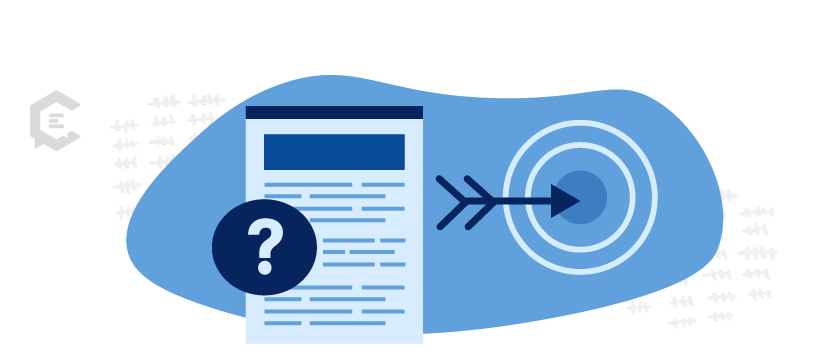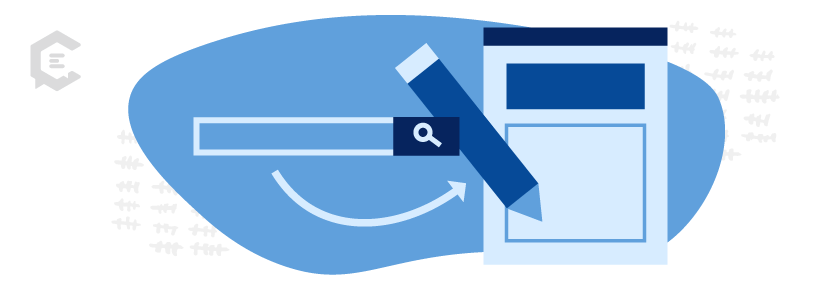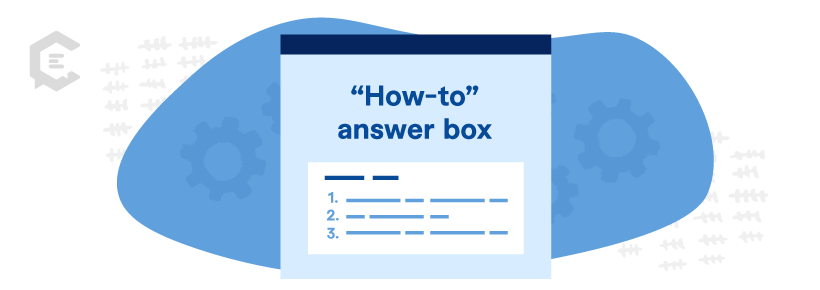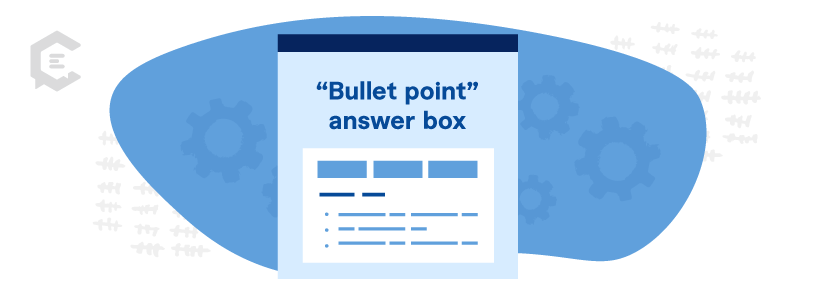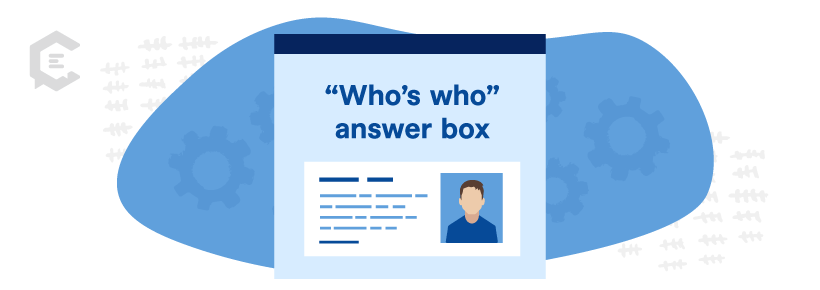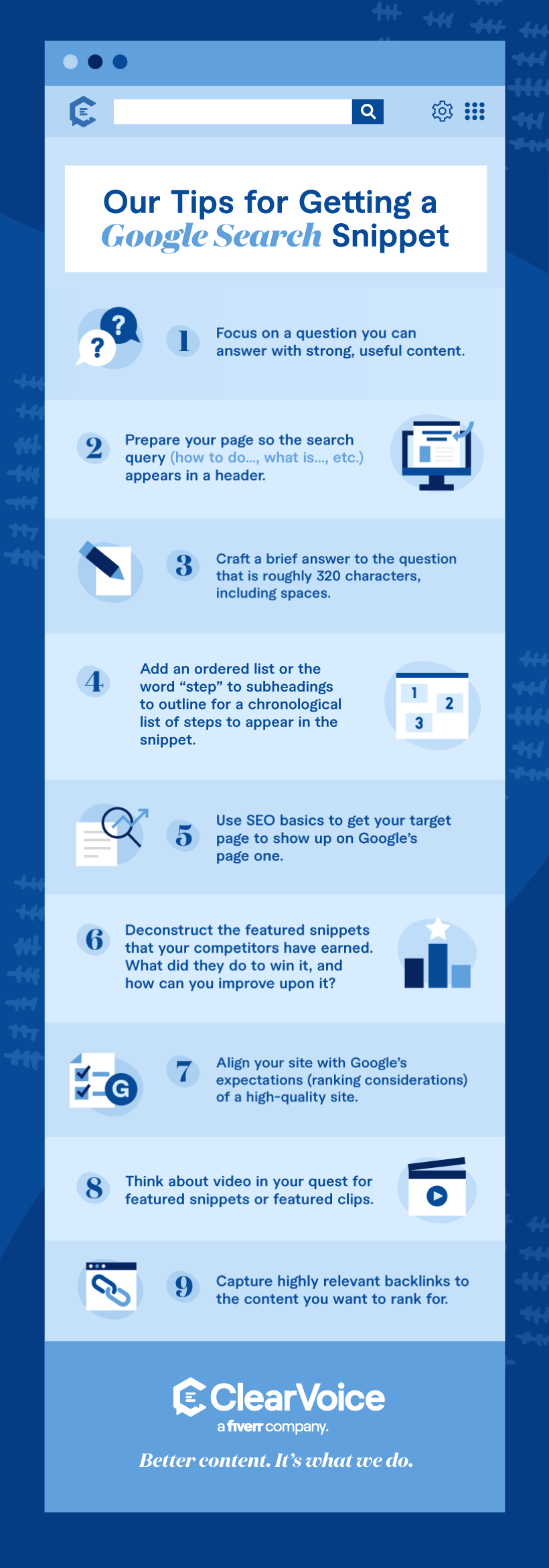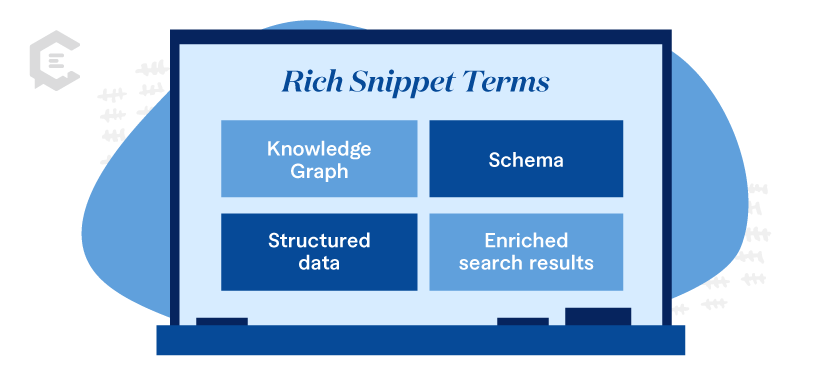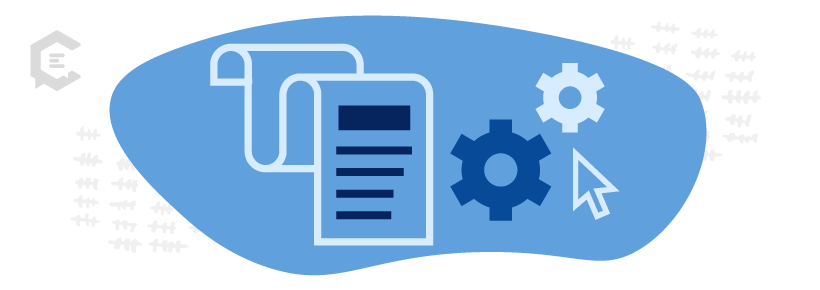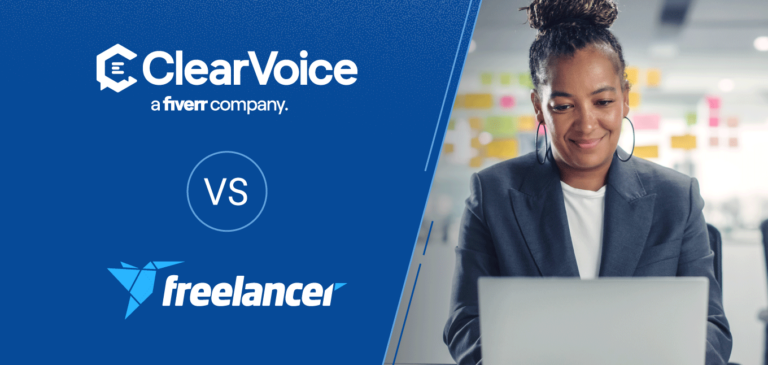SEO is as frustrating as it can be life-changing, with it taking just one successful piece of content to change the trajectory of your marketing efforts. However, Google doesn’t reward one-and-done efforts for very long, as the tech company is known for updating its algorithms and recommended practices multiple times a year.
While there’s no surefire way to game the system and rank #1 for all your pieces, a slow and steady approach that includes pillar pages will likely give you some good returns. One aspect of the pillar concept is search snippets, which are rewarding for searchers and websites alike.
Whether it’s your first time hearing about pillar pages or you’ve been trying to crack the code for some time, the concept is a must-know for anyone looking for SEO success.
What is a pillar page?
Pillar pages are web pages with a large amount of useful information covering one topic. They can be thousands of words and cover every relevant aspect of that topic with the aim of making that page the authority to readers. A well-written pillar page will often get rewarded by Google as having high search rank authority as well, and you will frequently see pillar pages taking up the top spots on the first page of results.
Because pillar pages can positively affect search and therefore bring in quite a bit of additional search traffic, the creation of pillar pages is a priority for anyone looking to boost SEO. They require a lot of work, but the payoff can be significant.
Impressive pillar page examples include:
- How to Start a Blog (isitwip)
- Essential Guide to Inbound Marketing for HealthTech (Golden Spiral Marketing)
- Life Insurance Buyers’ Guide (Quotacy)
One thing you’ll notice about these examples is that they are updated often. They may include the year and comments explaining what changes have been made to the pages since it was first written. Updates are a sign of a well-done pillar page.
How to Write a Pillar Page
There’s more to creating a pillar page than just writing. Even though these pages can be thousands of words and cover dozens of sub-topics, they need careful planning to come together. The careful balance of being specific enough to be useful and broad enough to win Google’s favor is a delicate one. That’s why brainstorming the topics and creating a focused outline is a key component of writing any pillar page.
Solve a problem or answer a question
Your pillar page should also be written with the aim of solving a problem or answering a question. If it’s not likely that someone will seek out the information you are sharing, it probably has no place on a pillar page.
Your company’s connection to the topic is also important to nail down before you write, as a financial advisor may have a different connection to real estate than a lumber yard. While both may write pillar pages about homeownership, how they narrow down that topic should show off their expertise and how they can continue to be an authority on that topic.
Focus your pillar page around keywords
Before you begin pillar page topic research, pick one major keyword and several secondary keywords based on those that are most valuable to your industry to center your pillar page around. You will also want to see that the keywords you choose have significant search traffic.
Why? The way people phrase their questions is more important than you think. Just because you have an industry term for the cleaning service you offer, for example, your potential customers may refer to this service as something completely different. It’s important to include the natural language searchers use and industry terms in any effective pillar page.
Ideally, your pillar page should be able to support a few internal posts you have on your site through links from the pillar to those pages. You will accomplish this by using both quality content that Google sees as relevant and making use of topic clusters.
Take your time
Finally, expect to spend a good amount of time on the entire process. A highly technical pillar page with lots of supporting documentation and both internal and external links could take 20 hours or longer. Don’t plan on squeezing in a pillar page with the extra time you have in a typical workday. This project should be the focus for the time you are working on it.
Once the page is written, you’ll also need to set aside time in your ongoing content creation process to regularly update the page. This includes checking for broken links, outdated information, new keywords that can naturally fit into the existing content, and additional topic clusters.
What is a topic cluster?
A topic cluster is a part of a content strategy where blog posts or articles on related topics link to one another, usually under the umbrella of a pillar page.
For example, your pillar page may be on “how to clean a bathroom.” You would list out some general tips for cleaning one here, along with common FAQs searchers may have on how to keep a bathroom tidy over time.
You would also identify a topic cluster that supports this pillar page. Cluster topic examples may include articles around deep cleaning. So, other articles on your site that go more into how to descale a shower head or clean the grout between floor tiles could all be linked up from this pillar page with the appropriate keywords.
These topic clusters also link back to the pillar page, using the keyword you want that pillar page to link to. Then, you’ll go one step further and interlink the topic cluster articles to one another, too.
How Topic Clusters Help SEO
Topic clusters work best when incorporated into a pillar page strategy. The beautiful, interconnected web of topic clusters helps pillar page SEO in a few ways.
1. Your site ranks better as a whole
Do you have content that is really well written but just isn’t getting noticed? By including them in a topic cluster with related articles that are ranking high, you can see them improve over time. Your weaker-ranking articles get an SEO boost from high-performing articles that link to them.
2. You avoid cannibalization
While the term seems yucky, a cannibalized webpage is simply one that is competing for another page on your site for the same word. Ideally, you want to be sure that none of your web pages are “cannibalized” by other pages. Having two articles (or more) that may be trying to compete for the same keywords is counterproductive. Google may even decide not to rank either of them highly.
3. You serve the reader.
Hopefully, your website offers an entire world of relevant, detailed content that goes far beyond what they can read on the content pillar page. Access to this knowledge library is just one click away, and your pillar page organizes it nicely for them.
What is a search snippet?
Also known as “featured snippets” or “Google Answer Boxes,” search snippets are a type of search engine results page (SERP) feature that may appear at the top of an organic search engine results page — typically the first. Featured snippets show up in position zero, which means they sit above even the first organic search result.
Featured snippets are a way for Google to answer users’ searches as quickly and efficiently as possible. They work best with (and are more likely to appear for) searches that have simple answers. These often answer who-, what-, when-, and where-type questions.
In contrast to traditional organic search results, featured snippets put the content up top and the links to the source below. Additionally, the content section displays the section of text that answers the search question. It replaces the meta description or opening lines of the page.
What does a search or featured snippet provide?
Featured snippets provide the answer to a user’s question first, followed by the source page’s URL and title. For written snippets, clicking on the URL or title takes the user to the page section from the snippet.
For video-featured snippets, clicking on any part will open the video at the appropriate clip. There may also be a series of tabs you can use to refine your search. For example, in the shoe-tying screenshot above, you could click the “Quick” tab to change the snippet to a video that focuses more on increasing your shoe-tying speed.
Types of Search Snippets and Google Answer Boxes
Google answer boxes don’t always look the same. Some contain more information than others. Here are a few different examples to help you better understand what to expect.
“How-to” answer boxes
If you turn to Google for help doing something, you’ll see a how-to answer box. These display a related article section with a few action steps for you.
This information gives you a better idea of how to do what you were wondering about. However, you’ll probably click on the box to read the whole article and get a better idea of the entire process.
“Bullet point” answer boxes
This type of answer box features a bullet list display related to your query. You’ll see a couple of different images at the top of this answer box, followed by the title of the article and several bullet points.
Simply click on the article to see the rest of the suggestions and learn more about the topic.
“Who’s who” answer box
Wondering who the soccer player in the Subway commercial is? Or want to know why Kate left ‘NCIS’ after only a couple of seasons? When you have a question about a person, you’ll usually see an answer box with the person’s name at the top, a featured image of them on the side, and then a snippet of information that answers your question.
These three types of answer boxes aren’t the only ones you’ll come across. Google has several different layouts, including tables, videos, and tools like calculators. But they all have one single purpose: to provide the best answer to your question.
What are review snippets?
A review snippet is what may appear when someone searches for a local business on Google. It may be a text excerpt from a written review or an average of your customer ratings. For example, the average rating may appear as 1 out of 5 stars.
Review snippets appear in a rich snippet or Google Knowledge Panel. Additionally, a review snippet can only work for a page on a website that is able to be reviewed, like a product page. It can’t be enabled on the home page of your website. Google provides useful documentation that details how to build web pages to allow review snippets to appear.
Review snippets are available for specific content types, like:
- Books
- Recipes
- Courses
- Movies
- Local businesses
- Events
- Products
- Apps
Adding review snippets for these types of pages can help your company stand out from the crowd and bring your products instant credibility.
How Search Snippets Help Support SEO
When featured snippets were first introduced by Google, most SEOs were less than thrilled. Surely we’d lose clicks when Google’s scraping our content and putting it on their results pages! Users won’t need to click on our websites anymore to find the content!
These instances of not clicking are called “zero-click searches,” or search queries that are answered right on the search results page, so the searcher makes “zero clicks” to find the answer to their query.
It’s true that, in these cases, you’re losing clicks. In other cases, however, you’re gaining them.
You see, featured snippets aren’t only generated from the No. 1 result on the search results page. It depends largely on which result is structured in the best way for a featured snippet. For instance, a page might rank first because it has better backlinks than the other results.
However, if the third result also shows high levels of expertise and trust and, in addition, is structured in a way that featured snippets love, it might be grabbed for the featured snippet and suddenly catapult to that top spot.
How to Get a Google Search Snippet
- Focus on a question you can answer with strong, useful content.
- Prepare your page so the search query (how to do…, what is…, etc.) appears in a header (H2, H3, etc.).
- Craft a brief answer to the question that is roughly 320 characters, including spaces (or 50-55 words), which matches the new maximum length for meta descriptions that Google implemented in December 2017. Also, ensure the copy of your answer is captured in a <p> tag directly after the header that features the search query. Don’t put an image or another embedded asset between the header and the answer copy.
- Consider adding an ordered list or the word “step” to subheadings to outline a sequence of actions for a chronological list of steps to appear (Step 1, Step 2, and so forth) in the snippet.
- Work on SEO basics to get your target page to show up on Google’s page one. The majority of featured snippets already hold one of the top five positions in search.
- Deconstruct the featured snippets that your competitors have earned. What did they do to win it, and how can you improve upon it?
- Get your site in line with Google’s expectations (ranking considerations) of a high-quality site: mobile-optimized, secure (https:), fast-loading, and high-quality content, to name just a few.
- Think about video in your quest for featured snippets or featured clips.
- Capture highly relevant backlinks to the content you want to rank for.
Google designed featured snippets to give users the most accurate and succinct answers to their questions by scraping the top-ranking content. If you want to appear in one, make it as easy as possible for Google to scrape your content for a concise answer to your target question. Remember, though, that not every query gets a featured snippet. Only the ones with relatively quick and easy answers can get one, so choose your targets carefully.
What are rich snippets?
Another type of snippet is the rich snippet. Rich snippets are Google search results with more information than a standard result. They’re more visually appealing and, as a result, often have a higher click-through rate. Common examples are reviews, how-tos, and recipes.
Unlike featured snippets, they don’t give you all the answers without clicking through, so there’s still a good chance they will drive traffic. In fact, rich snippets are an awesome way to increase your click-through rate if you have an opportunity to use them. They really make a result stand out among others that don’t have any rich snippet data.
Rich Snippet Terms to Know
Along with “rich snippet,” there are a few supporting words you should know in order to really comprehend what these are.
Knowledge Graph
The Knowledge Graph was sort of Google’s first foray into creating rich snippets. Any time you search something, such as “three-toed sloth,” and you get a card of information on the right-hand side of your screen (on desktop searches) or at the top of the results page (on mobile), you’re looking at the Knowledge Graph at work. That card that appears is called a “knowledge panel.”
If you’re a local business or a business with a location somewhere, you’re probably already aware you can manipulate the card that shows up in branded search through Google My Business.
You’ll edit your card differently if you’re a company, a brand, or a person. If a knowledge panel already exists when you perform a branded search, you’ll update it by getting verified by Google — then they’ll let you update a few of the aspects of your panel.
Schema
In simple terms, schema (Schema.org) is extra code you can add to your website page in order to tell Google (and other search engines) more about who you are or what you offer.
Let’s use a food blog as an example. The rich snippet result website owner would add code to their website to tell Google specifically that what’s on the page is a recipe, the rating, the time it takes, calories, ingredients, etc.
To get a bit more detailed, you can use schema to get that knowledge panel, but you’ll have to do a bit of work. Will a knowledge panel magically appear after you add schema to your site? It depends, but usually not.
Find your category here and click over to schema to see what properties you can implement:
For a super detailed look at getting a knowledge panel, try this in-depth guide from Search Engine Land.
Structured data
This is Google’s overarching term for the extra code you can add to your website to give them more details about your business or brand. They say, “Structured data is a standardized format for providing information about a page and classifying the page content; for example, on a recipe page, what are the ingredients, the cooking time and temperature, the calories, and so on.” You add structured data to your site using schema.
Enriched search results
This is Google’s term for results that are even snazzier than rich snippets. They say, “Enriched search results often include an immersive pop-up experience or other advanced interaction feature.” Job postings are enriched search results.
How to Test Rich Snippets
Once you implement your snippet code (we highly recommend using a developer for this part), you’ll need to test them.
Google has created a tool just for rich snippet testing called the Rich Results Test. Input the URL of your page with your rich snippet code to see if it’ll output in the SERPs. This tool is really awesome because it tells you why your code doesn’t work if there’s something wrong with it.
The other way you can use the Rich Results Test tool is by inputting your code before you even install it on your webpage to see if you’ve got workable, error-free code.
How to Use Snippets to Create a Better Pillar Page
A pillar page uses authority to get attention from Google. As (hopefully) the most robust and accurate article written on a single topic, users will find it engaging and useful, clicking to other pages on your site and maybe even coming back to that same pillar page over and over for future reference.
These actions signal to Google that your content is high-quality, and rich snippets only amplify it. By incorporating snippet-worthy content throughout, you’ll increase the likelihood that one will rank in those coveted top spots and help your content be seen by even more internet searchers.
Look for places within your pillar content where you can answer questions in a simple and straightforward way. These are prime opportunities for rich snippets, featured snippets, and the knowledge box. Just be sure you answer the question in the first sentence of the paragraph, using the same language searcher will use.
For example, a pillar page about kindergarten curriculum may have a section on “what do kindergarten students need to learn?” The sentence directly under that header should attempt to answer, with the next few sentences completing the statement or supporting it directly.
Avoid this part of the article as a place for conjecture, too much humor, or too stylized or conversational tone. If you don’t get to the answer right away and use that space telling anecdotal stories or filling the space with filler words, Google won’t recognize this as a true answer to the searcher’s question, and you may get passed over for a snippet spot.
Those who create the best pillar pages know to leave the fluff to other parts of your pillar, or better yet, don’t include it at all.
How to Test the Success of Your Pillar Page
One of the more difficult aspects of SEO is that you won’t get any quick wins, and it can take weeks (if not months) to figure out if you did enough to make your pillar page work for your business. While there’s no exact science to ensure you will rank highly for your chosen keyword, you can take actionable steps to improve your chances and test those steps to make sure you’ve done everything you can.
In addition to testing your site’s markup and technical details to make sure Google “sees” it, you’ll want to measure its progress over time.
Things to start tracking right away include:
- Total number of page visits
- Total number of page visits by source (looking specifically to search)
- Bounce rates, which can indicate if people fully find it useful
- Conversion rates, if you set up conversion goals
If you use any SEO software, this would also be a good time to add the pillar page to your dashboard to continually monitor how it ranks against competing articles with the same keywords. Watch it over time to see if you are taking a cut of traffic with your pillar. If so, what words are getting you across the finish line?
You may be surprised that the keywords you rank for aren’t even the ones you attempted to master, which is OK. Take notes to see how you used those keywords in your pillar piece. Can you replicate this strategy with the words you do want to rank for?
How much work is a pillar page?
As you can see, a lot of work goes into creating a pillar page, even with the help of search snippets. It’s an undertaking that can take many hours, and that’s just in the creation. To update each piece of content to be best positioned for SEO is an ongoing maintenance task not every company is up for.
If you aren’t sure you can dedicate the resources to creating both your topic clusters and pillar pages, plus ensure they maintain all of the SEO guidelines, outsourcing may be the wisest option. ClearVoice and its talented pool of experienced SEO writers have just that expertise. Learn more about how they can boost your Google efforts with well-built pillar content.
Pillar Page FAQs
Are landing pages and pillar pages the same?
Landing pages are designed to convert the reader to take action right away, such as a sales page for a webinar. Pillar pages, however, are filled with useful information and links to other site pages to help inform and may not be asking for a sale. They may look alike, but their purpose is very different.
How can you keep a pillar page current?
Pillar pages are a lot of work to create and can be just as much work to maintain. You should review pillar pages periodically to ensure the content is correct and links aren’t broken. You can also check to see if there are additional opportunities to link to other pages as part of a growing content cluster.
How often should I update a pillar page?
Some sites review and “refresh” their content at least every six months. Some websites, such as those in law or finance, must keep their information current to match the quickly changing landscape of their industries and may update once a week or more often. How much you update will depend on the purpose of your content.
Ready to get started building your pillar pages and topic clusters to support, but uncertain where to start? No worries, we’ve got you. Talk to us today to get started.