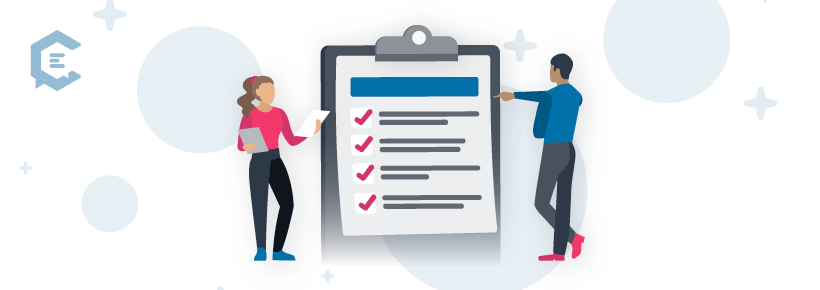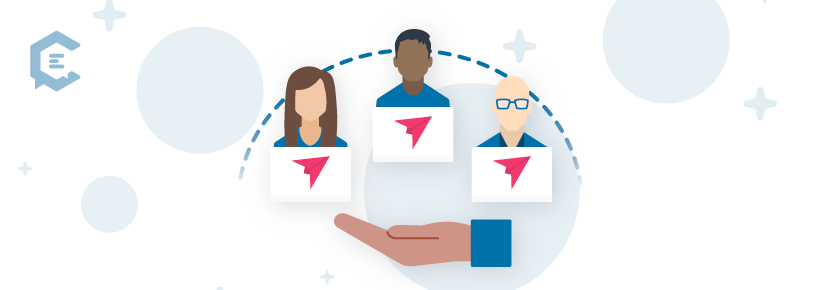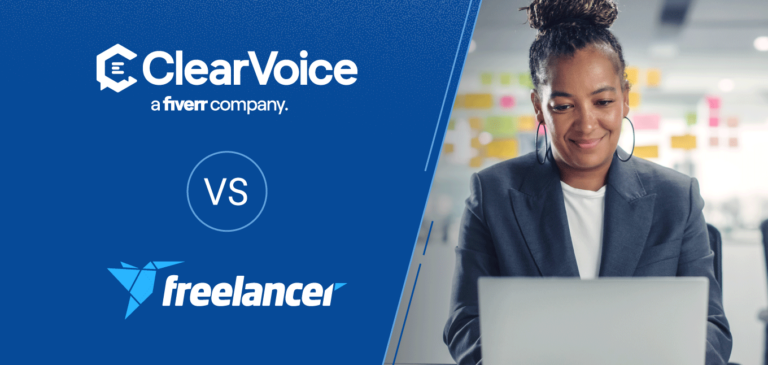For the past few months, I’ve been chronicling my ongoing journey from freelancer to teamlancer. In case the idea of teamlancing is still new to you, it’s something we’ve been delving into for the past few months. In brief, teamlancers are freelancers working as a team or creating several teams and voila! A teamlancing setup is born.
If you’d like to track the trajectory, you can brush up on the terminology of teamlancing and download a free ebook on the topic. Meanwhile, since this was always set to be an eight-part series, this is the last (gasp!) article sharing my experiences on the topic and the part where I wrap things up, which makes it extra convenient that the subject of this column is, in fact, how to document your work — either for your clients or yourself.
In my previous work life, the only person I was answerable to was myself. Sure, I had to hand in stories or projects on time and make sure they were done correctly, but if I goofed off or had a bad day, I didn’t have to share those facts with anyone else. When you teamlance, you’re accountable to both your boss and team as well as your clients. And no matter how difficult your week was (or how much time off you took), you probably have to let someone know about it.
Tips for creating a work recap as a teamlancer
When I began an ongoing teamlancing gig a few months back, I was introduced to the joys of compiling and sharing a weekly recap of my work. I’m only partially facetious about it, since, while the idea of a weekly report was daunting, ultimately, I realized that it didn’t just help the CEO understand what we’d all been up to, it also reminded me of all the great (or challenging) client interactions I’d had that week.
But there was also an unexpected win in keeping track of things. By a weekly document listing work, highs, lows, challenges, and wins, I was better able to understand my own place in the teamlancing process.

How I structure my own reports
In an earlier article, I shared some tips from my fellow teamlancer teammate Jason Myers on how to set up a virtual environment and track your time. He also touched on the idea of recapping your work week and I’d like to share some of the ways that I do that now, inspired by Myers’ method.
Instant recap:
- Create an easily sharable document (Google Doc works best for this) and use it as your weekly template.
- If you’re able, review your hours and tasks tracked and list each one.
- Keep everything in easily digestible sections, with one for client interactions, one for team interactions, one for challenges and one for wins.
- Be generous with praise. In my own weekly recaps — as in life — I try to always mention and praise those who’ve helped me out or made my own work life better. Some people rely on a gratitude journal. For me, it’s about remembering the teamlancers who help me do a better job.
What about client recaps?
Whether you work as a teamlancer or part of an agency, there are some industries that have built-in client recaps (think PR or SEO industries) while others tend to rely on milestones (design or branding agencies providing outlines or sketches).
And there are certain effectiveness measuring tools that make it easier to create some reports. Then there are times when it becomes a bit more nuanced. In his role as a PR Consultant at U.K.-based Mediaworks Digital Marketing Agency, Patrick O’Kane offers his clients advice on “how to position their brand in both online and offline publications.”
He also mentioned that his company has “online reputation management services, which focuses on supporting businesses with their digital brand and reputation. Team interaction on projects depends on each client and their needs.”
For O’Kane, that means the reports he creates for clients are anything but one size fits all. He said, “The reports we compile for our clients depend on the type of service order agreed.”
Start off by doing the recap just for yourself
If you’re not yet comfortable with the idea of providing a client or fellow teamlancer with proof of your own progress, start off by creating lists. These will hopefully exercise your recap muscle and ultimately lead you to creating recaps.
And don’t feel as though it’s a task without reward. By creating recaps for yourself alone, you’re also able to figure out which tasks you avoid, which responsibilities you keep pushing off, and the parts that give you the most satisfaction. You also have no audience but yourself. Be as honest as possible. Be brutal if you need a proverbial kick in the pants. An easy way to motivate yourself is to buy an old-school desk calendar and literally mark down your tasks daily. While the idea of intricate bullet journaling might appeal to some, for recaps, the idea is to further document your overall body of work.
I recently started (OK, if I’m honest, I restarted) my weekly to-do lists. I include a few ridiculously easy tasks nestled between the tasks I dread and the ones that make my brain tired. After I complete each one, I highlight them in grey. My thought process isn’t to distract myself from the additional tasks at hand, but rather to make it obvious that something’s been finished. It really provides me with a feeling of casual satisfaction. While I’m answerable to clients and team members on larger projects, I’m the only one who knows my entire workload. There’s definitely a sense of accomplishment in keeping (and decimating) to-do lists. It also helps to work up to the idea of more formal recaps.
Make things clear from the onset
If the idea of providing a weekly summary still leaves you flummoxed, consider slowly building it into your next agreement. Some companies automatically build it into their agreements, so it’s simply another measurement tool.
“As you might expect, the project objectives will be outlined at the start of the campaign,” O’Kane explained. He meets his monthly updates by using various software packages optimized to each client’s specific key performance indicators and desired return on investment.
By working with clients to set up goals and milestones, you manage expectations instead of seeming to promise the impossible.
Keep surprises to a minimum
Understanding client moods often means that you might have a heightened awareness of when they’re thrilled or not so pleased with the quality of your work.
As O’Kane explained it, the key to keeping client relationships on an even keel is to map out a strategy from the beginning and stick to it. In this way, even a recap or report won’t offer any great surprises.
“Because we work closely with our clients, we are usually aware of the positives and negatives of a campaign. The key to our success with our clients is communication. Our reports usually come as no surprise to our clients as we maintain regular contact on strategies implemented, and any alterations to the project needed. By building a strong relationship with our clients, we know prior to delivering any reports how they might be received. Should there be any reason for the client not to be happy, we will have proposed solutions in place to rectify any issues.”
3 ways teamlancers can limit surprises for clients
- Talk to your boss about the scope of your work with the client. In other words, if you understand what’s in the contract, you’ll know clearly what your responsibilities are.
- Chat with fellow teamlancers about their own reports. Will they be responsible for the weekly download or do you have to contribute as well?
- Prep your client for potential hiccups. “Everything will work out if I keep the impending disaster a secret,” said no successful teamlancer ever. Talk to your boss and talk to your team and figure out the best way to let a client know if a project might not be as successful as anticipated.
Allocate reporting responsibility according to expertise
Depending on the level of your responsibilities, you’ll have different working knowledge of any project. That also means you might not be the best person to actually create any client recap depending on the level of nuance required.
Jo Threlfall, Head of Digital PR at Embryo Digital in Manchester, England, broke down her team’s way of splitting the responsibility for creating recaps and what’s included:
- Operation management: Threlfall said they provide clients with monthly capacity and forecasting email reports.
- Content team: “We split the reports up. The first section is a reflective look back on the month just gone where we explain what we’ve done, why we’ve done it and give some detail about keywords that we’ve used etc. The second section looks at the coming month and explains what we intend to do and why, ensuring we add in the correct keywords etc. so there is a justification.”
- SEO reporting: Threlfall said they create a report for every client in the first week of every month. For this, there’s a “complete summary of what work we’ve completed, explain why and then go for performance statics which go over every channel — analytics search console & Google My Business — from there, we will discuss the data and plan the following month.”
- Digital PR: This report is a bit more in-depth with insight for everything from specific metrics to building brand awareness.
Take advantage of free recap templates
Look for freebies. My colleague, Lindsay Wissman, reminded me that many agencies provide free templates for everything from creating reports to pitching documents. She reminded me that the agency we both teamlance for (The Content Factory) has a ton of free resources including a template for how to create SEO reports for clients.
That led me down a rabbit hole of searching for terms like “free summary report template” and “client recap report template.” Suffice it to say, there are many free resources if you’re unsure how to structure your own recaps.
Next up: Meet the Teamlancers, a new ongoing series where I’ll be featuring teamlancers with creative, colorful, or unexpected outlooks and insights into the teamlancing life. If you’re a teamlancer or know of a great teamlancing story, please drop me a line at rachelteamlances@gmail.com.