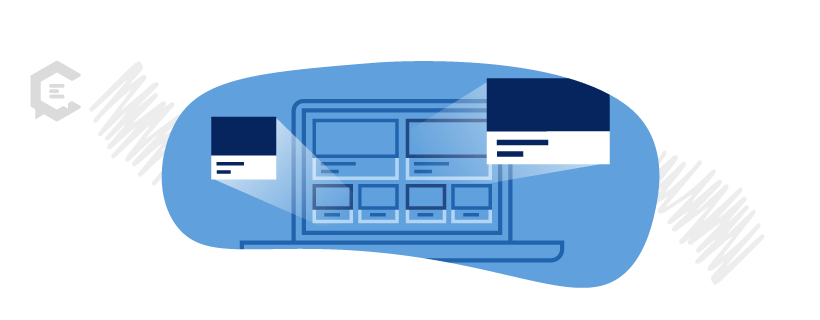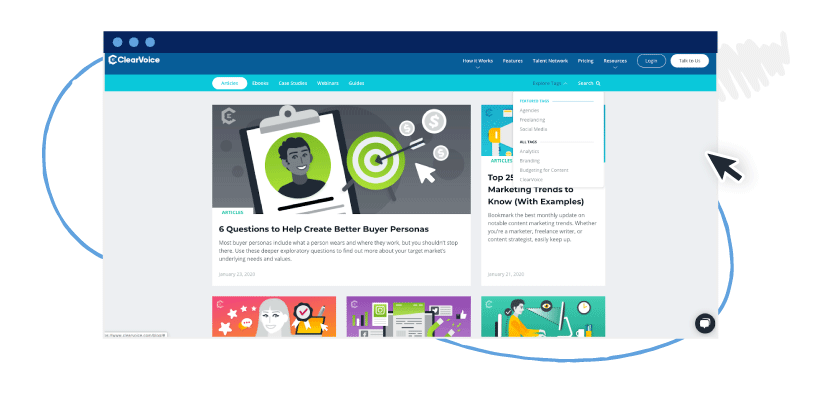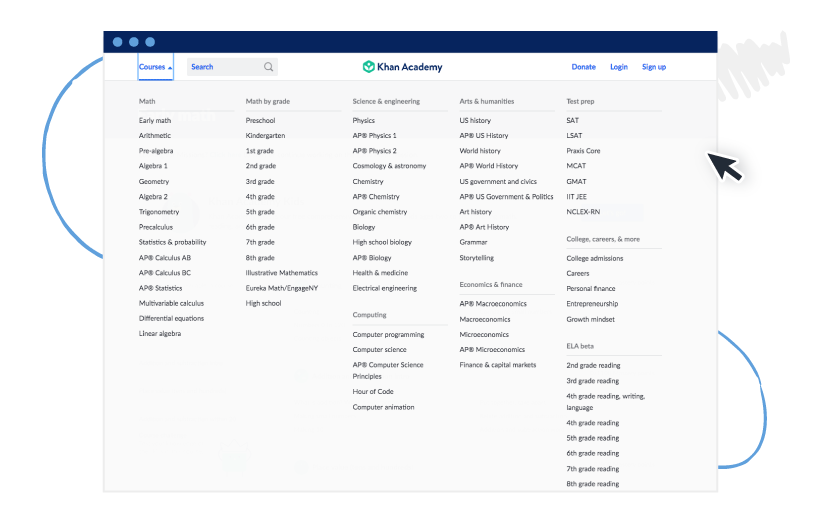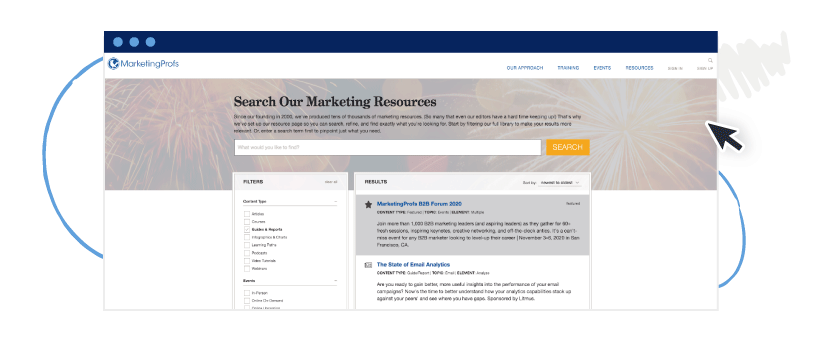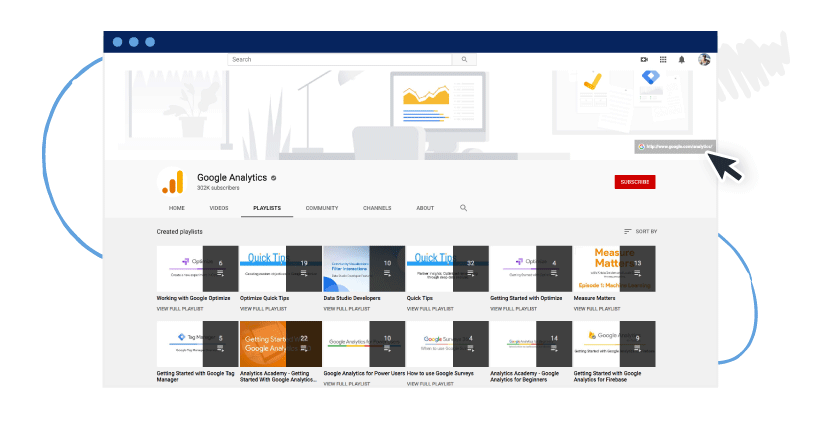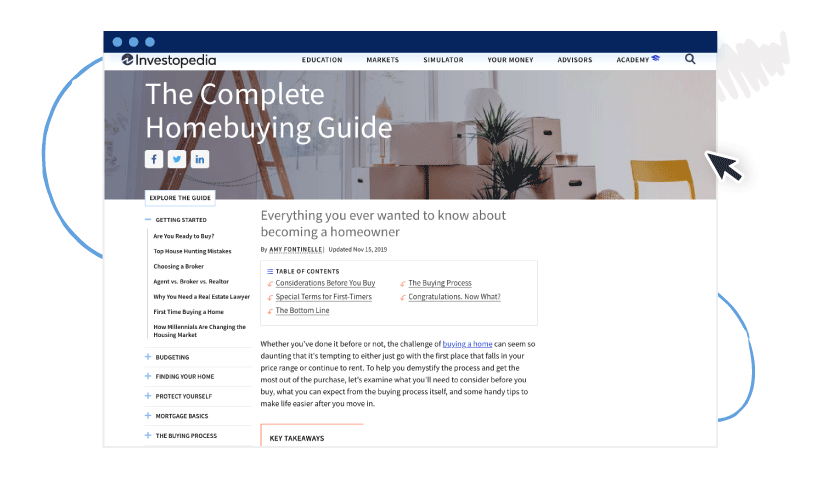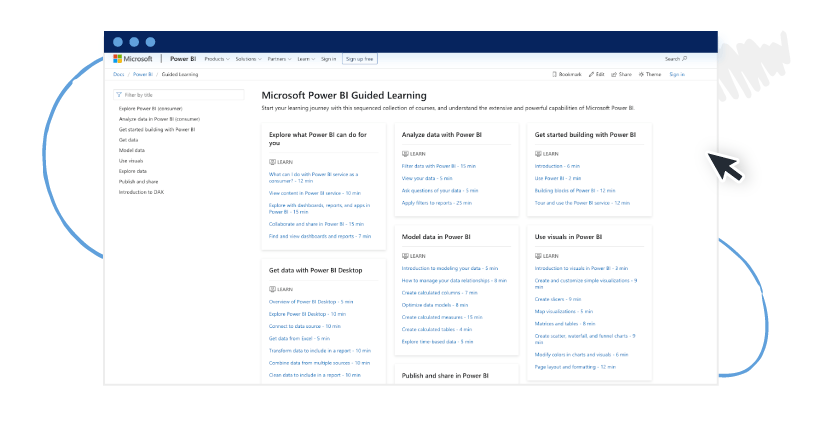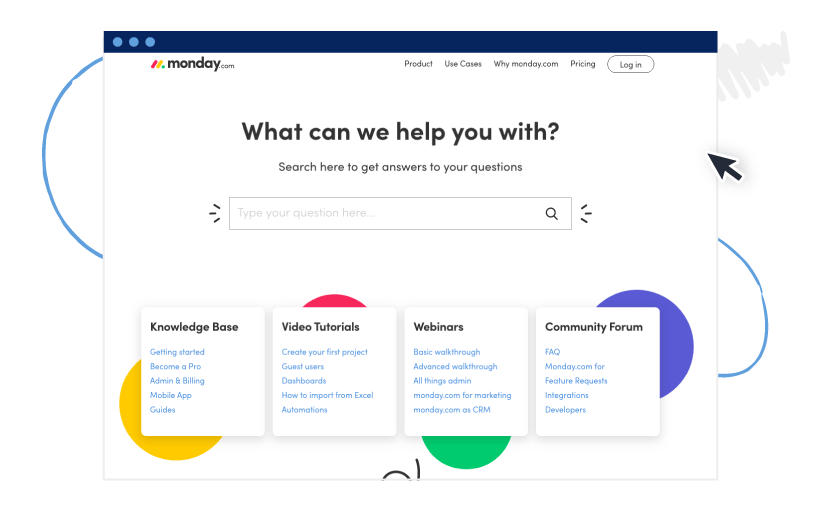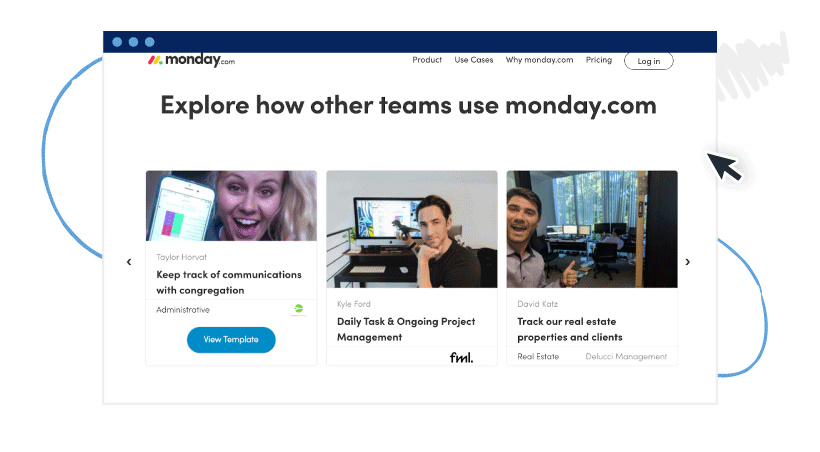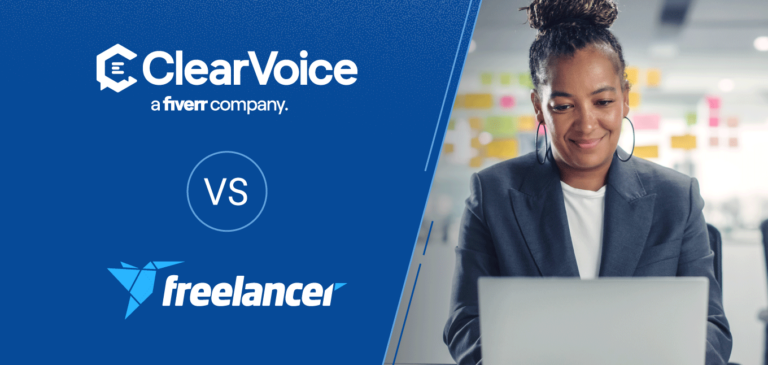What is a content hub? A content hub is an organized collection of content. This content repository is deeply rooted in brand experience and user experience. Content hubs are a resource destination for your audience, a place where they land and navigate to easily locate valuable information.
Congratulations, you’re producing tons of amazing content — but so are many marketers. How you organize and present your amazing content is a brand differentiator. Expectations are at an all-time high, and attention spans are at an all-time low for today’s content consumers.
In total, there are 11 content levels that symbolize a degree of connectedness to your brand experience.
Before you proceed with the third content level in our brand hierarchy, we invite you to read up on core content (#1) and vertical content (#2). Then, you’re ready to explore content hubs, the powerful intersection of brand and user experience.
What is a content hub?
A content hub is an organized collection of content. This content repository is deeply rooted in brand experience and user experience. Content hubs are a resource destination for your audience, a place where they land and navigate to easily locate valuable information.
Content hubs are the third level in the top tier of a content hierarchy, following behind vertical content (#2) and core content (#1). Your brand might have one or several content hubs, so it’s important to clarify the definition of your content hub and prioritize so strategists and creators are fully focused and aligned.
What a content hub is not
As content marketers, we have to keep up with so much jargon as it is. To understand content hubs, let’s quickly cover what a content hub is not. A pillar, ladder, or skyscraper — which are all lower content levels that play a supporting role.
A content hub (#3) is much higher on the totem pole when you are looking at the content marketing paradigm. Here’s an easy way to think about it. Is a three-hour Netflix documentary film about pandas a content hub? No. Is Netflix a hub? Absolutely.
Why a content hub matters
How many times have you visited a common content hub or a blog and felt frustrated by the user experience? You can’t find what you’re looking for because you only have recent posts and nonsensical categories for navigation. What do you do next? You leave… and perhaps, you never return.
Your content hub is very likely the nucleus of your brand. Many brands are entirely dependent on content hubs for revenue generation. Your content hub might draw qualified leads and eventually convert them. If your content hub involves a paid subscription or courses, then your repository is centered around a monetization strategy.
Content hubs cannot be an afterthought. These repositories must be highly organized to encourage efficiency and provide immediate value.
How to create a content hub strategically
Creating a content hub takes a strategic mindset and time. You already have messaging foundations, analytics, and insights to lean on. Now you need to pull everything together, explore potential avenues, and decide on the best content hub for your audience.
1. Understand what your audience needs.
When you’re building a content hub, refer back to core content (#1), which sits at the top of the content hierarchy, and your vertical content (#2). Reference brand foundations like your positioning statement and personas, then explore analytics and customer feedback. How will your content hub become the resource destination for your intended audience?
2. Decide on a content hub type.
Your analytics and customer feedback will tell you a lot about where your content hub should be located. Is your Instagram channel more popular and engaging than your blog? Make Instagram your content hub. Resources play a big role. If your team isn’t able to produce high-quality videos, but you can write like the wind, choose written guides over a YouTube channel.
3. Audit and organize content.
You’re already familiar with content audits, and there are many ways to learn actionable insights during this process. When masterminding a content hub, your content audit will reveal common themes that might be used in the navigational menu. Or you might find opportunities to package up existing content in fresh ways on your new content hub.
4. Prioritize user experience.
User experience is critical for your content hub. Remember, this is supposed to be a streamlined home for your content. Don’t rely on some default “recent posts” situation here. Be thoughtful about categorization and the ability for the user to sort your content with features like search functionality and straightforward filters.
5. Analyze and refine.
Continually analyze and refine your content efforts. Your content hub is a living organism, and it is far from static. It must be managed, updated, and renewed. Because this content level is higher up on the content marketing hierarchy, it deserves your attention. Revisit the design and navigation consistently.
Content hub examples from savvy brands
Lucky you. Since everyone is creating content, that also means everyone is organizing their content in a variety of fashions. These content hub examples serve up several possibilities for your repository to help you decide on the best direction for your brand.
Blog by ClearVoice
You’re on a content hub right now… the ClearVoice Blog. Since ClearVoice is a content marketing platform, you can guess how important having a rich repository of resources is for this audience of freelancers, brands, and agencies.
There are many ways to organize a blog content hub. In this case, content types (articles, ebooks, case studies, webinars, and guides) are in the resource navigational menu. You have the option to use the search bar or explore featured tags.
Online learning by Khan Academy
Speaking of organizing your content hub, Khan Academy demonstrates an epic mega menu for their online courses. When you land on this nonprofit’s home page, select whether you are a learner, teacher, district, or parent and head to a personalized sign-on page.
You can also navigate through the mega menu course offerings. If you want to learn about grammar, select that course and see a clear rundown of the course offerings.
Resource center by MarketingProfs
In marketing, resource centers are one of the most popular applications of content hubs. MarketingProfs is a mecca for marketers looking for a substantial variety of resource formats to support their continued education.
The navigational sidebar alludes to the impressive amount of marketing resources offered by MarektingProfs. Filter by:
- Content types (i.e. podcasts, courses)
- Events (i.e. in-person, online upcoming, or on-demand)
- Topics (i.e. account-based marketing, customer loyalty)
- Framework elements (i.e. analyze, plan)
- Recency (i.e. past month, any time)
- Time to complete (i.e. 1 to 15 minutes, more than 4 hours)
Video resource library by Google Analytics
A video resource library might live on your website, YouTube, or even Instagram — or all of the above. Google Analytics has multiple content hubs, but they have a great video resource library that lives on YouTube.
The biggest mistake brands make with video libraries is user experience. Video content can’t stand on its own, especially when you have tons of tutorial videos. Google Analytics organizes its content hub with playlists that store everything from surveys to quick tips.
Navigable guide by Investopedia
Buying a home is one of the biggest purchases most people will ever make. Investopedia produced The Complete Homebuying Guide to ease stress for homebuyers. This navigable guide walks homebuyers through the decision-making process with a collapsible sidebar menu, a table of contents, and key takeaways.
With so many navigational tools, homebuyers quickly choose a suitable learning path and understand what area of homebuying they are getting into long before they invest time reading the content.
Guided learning by Microsoft
Microsoft Power BI is a platform for business users and IT professionals, who both have different technical expertise and needs. This extensive Power BI-guided learning center from Microsoft offers a sequenced collection of educational courses for users who are just getting started with the platform.
Another unique feature is stating the time commitment upfront, so a Power BI user can either sneak in portions of a specific learning module or block out time for the entire course.
Knowledge Base by monday.com
A knowledge base might also be called a help center, depending on the brand’s preference. In this knowledge base by monday.com, project managers have plenty of resource options that align with their preferred learning style, from on-demand webinars to a community forum.
Real-world examples from monday.com customers offer template inspiration, helping project managers visualize different ways to organize complex workflows.
Think of your content hub as a really great record collection. Records are expensive, and so is content. Creating content costs resources and time — but it also requires a time commitment from your buyer or customer.
Be selective about how you organize, store, and present your content hub. And make it easy for others to enjoy.
Want some help creating high-quality content for your content hub? Talk to a content specialist at ClearVoice and find out how we can help with everything from informative videos to engaging blog posts.