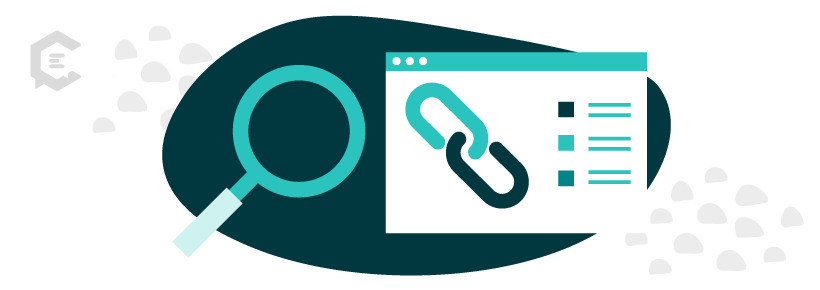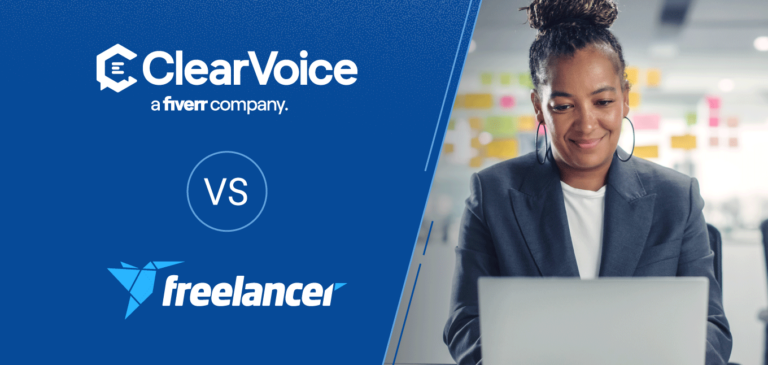What is on-page optimization?
On-page optimization is a set of SEO tactics you implement to improve search engine ranking on your website. These best practices increase organic traffic and provide a better user experience.
On-page optimization tactics include:
- Optimizing title tags and meta descriptions
- Using optimized, descriptive content headings (H1, H2, etc.)
- Using optimal content length
- Optimizing your images
- Using SEO-friendly URLs
- Uploading a sitemap to Google Search Console
- Using both internal and external contextual links where appropriate and advantageous
- Making sure your website is fast enough so users don’t bounce
Why is on-page optimization important?
On-page optimization is critical for your website’s success. It helps search engines understand your content. That understanding leads to higher search rankings and more organic traffic.
Search engines continually update their algorithms. So, staying on top of your SEO practices ensure you’ll continue to appear in relevant search results.
On-page optimization demonstrates to search engines that your website is credible, up-to-date, and relevant. That makes it more likely to be favored, regardless of those algorithm updates.
On-Stage optimization best practices
Building a company, a website, and supportive content is a ton of work. But all that work goes out the window if people can’t find your site. Don’t worry. There are a few simple best practices that you can incorporate which will dramatically improve your website ranking.
Meta title and meta description optimization
Think of your meta title and description like a trailer for a movie. They’re a short preview of what’s to come. Make sure they are concise, compelling, include keywords, and follow the character limits put in place by Google. Meta titles should range from 50-60 characters, while meta descriptions should be 150-160.
It’s important to note that your perfectly optimized tags aren’t always what Google shows in their search results. Google has begun rewriting meta descriptions to reflect what users type into the search box.
Content length
How long your content is and how it’s organized can impact your organic visibility.
In a study of our own blog, we found that:
“…longer articles perform better, especially for organic search traffic. While the top 10 percent of ClearVoice articles in terms of earned organic search visits averaged 1,834 words in length, the bottom 10 percent of ClearVoice articles in terms of earned organic search visits averaged only 821 words in length.”
Does that mean that all of your content needs to be 2,000 words? No! You don’t need to draw out the word count if you want to publish an informative piece for your audience.
Content headings
Google’s crawlers look at your headings to help decode what your page is about. Headings are great for breaking up your content into informative outlines. They also make your writing more digestible for Google, which creates more context for its search engine.
There are some misconceptions out there about H1s being more valuable than H2s, H2s more than H3s, and so on in terms of helping your search rankings. But it’s not true that content headings impact your search rankings.
Use headings for your readers first and Google second. If you’re using them correctly to give your readers an easy way to peruse your article, then you’re probably using them correctly for Google, too.
Optimized images
Step one is to make sure your images are small in file size while maintaining quality. Even with fast internet speeds, large file sizes can make a page take longer to load. And that can drive visitors away.
Giving your images a few real words in their file name is also important. Google has no idea what “IMG_47649” is depicting, whereas “bounce-rate-graph” or “kids-sledding-down-a-hill” is much more apparent.
Once uploaded, give your image an ALT tag. Describe your image in a short description, with a keyword included (if it happens naturally), and be specific. Not only can this improve your on-page SEO, it also makes your site more accessible.
SEO-friendly URLs
Your page’s URL is a prime spot for a keyword. Making your URL the title of your page is usually a solid option, but not every time.
Here are a few SEO-friendly URL tips:
- Make them reflect your page content concisely
- Use a keyword, but don’t overdo it
- Use hyphens (-) to separate words
- Use words wherever possible rather than numbers
- If you’re planning to update your content often (making it evergreen), avoid using a year in the URL
Contextual links
Whenever you’re writing content for your site and refer to something you’ve covered elsewhere (say, in another blog post), link to it! This help users find their way around your site in the best way possible. It also helps Google find all your site pages.
Contextual links also help Google crawlers identify the most important content on your site. If you have a couple of content pieces linked to several of your pages, you’re indicating their level of importance.
Anchor text
Anchor text refers to the clickable text within a hyperlink. Linking the most appropriate words in your sentence creates more context for search engines to understand the link.
But be careful not to use unnatural-sounding anchor text just to appease search engines. Your anchor text should flow into your natural writing.
Ready to elevate your on-page optimization?
On-page optimization is a fundamental aspect of SEO. It should be done with the aim of creating a valuable and informative website that serves the needs of its users. By following best practices in on-page optimization, websites can increase their chances of ranking higher in search results and attracting organic traffic.
You can enhance your on-page optimization with SEO-friendly blog posts, website copy, and landing page copy from ClearVoice. Talk to a content specialist about getting expert writers specializing in your industry to create engaging, optimized content today.