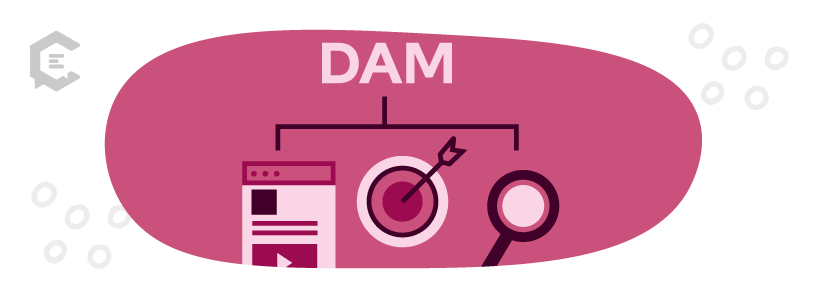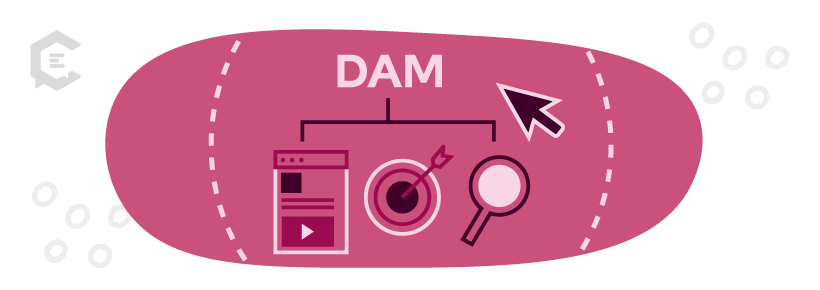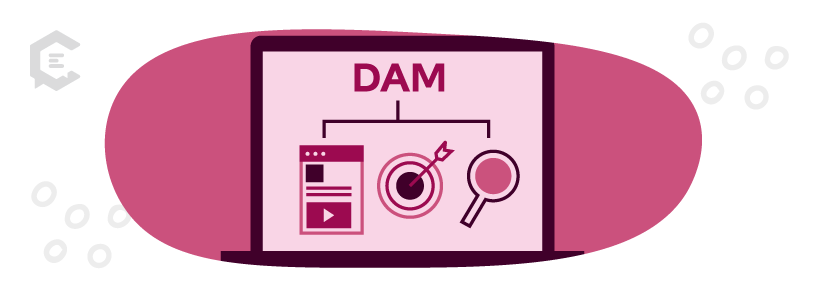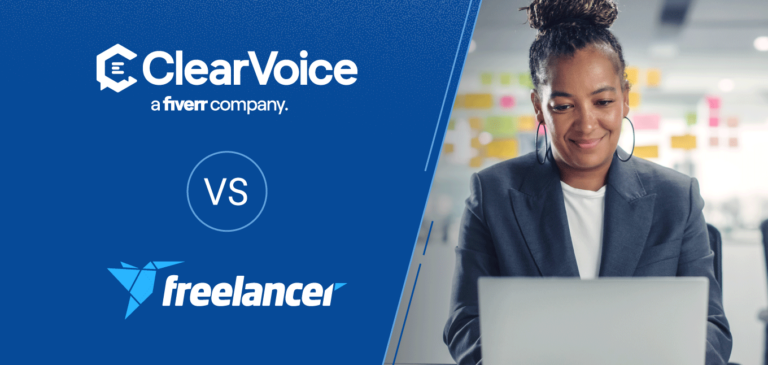Brands create a lot of digital assets, such as written content, images, and videos, to promote their products and services. But how can marketers ensure teams across different departments (e.g., sales, product management, PR, communications, and agency partners) can efficiently access and reuse the latest assets?
A digital asset management system (DAM) gives you control over your content creation process and distribution workflows to save time and money while ensuring brand consistency across all channels and touchpoints. Here’s what you need to know about DAM: what it is, why you need one, and how to choose a system that meets your needs.
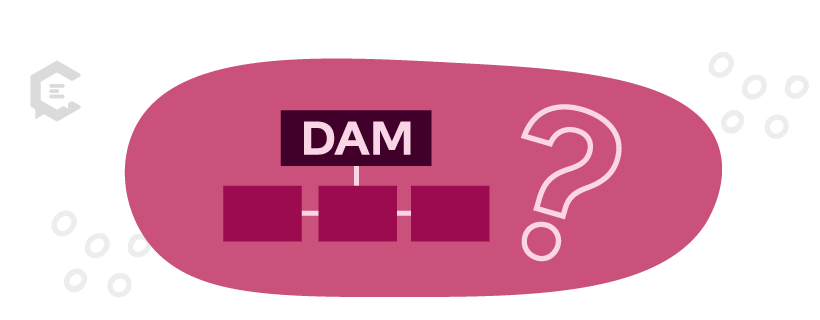
What is digital asset management?
Digital asset management software allows digital asset managers to store and organize a library of digital assets and make them available through a centralized location to employees across the organization. Teams can find the latest version of each media asset, like images, videos, animation, PDFs, and more, along with notes from the marketing team (e.g., usage rights) to streamline workflows while eliminating time-consuming manual processes.
How does digital asset management work?
The goal of DAM is to deliver the right content to the right people via any channel or device in (almost) real-time while allowing organizations to track the usage and measure the performance of all digital assets. For most DAM applications, an asset refers to the media and its metadata — information such as file name, author, creation date, usage rights, fees, and speech converted to text from a video — which is the key to making an asset searchable and usable.
Why is digital asset management important?
There are many benefits to implementing digital asset management software and setting up digital asset management workflows. Here’s why companies invest in DAM:
Support collaboration between internal and external teams
DAM software allows external parties like freelancers and agencies to submit assets and collaborate with internal teams to make changes, track versioning, and approve creatives. You can create portals customized for different outside entities so they can view and download specific assets without accessing the entire DAM repository.
Promote efficient use of existing digital resources
Digital asset managers can add metadata to each file so content creators can find the right assets for their campaigns using the DAM system’s search capabilities. Team members don’t have to spend hours sorting through images, watching video footage, or re-creating content similar to an existing asset.
Streamline internal review and approval
Many DAM systems offer project management features to facilitate collaboration and automate workflows so users can route assets to the appropriate stakeholders for review and approval. Automation features help minimize tedious and repetitive manual tasks while eliminating bottlenecks and inefficiencies.
Facilitate the use of assets across channels
A DAM system offers automatic or manual cropping and editing features to speed up the conversion of assets into various sizes, aspect ratios, and file formats so you can quickly adapt assets for different marketing platforms and channels. You can also convert assets to different sizes or file formats as you download them.
Ensure compliance with licensing terms
DAMs allow marketers to have greater control over the usage of digital assets. For example, you can prevent assets from being deployed when a licensing agreement expires by simply setting an expiration date or taking them off circulation on the DAM software with a few clicks of the mouse.
Present a consistent brand image
A DAM system ensures assets used in every customer touchpoint adhere to brand standards, reinforce your brand value, and present a consistent brand image. This helps to build trust and loyalty with customers across different devices, media outlets, and marketing platforms.
Shorten content production and promotion timeline
Many DAMs integrate with content creation tools (e.g., Adobe Creative Cloud) and marketing automation platforms so teams can find the assets they need efficiently. The streamlined content creation and distribution process help you become more agile in responding to changing customer expectations and market demands.
Enable effective marketing personalization
A DAM tool integrates with other martech systems to deliver targeted content to your audience based on their customer lifecycle stages and real-time interactions with your brand. This capability helps you create a superior customer experience that meets today’s consumer expectations and drives conversions.
Track asset usage and ROI on content creation
DAMs allow marketers to track the distribution and efficacy of digital assets. You can leverage the insights to double down on cost-effective content creation and promotion tactics while eliminating ineffective ones from your strategies. You can see the ROI of your content marketing effort and identify areas for improvement.
What to consider when choosing a digital asset management system
Before selecting a DAM tool, you should have a well-defined content creation process based on a comprehensive governance strategy. You should also detail the organization criteria for the DAM system and define who will use it, how they’ll use it, and the main objectives you want to achieve.
Here are some questions to consider:
- What types of assets do you need to manage?
- What are the purposes of using these assets?
- Will the assets be used by internal teams, external parties, or both?
- What file formats must the DAM support?
- How will your organization access, process, and route the assets?
- What permissions and governance standards must an asset meet before it can be published?
Then, list out the capabilities you need from a DAM system. These should include workflow management, file formatting, asset conversion, distribution and user permission management, metadata and search capabilities, digital rights management, corporate governance, data storage, information security, access control, integrations, and reporting and analytics.
Clarify your company’s process before deciding on a solution
There’s no one-size-fits-all DAM solution, so don’t expect your software to work optimally right out of the box. Be prepared to invest the time and resources to configure it to meet your use cases, internal workflows, and governance requirements. As such, you should clarify your company’s operational considerations before evaluating your options.
First, map your content lifecycle and processes that take an asset from ideation to distribution. List out all the tasks in a typical workflow at various stages (e.g., planning, creation, production, activation, and measurement.) Then, fill in the activities at each step. Repeat this process for every asset type you produce to ensure that your requirements cover all the bases.
Next, define the roles and responsibilities by identifying the parties responsible and accountable for each task. Take this opportunity to gain a bird’s-eye view of your processes and see how you can improve the workflows to eliminate inefficiencies, redundancies, and bottlenecks. Also, consider if you could include other departments in the workflows to facilitate cross-disciplinary collaboration and alignment.
Digital asset management: An essential tool for content marketers
A DAM system allows marketers to manage a growing collection of digital assets cost-effectively and maximize their content creation budget. It helps facilitate collaboration, streamline workflows, and ensure a consistent brand image across touchpoints while delivering relevant content to the right people at the right time for an outstanding customer experience.