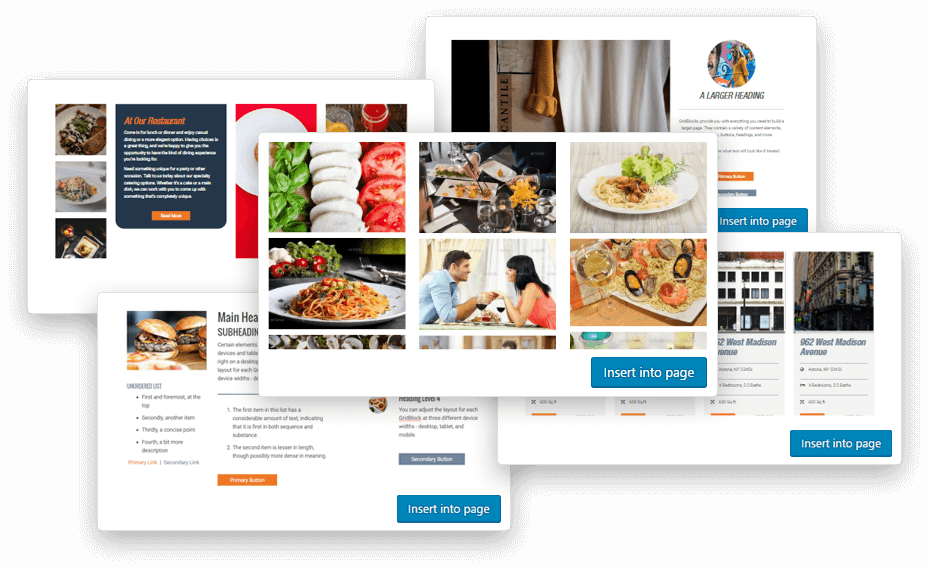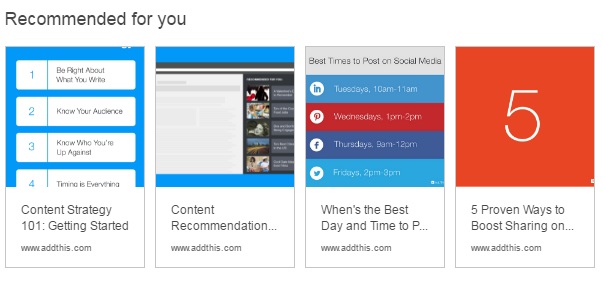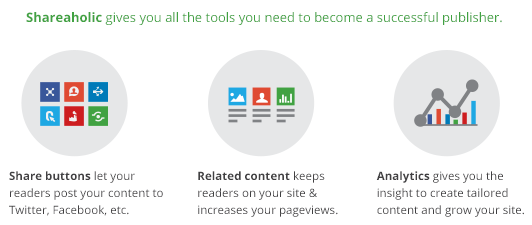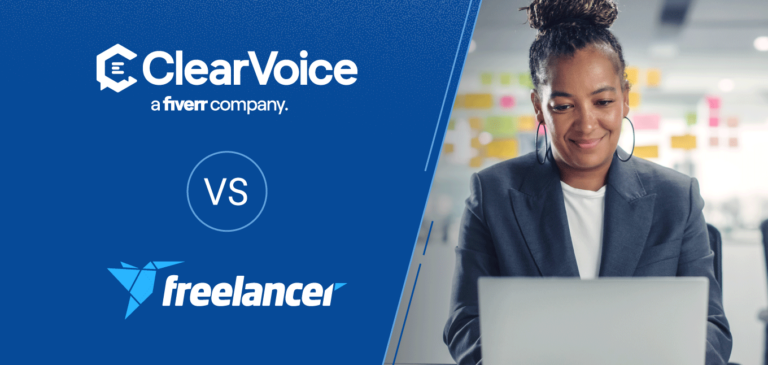Should you repost and repurpose old content? With more businesses generating content, the competition for readers and viewers has skyrocketed. To improve return on content investment, smart marketers repost and repurpose existing content to extend each piece of content’s shelf life.
Fresh, new content is essential for a healthy blog or website — but what about your older blog posts? You — or your content writer— spent hours researching, composing and illustrating those posts. They still have value and interest for your current audience; so why not reuse them from time to time? To make the process as easy as possible, try one of these WordPress Plugins. They eliminate the extra effort and make it simple to repurpose previously published content that still has high value.
WordPress Plugins for Repurposing Content
Revive Old Post
Do you use Twitter as well as WordPress? Try Revive Old Post, a plugin that automatically tweets links to your old posts. You can decide how often the plugin posts and how many posts it shares; you can even tell it to leave out specific posts or particular categories of posts. Revive Old Post works seamlessly with Google Analytics and URL Shorteners. Thanks to hashtags, you can highlight certain topics that may be of current interest to your audience. Only use this plugin if you’re comfortable with the plugin auto-posting whatever it finds to your Twitter feed.
There’s a free version of Revive Old Post, but if you love it, you can always upgrade to the Pro version. The enhanced Pro plugin offers posts with images, LinkedIn support, and support for custom post types, as well as other customization and sharing options.
NextScripts
NextScripts works similarly to Revive Old Post, but on a broader scale. Once you put a post on your WordPress blog, NextScripts publishes to all your linked social media accounts. It is compatible with dozens of sites, including Twitter, Facebook, Instagram, StumbleUpon, YouTube, Tumblr and Google+. Version 4.0 has been rewritten with a new engine and interface to make it sleeker and faster, and it includes a handy auto-reposting tool. This tool crawls your existing content for things to randomly repost; so if you have plenty of evergreen content that you want to pull out of oblivion, NextScripts is perfect for the job.
Loomisoft Reusable Content and Text Blocks
Loomisoft has an up-to-date plugin for using your content again in various ways. You can define modules of content that you can reuse throughout different posts and pages. It also allows you to set that content in sidebars or widgetized areas.
With this Loomisoft plugin, you also have better control over your shortcodes, paragraph tags, and content filtering for WordPress. The plugin does a lot of the work for you, creating a shortcode generator dialogue box, making a widget for the module of content, and letting you set up variables to control when the chunks of content are inserted.
GridBlocks Plugin
If you’re using a plugin like BoldGrid, you can easily set up posts with specific categories, tags, styles, and layout elements. Then, you can use its Custom GridBlocks feature to save the content and design of a post for future reuse.
After you’ve finished composing a post, copy everything and then make a new page. Set the title as “GridBlocks” and then paste in your content from the original post. Using the “Visual” tab, you can see how the new page will appear. Look for “In Menu,” then “Edit,” and clear all checkboxes before you publish. Do this with every post you create, and you’ll have a bank of “My GridBlocks,” which are previously prepped content blocks that you can reuse by simply dragging and dropping them into a new post.
Related post plugins for WordPress
One way that you can revitalize earlier content is to create links to related posts. Instead of having to spend hours combing through posts to find related content, you can eliminate the grunt work by using one of these handy tools.
Related Posts by AddThis
AddThis has a couple of very popular button plugins, but its Related Posts plugin is the most useful for repurposing old content. First of all, it has plenty of beautiful design options, a customizable widget, and plenty of analytics to show how your reused posts are doing. It’s easy to use, although it may slow your load time a bit. Thanks to Related Posts by AddThis, your visitors will see links to additional content that they might be interested in viewing, related to what they were just reading.
Yet Another Related Posts Pugin (YARPP)
Yet Another Related Posts Pugin is a bit on the older side, so it may be slower than other plugins you’re used to. However, it is updated fairly regularly, so you’ll find that it spits out relevant lists of related content, pulled from your site or blog. All of the links it yields are SEO-friendly. Using this tool, you’ll have a list of reusable related custom post types, pages or posts within minutes.
Shareaholic
Shareaholic is well-maintained, and its features extend far beyond content repurposing. The plugin dubs itself “the all-in-one Content Amplification Platform,” and judging by its capabilities, the title is well-deserved. It can do social analytics, content recommendations, following, social sharing and more.
One of its best features is its power to unearth related content from across your website or blog. Its streamlined code won’t slow down your website as it swiftly searches for keywords you choose and highlights related posts. Be sure you disable the third-party ads, though.
Even more ways to reuse your content
The ideas and content you had a year or two ago still have value today; so why waste them? After all, the new visitors to your site haven’t seen those articles yet, and they might find the information engaging and useful.
If you find that some of your newly reposted content is generating a lot of buzz, capitalize on the fresh interest and create a spin-off series of new blog posts based on that original idea. Design a podcast around the concept, develop some infographics with fresh statistics, or create a survey to see why that post’s message speaks so effectively to your target audience. By reusing older content, you can find out more about your current customers; and you can re-connect with the roots of your business, rediscovering the themes and ideas that helped your company succeed in the first place.
Looking for more WordPress plugins to help with your content and marketing? See my past post with my picks for 10 essential WordPress plugins.